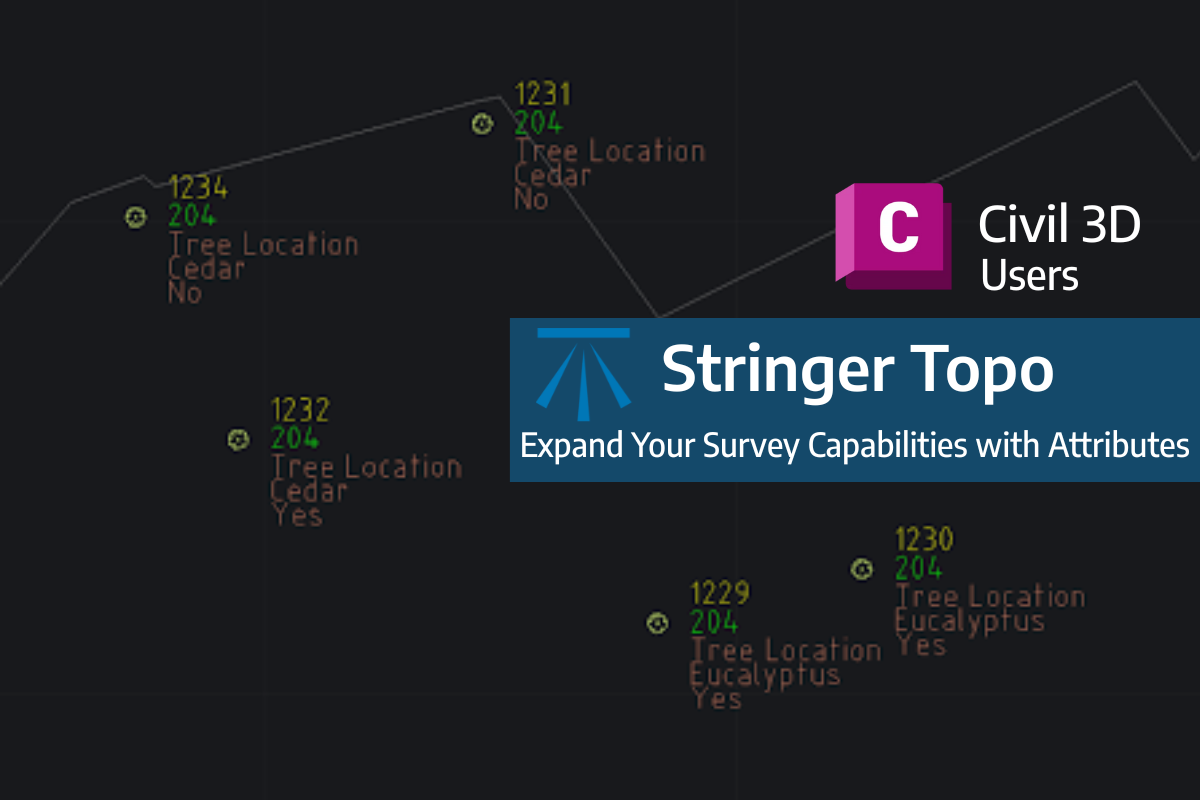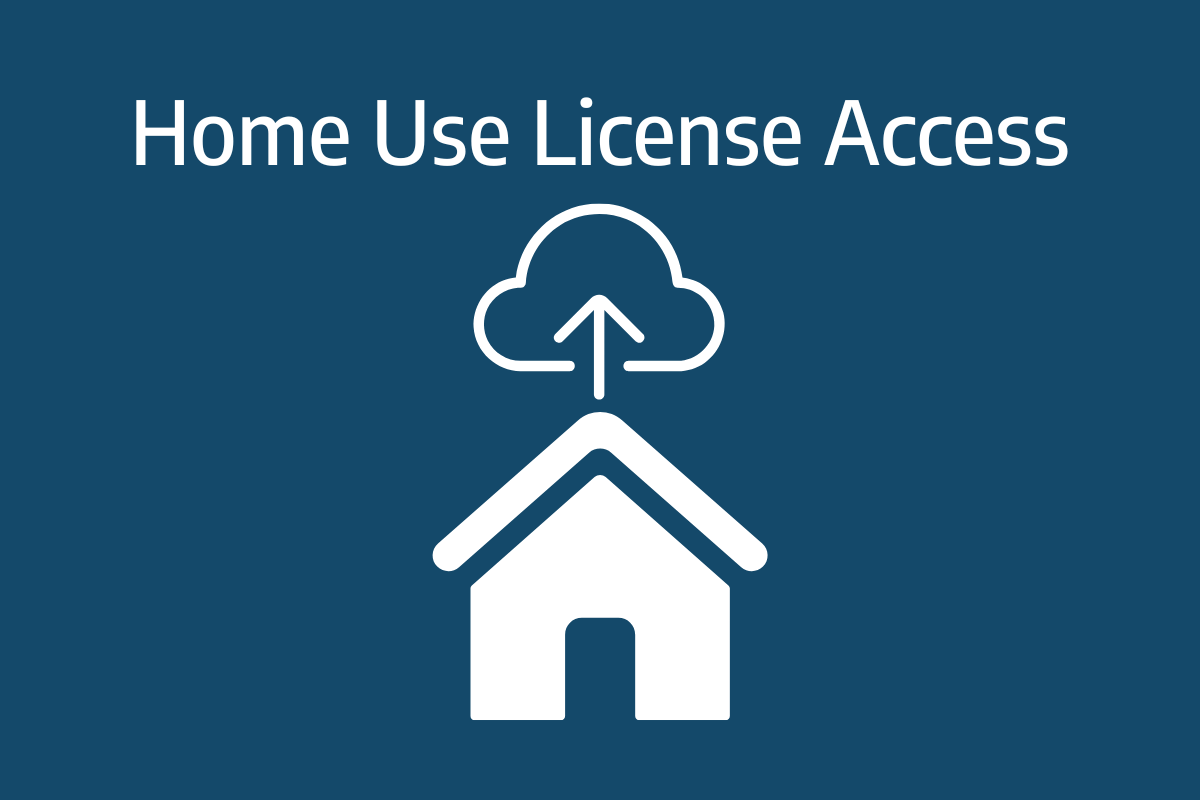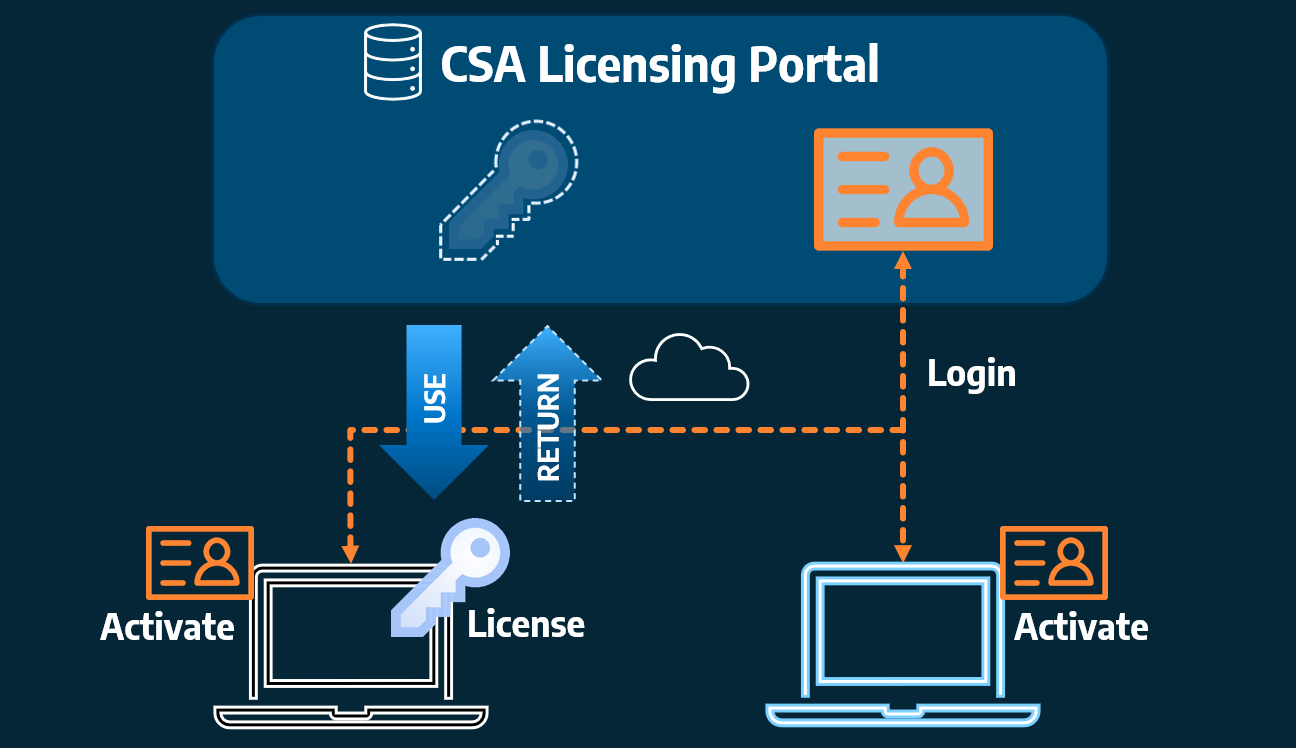To coincide with the Autodesk 2025 release, Civil Site Design V25 has been released featuring a number of new and improved features. Below is an overview of what’s in this release.
Civil Site Design V25 is available on the following platforms:
- AutoCAD 2019 to AutoCAD 2025
- BricsCAD V21 to BricsCAD V24
- Civil 3D 2019 to Civil 3D 2025
Custom Variations | ScriptX
Released in Civil Site Design V24, ScriptX was developed so that users could write Custom Design Variations. In V25, ScriptX now has a dedicated ScriptX Editor, User Interface (UI) and comes equipped with a large selection of new commands and object properties. Read more…
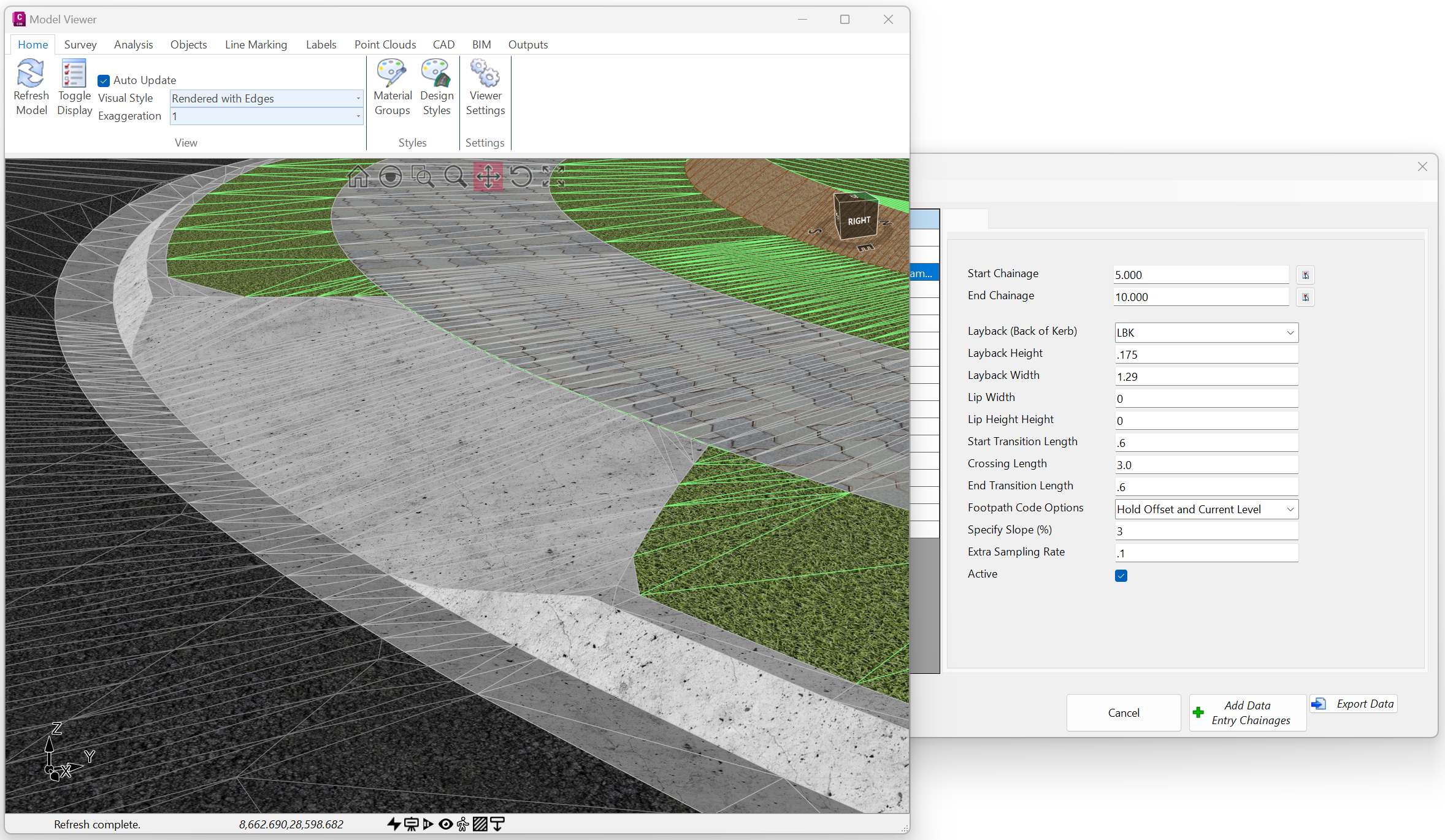
Export Surface & Export Model
Civil Site Design V25 on Civil 3D & AutoCAD 2025 only has some additional functionality to directly export Civil Site Design Surfaces & Models to a variety of different formats – Export Surface & Export Model. Read more…
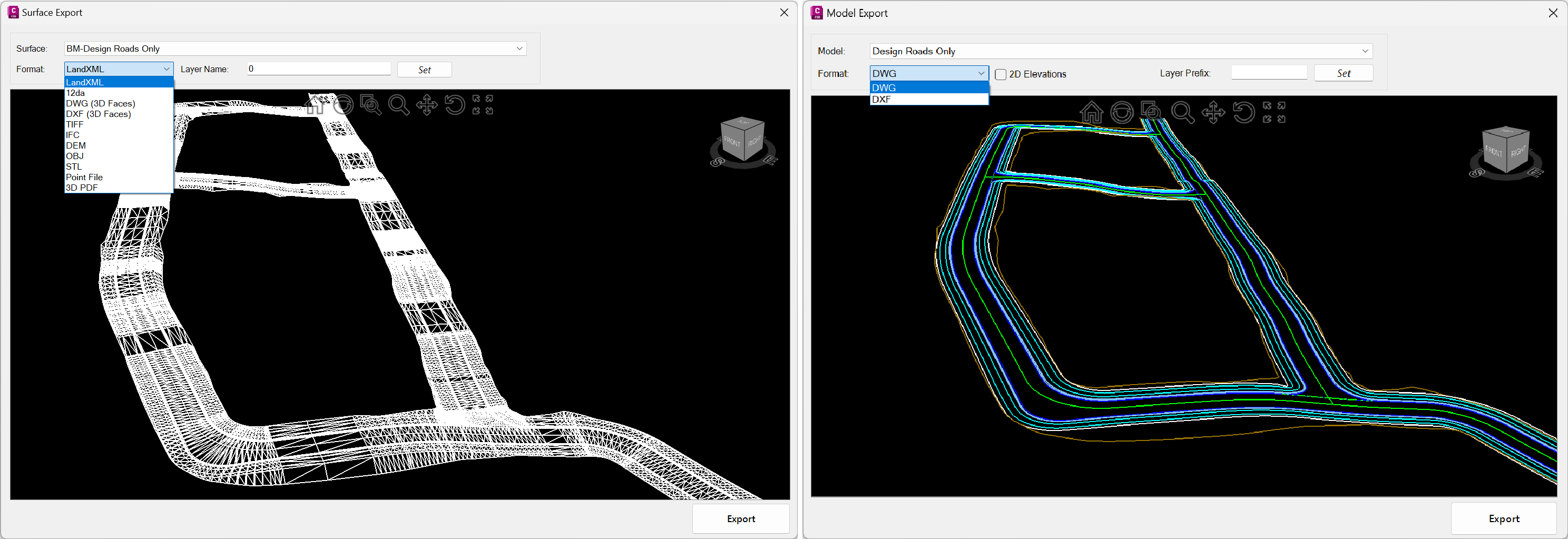
Surface Boundary Trimming
Excess triangluation on the edges of models can be time consuming to clean-up, but with the new Boundary Retraction and Filter by Triangle Codes control added to the Surface Manager boundaries tab, most of the hard work can be done automatically. Read more…
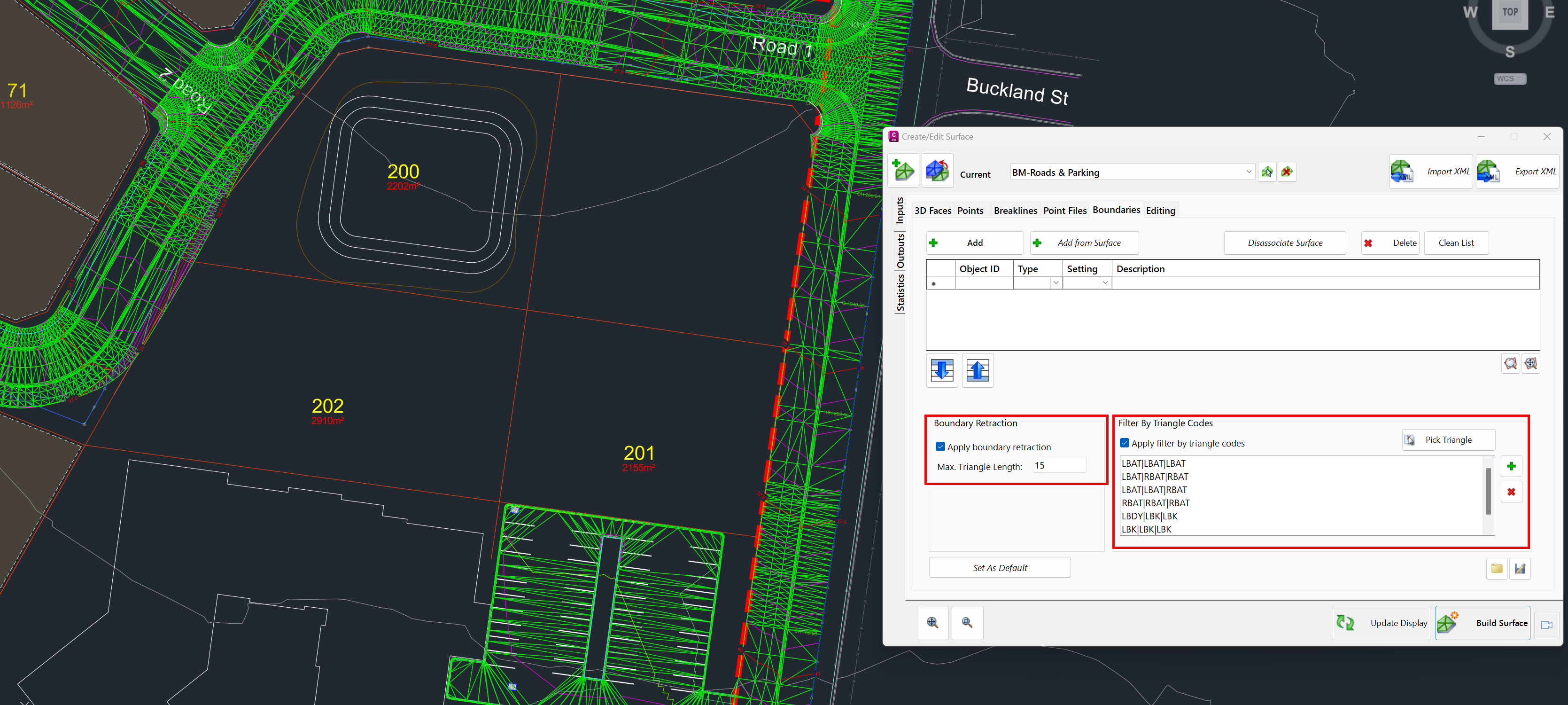
Toolspace Improvements
Toolspace has undergone a few minor ergonomic improvements meaning users can now plot a string directly via the right click menu and toggle on/off the display of sample lines without the need to access Toggle Display.
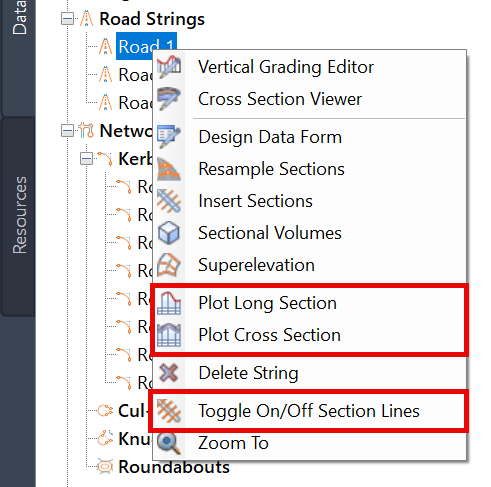
Grading String Manager
Available to Civil 3D & AutoCAD 2025 platform users only, Grading Strings pulldown in the ribbon and Toolspace has a new option to manage the dynamic update of Grading Strings in a project.
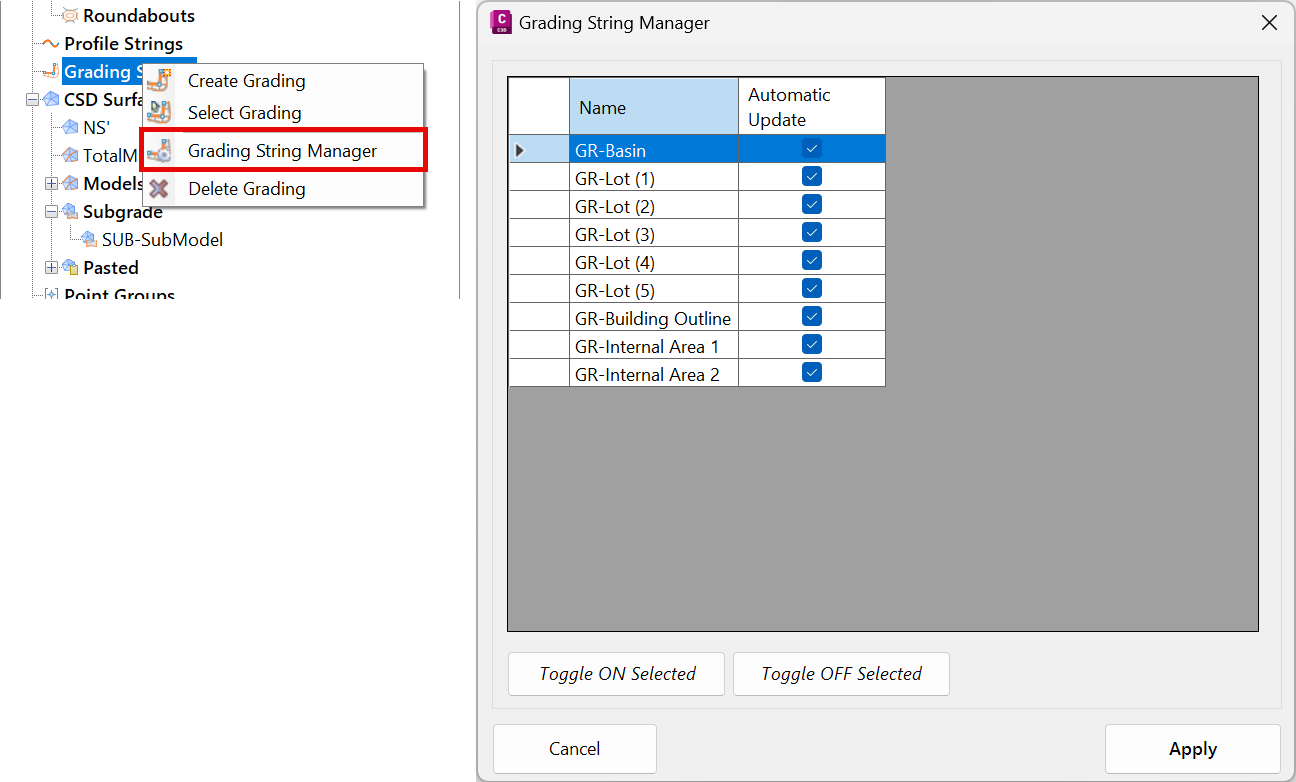
VGE | Keyboard Shortcuts
To assist users with operations within the Vertical Grading Editor, a variety of keyboard shortcuts has been added.
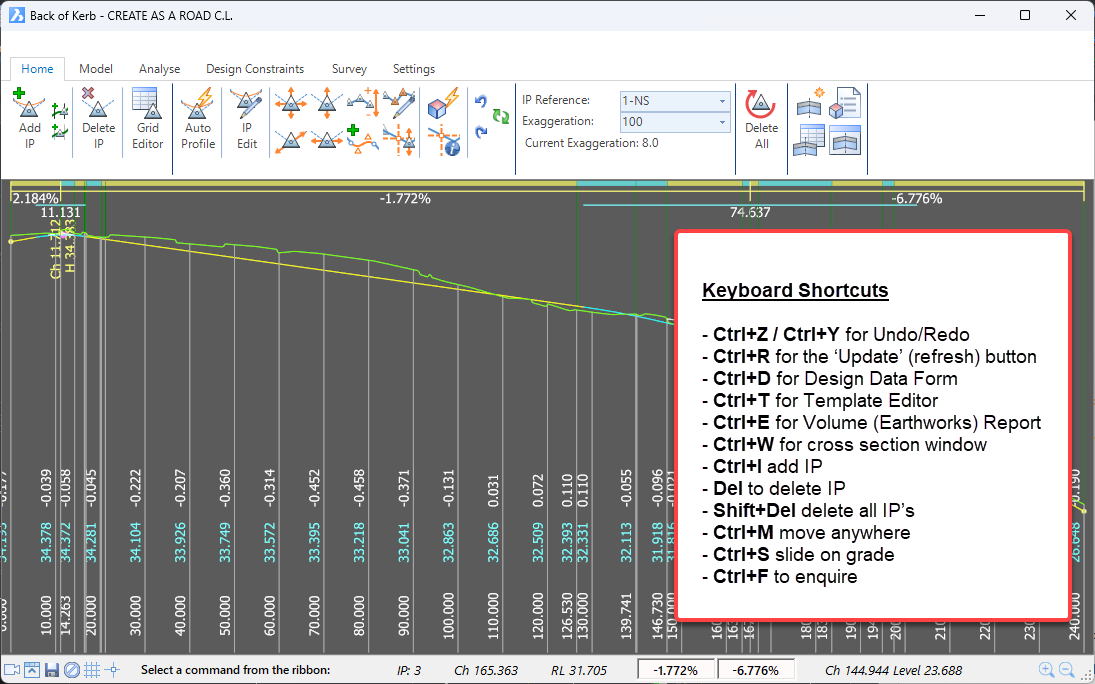
Sampling | Layer Objects
Using Layers in the Sampling now includes the option to use 2D & 3D polyline vertices, in addition to lines and arcs, to nominate section sample positions along a string. Watch video…
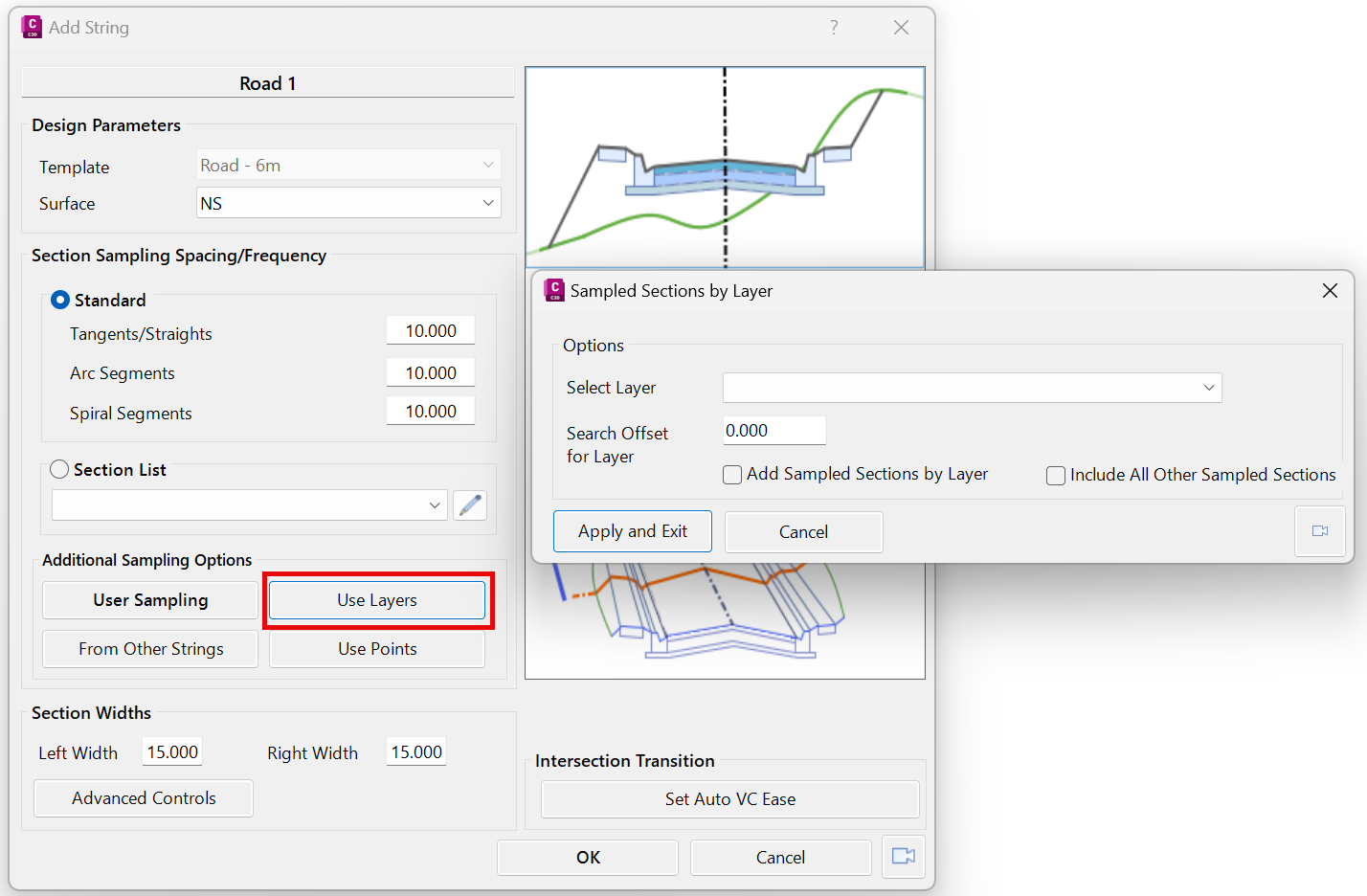
Field attributes provide Surveyors with the ability to include additional data in their Survey pickup of points. With Stringer Topo V26 users can now include additional data (attribute data) with their COGO points and survey strings for review, editing and output from their drawing. There are a number of ways to add attributes to your […]
Home Use Licensing was provided to customers to support access to a single license from two computers, to support non-concurrent office and home use of the software. Prior to the release of our V26 licensing models, Home Use License access was provided via the issuing of two license keys: one for office use and one […]