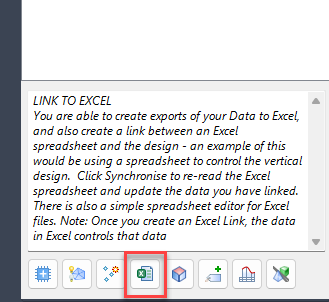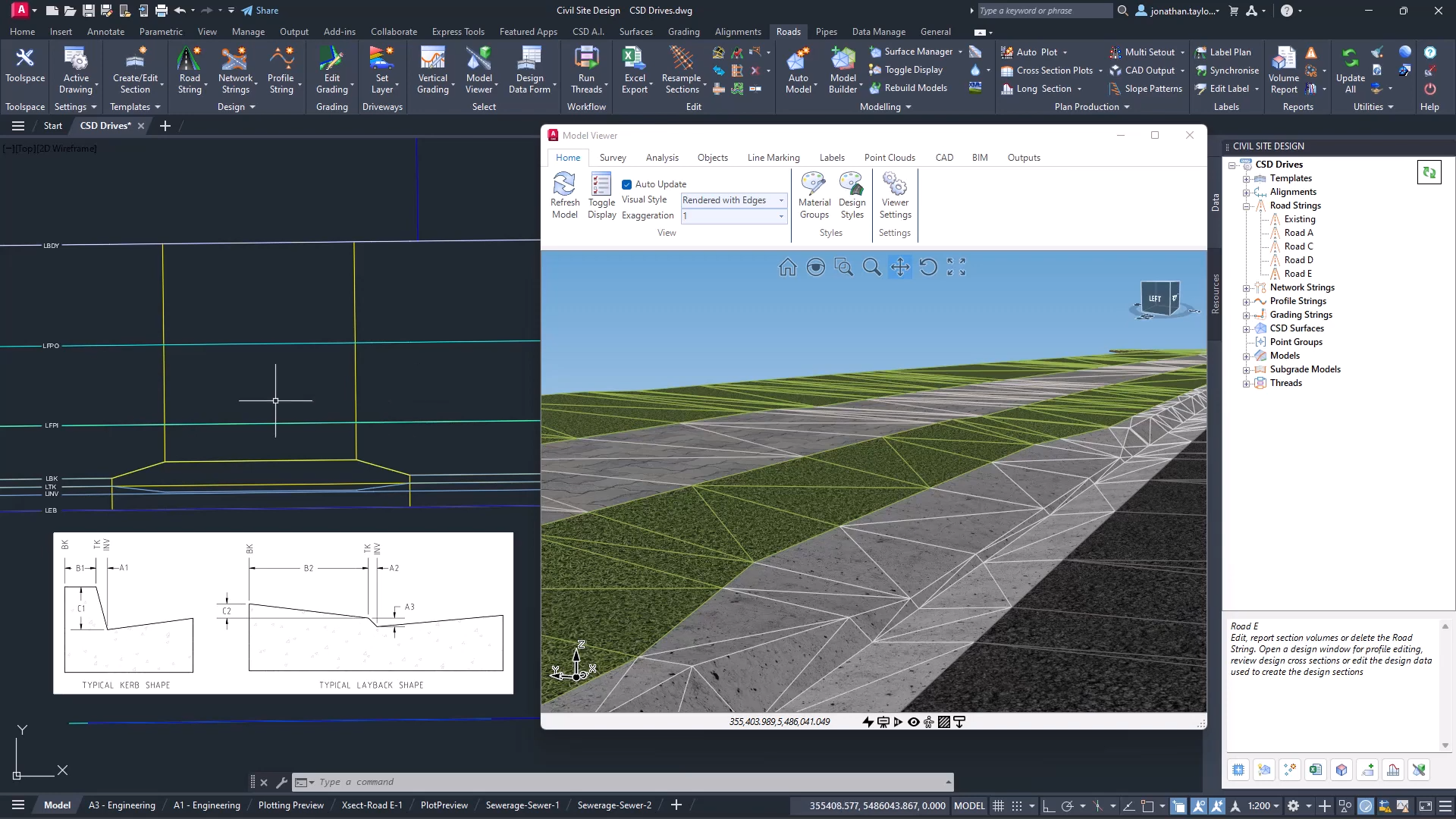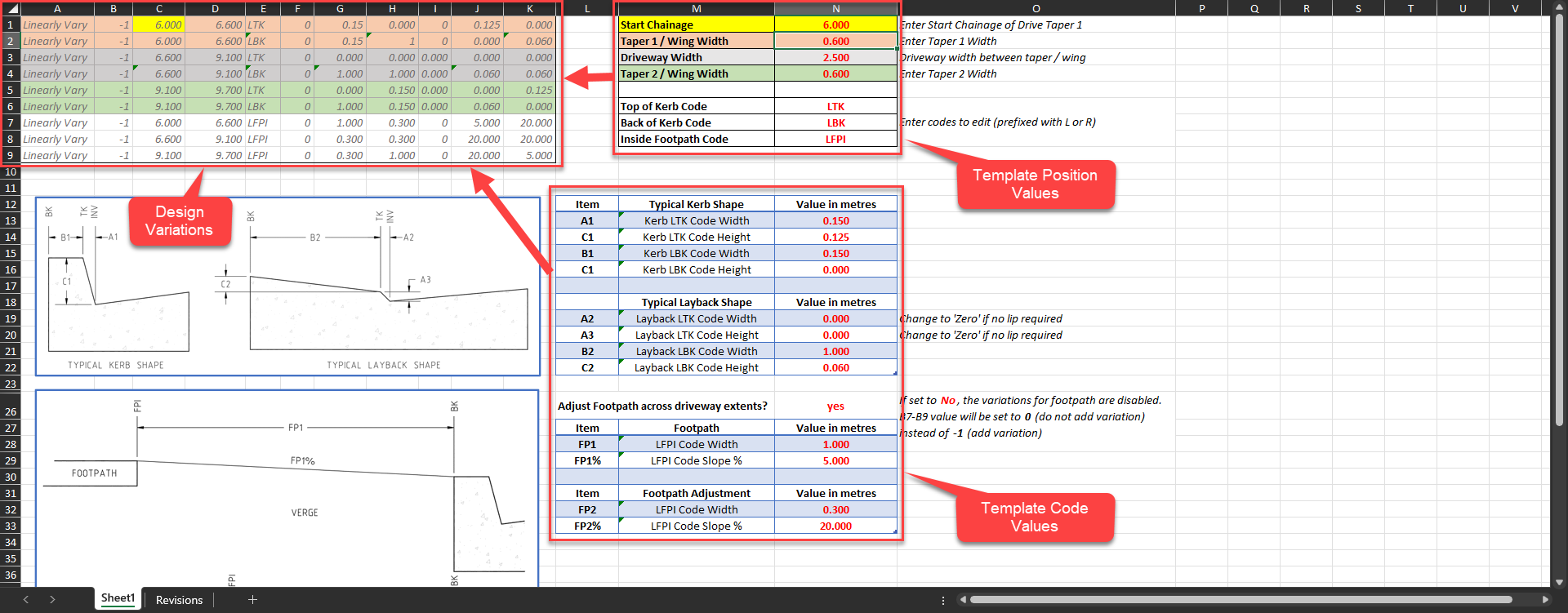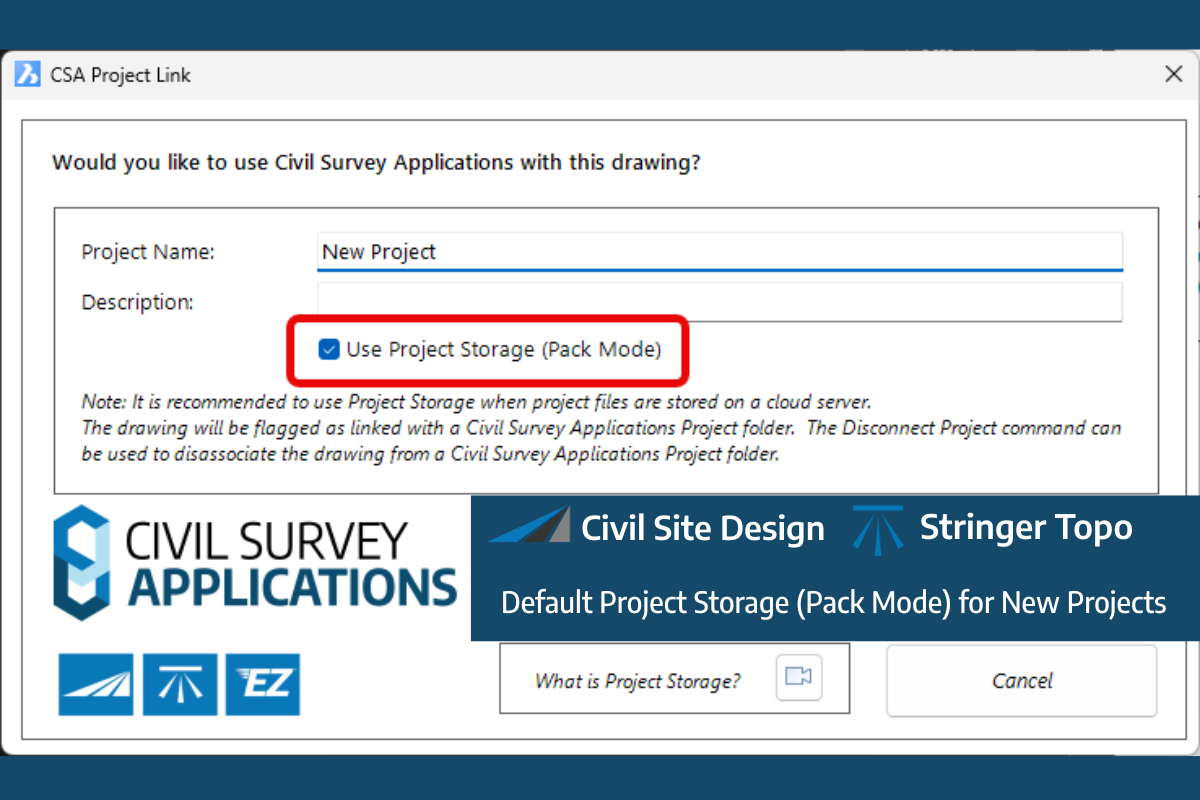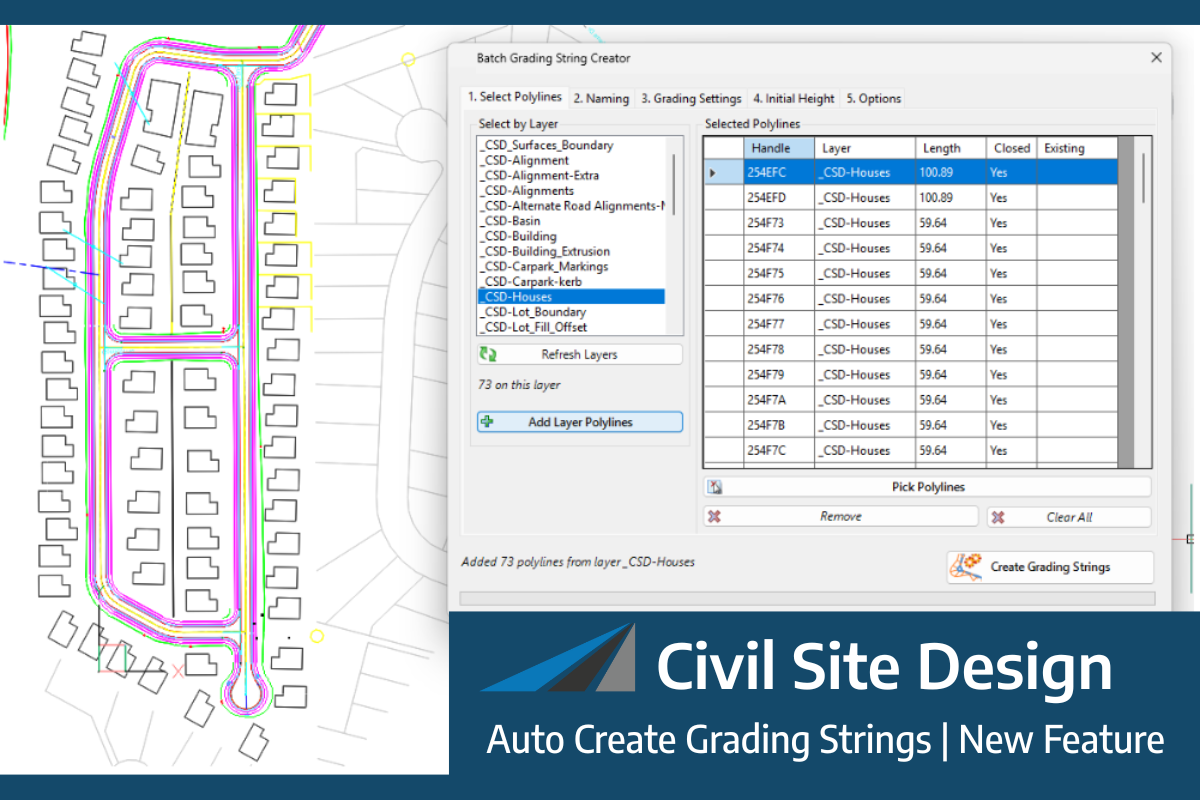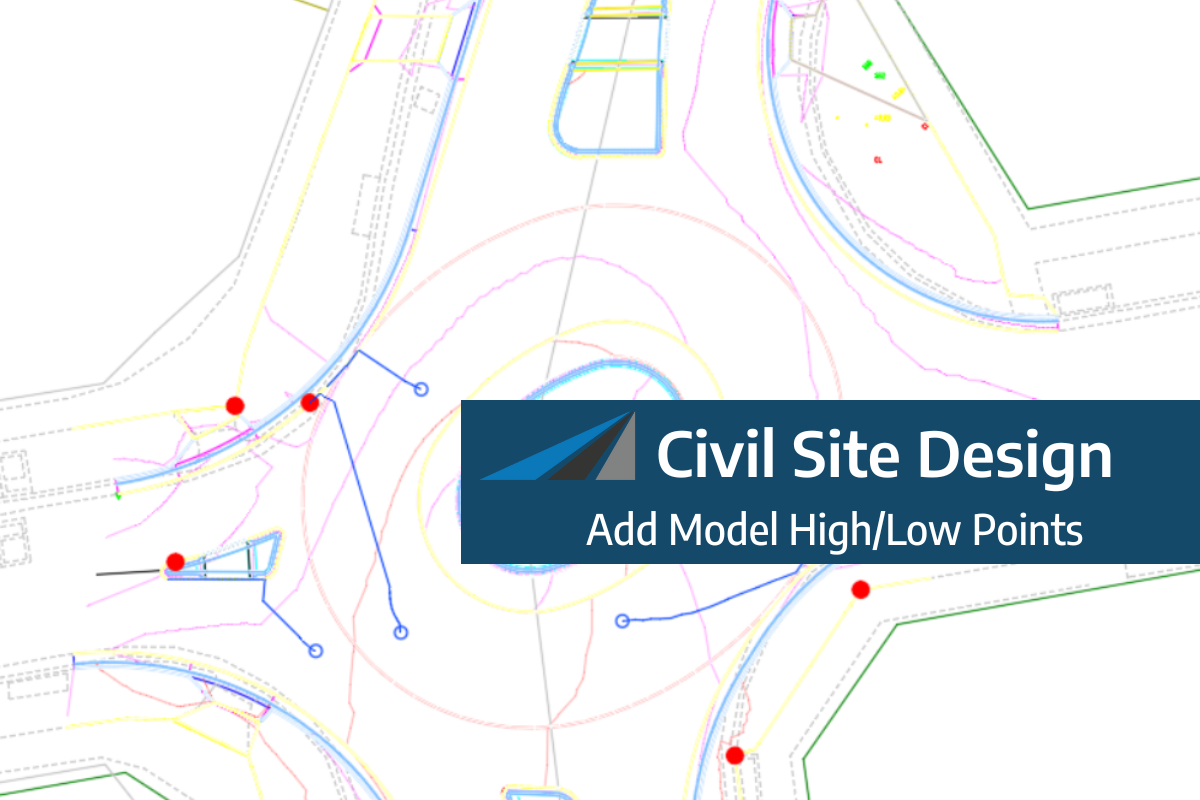Released in Civil Site Design V23.10, the Excel Export & Excel Link tools were added to improve the way customers could interact with design elements, outside the software.
Excel Export can export design information from your alignments, strings and models directly to an Excel workbook. This can be useful for reporting and reviewing the design. Excel Link can import a Excel workbook data and assign it back to the design. Where there is a requirement to make bulk edits to cross sections in the Design Data Form, the Excel link can be used to create multiple entries from a single workbook.
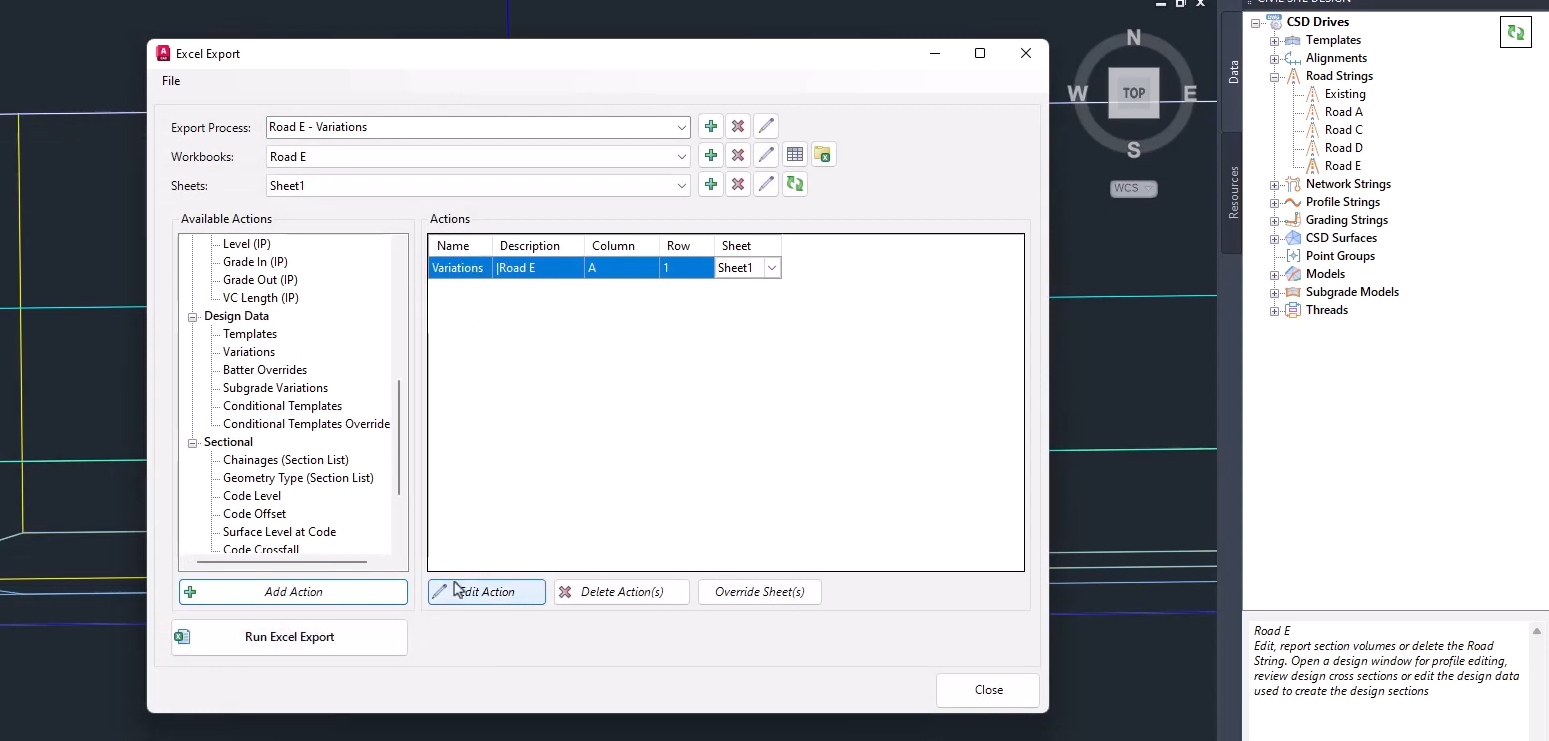
In this Driveway Layback playlist we start by demonstrating how, with the application of Design Variations in the Design Data Form, users can use the Linearly Vary function to adjust the kerb template codes, forming a layback shape. This manual process is key to understanding how the Excel Link function is then used to automatically apply the Design Variations in a single command.
We have linked the Excel workbook, referenced in the videos, so users can try this themselves and experiment with the different kerb shape variables and apply the Design Variations to a string. https://downloads.civilsurveysolutions.com/CSD/Documents/Drives.xlsx