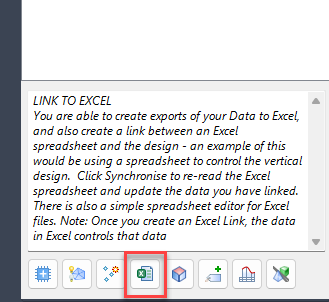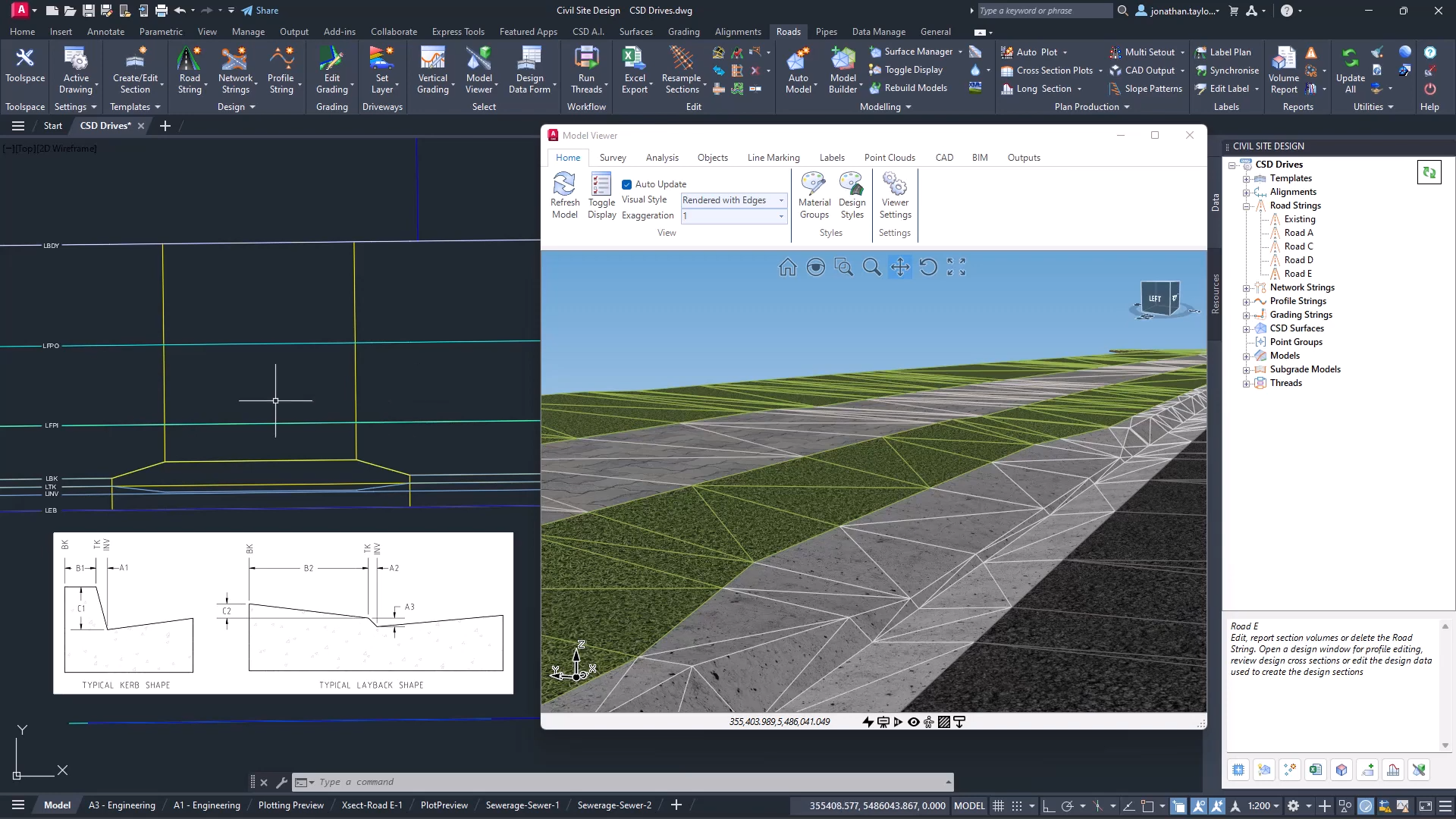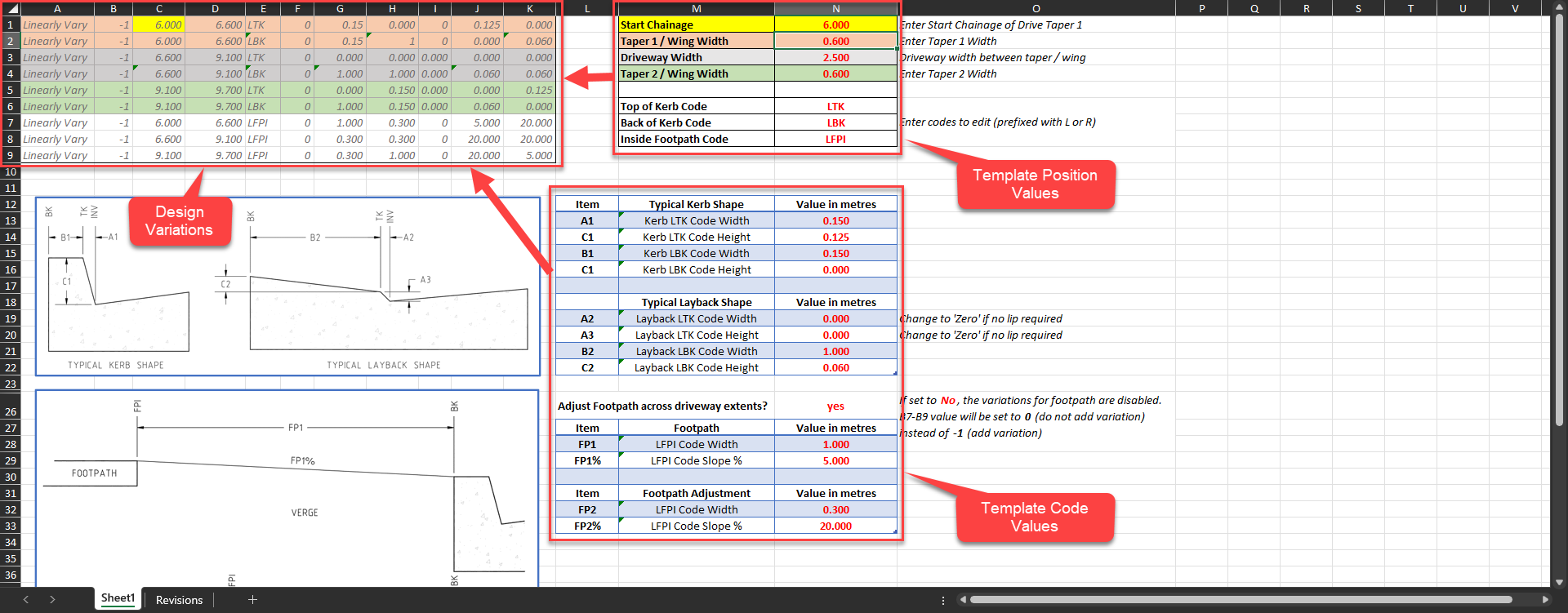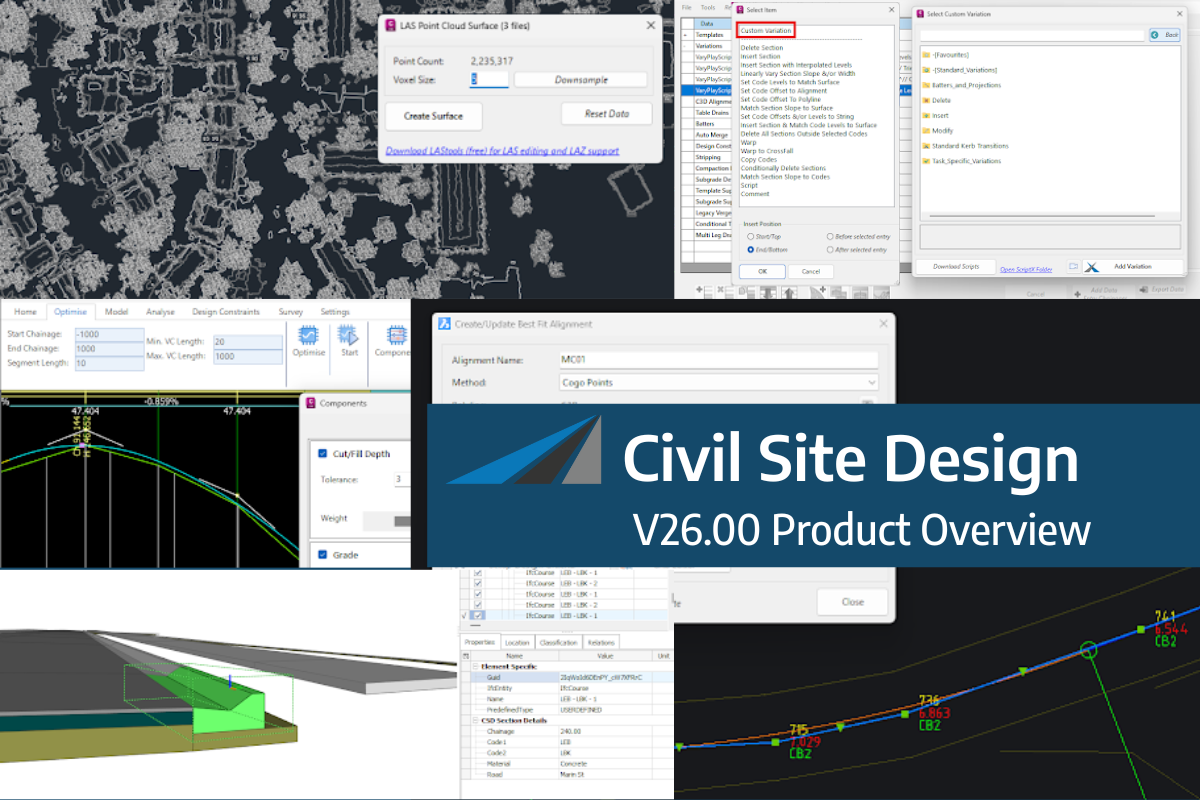Released in Civil Site Design V23.10, the Excel Export & Excel Link tools were added to improve the way customers could interact with design elements, outside the software.
Excel Export can export design information from your alignments, strings and models directly to an Excel workbook. This can be useful for reporting and reviewing the design. Excel Link can import a Excel workbook data and assign it back to the design. Where there is a requirement to make bulk edits to cross sections in the Design Data Form, the Excel link can be used to create multiple entries from a single workbook.
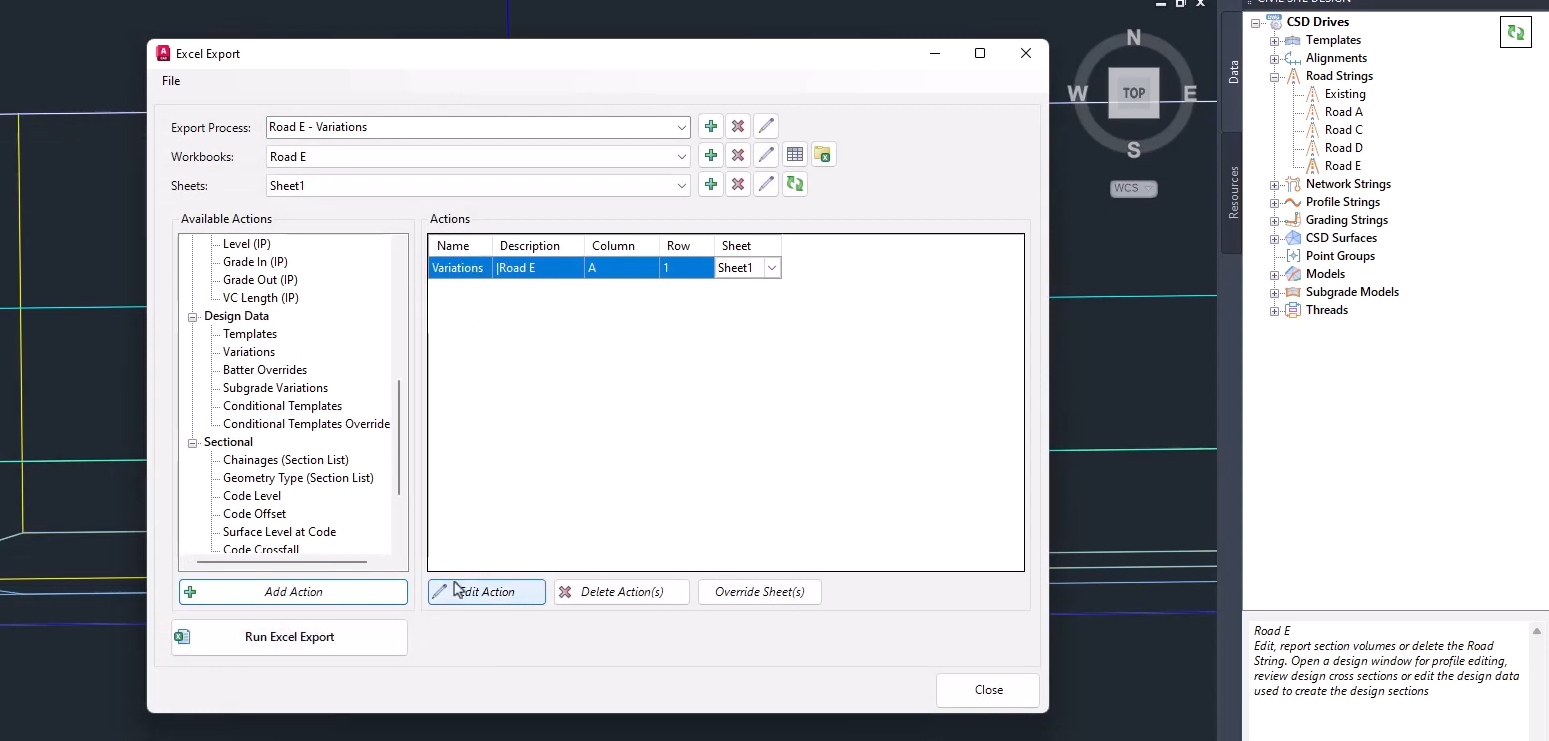
In this Driveway Layback playlist we start by demonstrating how, with the application of Design Variations in the Design Data Form, users can use the Linearly Vary function to adjust the kerb template codes, forming a layback shape. This manual process is key to understanding how the Excel Link function is then used to automatically apply the Design Variations in a single command.
We have linked the Excel workbook, referenced in the videos, so users can try this themselves and experiment with the different kerb shape variables and apply the Design Variations to a string. https://downloads.civilsurveysolutions.com/CSD/Documents/Drives.xlsx
In the Civil Site Design v26 release for AutoCAD and BricsCAD, a new Clone String command has been added. This command allows users to create a clone of an existing string as a profile string including the alignment and vertical profile. This command turns what was a multi-step process into a one step process. You […]
Civil Site Design/Corridor EZ v26 delivers a major upgrade to its Custom Variations functionality with the introduction of Standard Kerb Transitions. Since v25, Custom Variations have been a core feature of Civil Site Design/Corridor EZ, allowing users to apply conditional logic and geometry overrides to cross sections at specified chainages. With v26, this functionality is […]
Civil Site Design V26 introduces the new command Import Cogo Point File (by Alignment). This tool allows you to import a file that specifies chainage and offset along an alignment for points to be created. The command is available for Civil Site Design and Stringer across all base platforms. The command can be found at […]