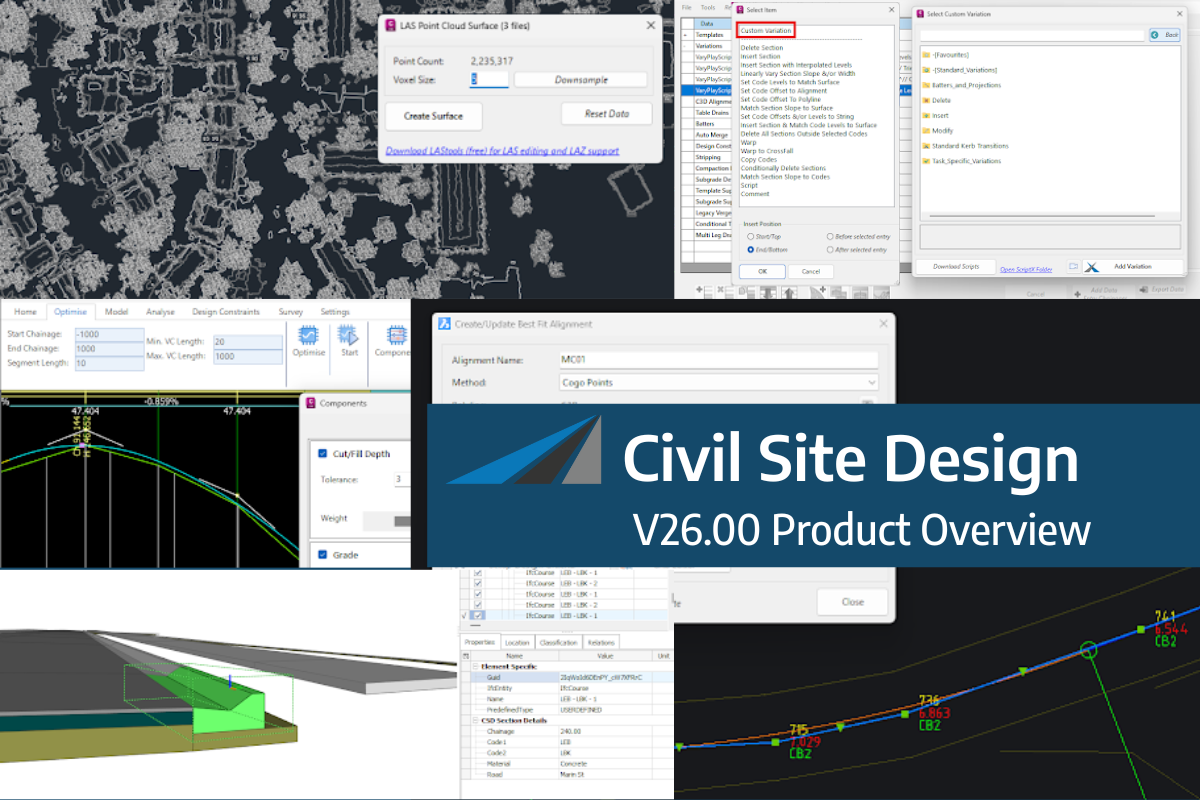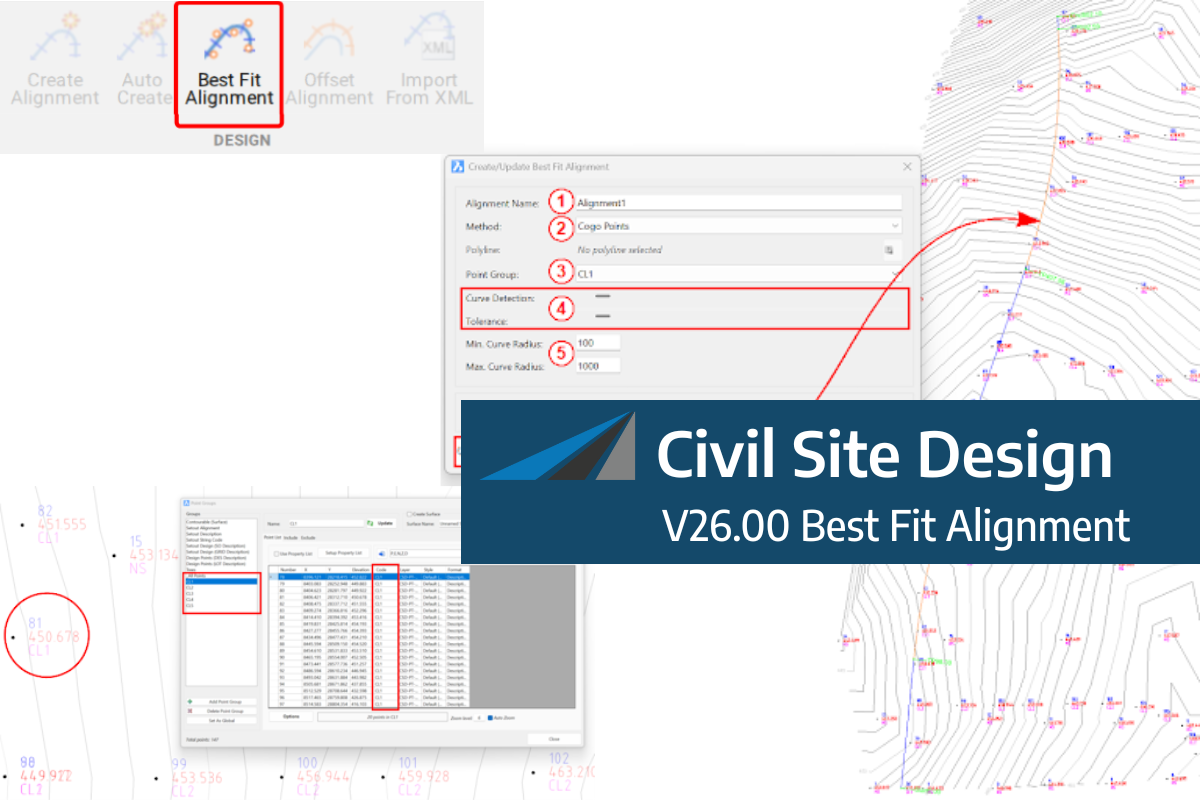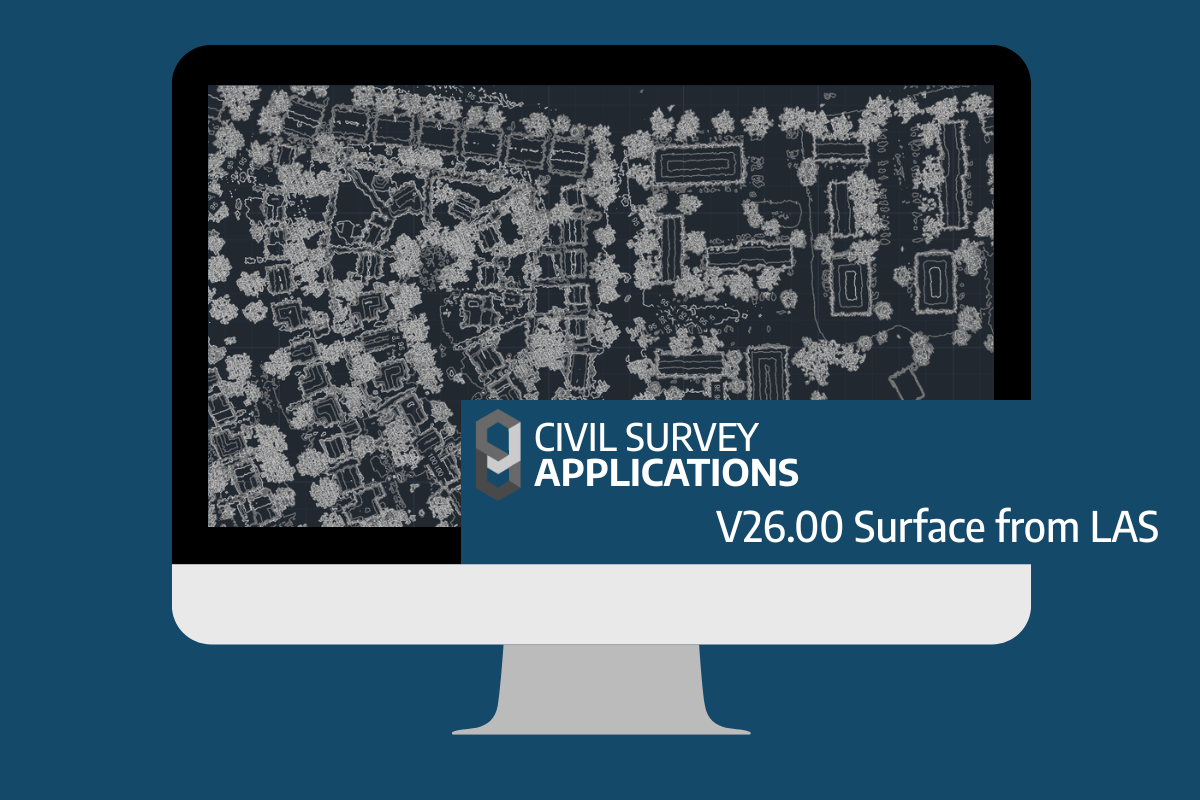Built models form an integral part of operating Civil Site Design as they combine design elements within the project to create a single model & surface.
Cross section based design can limit designers who want to extend outside a single template and have complex geometry. Model Builder provides the solution.
In this webinar we demonstrate the best practice for using Model Builder and unpack all the functionality to operate it successfully, using a road and parking bay design.
Topics covered:
- 0:00 Introduction
- 9:48 Interface discussion
- 10:25 Review Profile String design for the Parking Bay
- 13:58 Surface Extend
- 18:08 Creating a Model (not linked to Totalmodel)
- 22:57 Creating a Model (linked to Totalmodel)
- 24:42 Edit / Trim by Group or Selection
- 33:23 Overlapping strings or linework
- 42:43 Linework layers
- 45:45 Dynamic Updates or Manual rebuild
- 46:30 Boundary Retraction & Model Editing
- 49:48 Subgrade Model Manager
- 53:45 Plotting cross sections and long sections
Civil Site Design/Corridor EZ V26 introduces support for IFC 4.3 export, giving users a powerful new way to share detailed 3D models with full classification and geometry data. This enhancement allows designers to export corridor models, road elements, and subgrade components as fully structured, BIM-ready files compatible with a wide range of IFC viewers […]
A new feature of Civil Site Design V26 is the Best Fit Alignment command. This command is available to AutoCAD and BricsCAD users and allows you to create an alignment based on Cogo Point or polyline data. When the command is run, the Best Fit algorithm analyses the Cogo Points in the specified Point […]
One of the exciting new features in the Civil Site Design V26 and Stringer Topo V26 release is the Surface from LAS command. Often LiDAR and point cloud data is saved as a LAS file, which previously required interpreting in another software prior to being imported to create a surface. This new command allows you […]