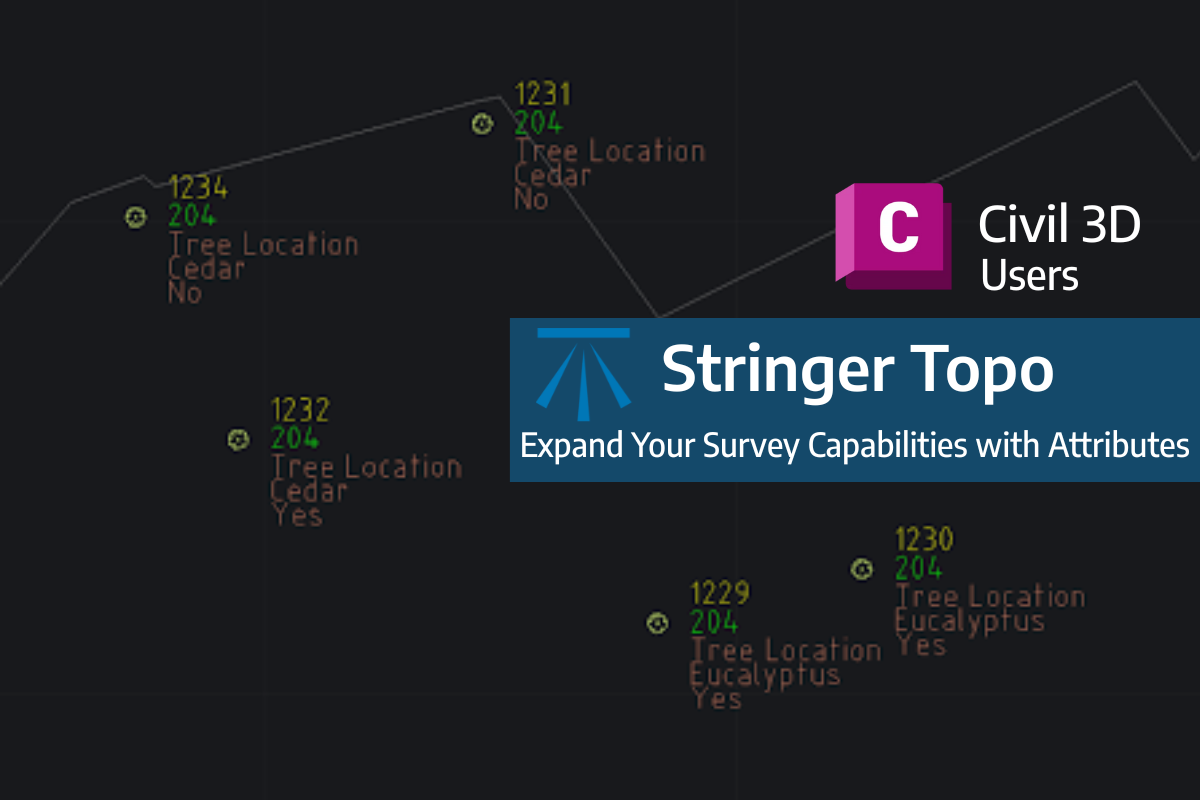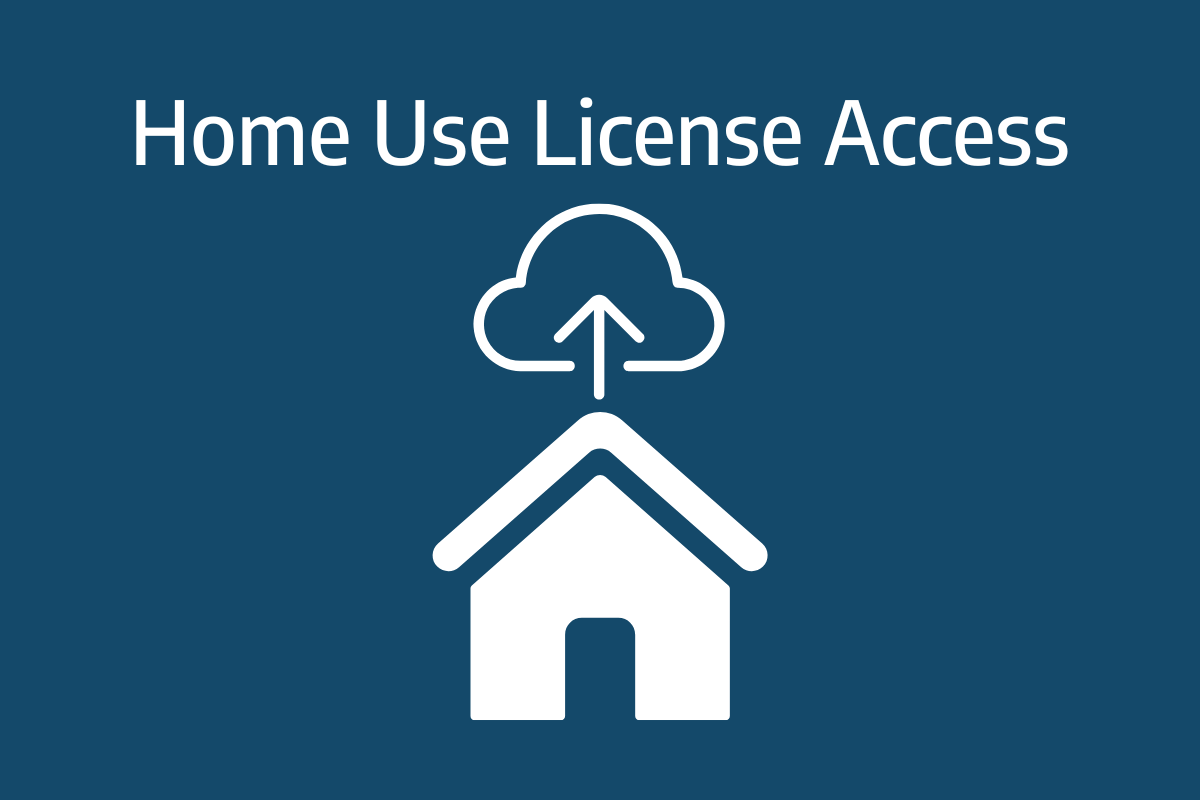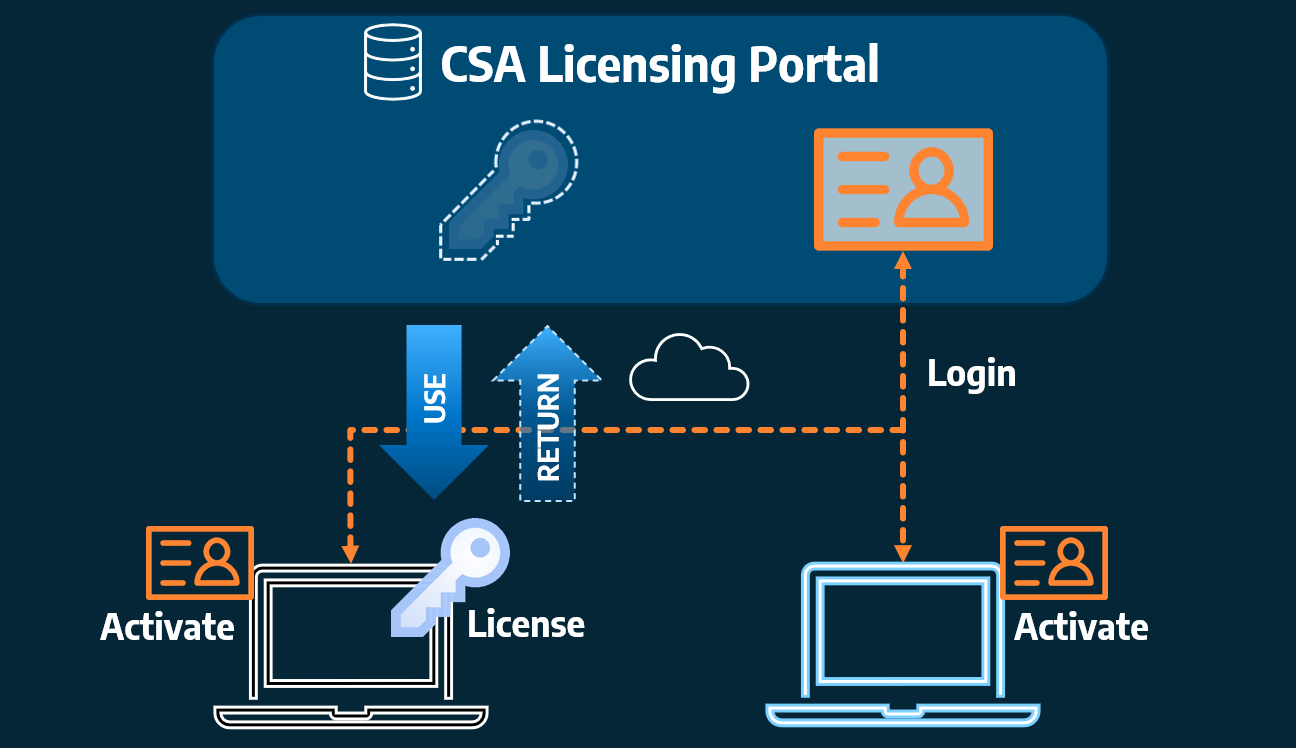Stringer Topo V24 has been released to support the Autodesk 2024 products, including a number of new and improved features.
A Stringer Topo Toolspace has been created for V24 to provide direct access to your survey data. From the Toolspace you can edit settings, import and reduce survey data, as well as create and manage point groups, points, survey strings and surfaces. This new dockable Toolspace palette adds the benefit of contextual access to all key Stringer functionality via a simple right click on an object in the Toolspace, bypassing navigation across the ribbon interface.
Hover on points or strings in the Toolspace to highlight in the drawing, and right click to zoom. Buttons along the bottom of the Toolspace provide core command access such as Stringer Connect, create points, multi symbols, group tables and more.
The Convert to Points command, useful for taking 2D and 3D data in the drawing to create COGO Points, has been enhanced to allow layer pick from the drawing. If you are importing Leica XML files, you now have an option to import the coordinated point geometry in the file (if available) instead of processing the observational data.
A new Update All button has been added to update points, point groups, survey strings, group tables and surfaces via a single button click, instead of the various object-specific updates we had before.
As per every update, we’ve also implemented fixes to address customer reported issues. Check out the read me page for further information.
If you aren’t running on Autodesk 2024 products, that’s no reason not to upgrade your Stringer Topo. Stringer Topo V24 is available on AutoCAD 2018-2024, Civil 3D 2018-2024 and BricsCAD.
You will have access to the update if you have a current annual subscription or a active maintenance plan on your perpetual license. If you do not currently have an active maintenance plan, please email us at sales@civilsurveysolutions.com.au to arrange an upgrade to your account.
Field attributes provide Surveyors with the ability to include additional data in their Survey pickup of points. With Stringer Topo V26 users can now include additional data (attribute data) with their COGO points and survey strings for review, editing and output from their drawing. There are a number of ways to add attributes to your […]
Home Use Licensing was provided to customers to support access to a single license from two computers, to support non-concurrent office and home use of the software. Prior to the release of our V26 licensing models, Home Use License access was provided via the issuing of two license keys: one for office use and one […]