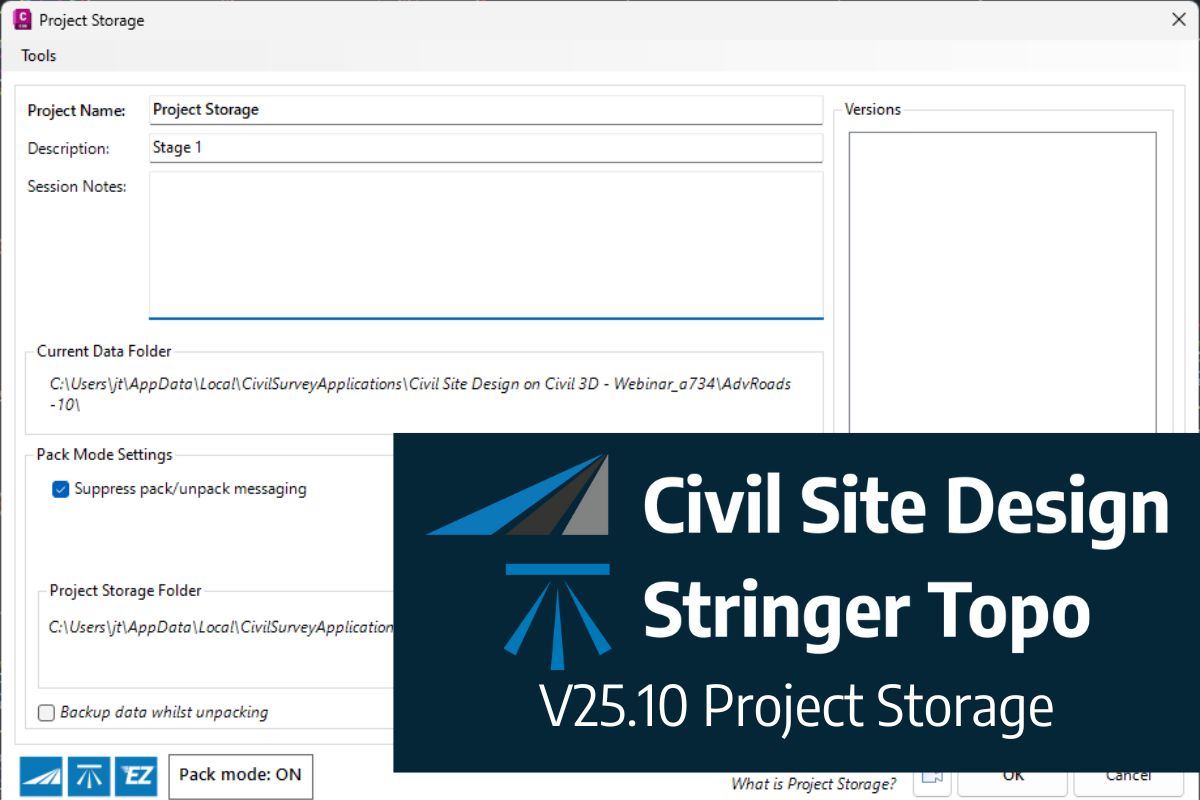With the release of V24 has come a number of new and improved features. Join us as we go through the new additions to Stringer and how they can help you streamline and improve your workflow. Please note that recording of the sessions will be available to anyone who has registered their attendance.
Stringer V24: New Features (Civil 3D)
This Webinar is aimed for Stringer Users running Civil 3D.
Date : Tuesday, 9th May (Civil 3D)
Register here : https://us06web.zoom.us/webinar/register/WN_PQZKquP6Q5yfP62fvlOklw
Stringer V24: New Features (Bricscad)
This Webinar is aimed for Stringer Users running Bricscad.
Date : Wednesday, 10th May (BricsCAD)
Register here : https://us06web.zoom.us/webinar/register/WN_TH40ZMHqREmfd72PSklu5w
Stringer V24: New Features (Autocad/Stringer+)
This Webinar is aimed for Stringer Users running Autocad/Stringer+.
Date : Thursday, 11 May (AutoCAD / Stringer+)
Register here : https://us06web.zoom.us/webinar/register/WN_WrRN11W1QN2tbHm9NjWTsA
Due to Autodesk’s adoption of .NET8 architecture in their 2025 release, we have had to change to a new licensing system developed by Soraco (QLM). We are confident that a transition to the new licensing system will not inconvenience customers. A new customer portal is available for customers to manage their V25 licenses. For computer-based single-user licensing, […]