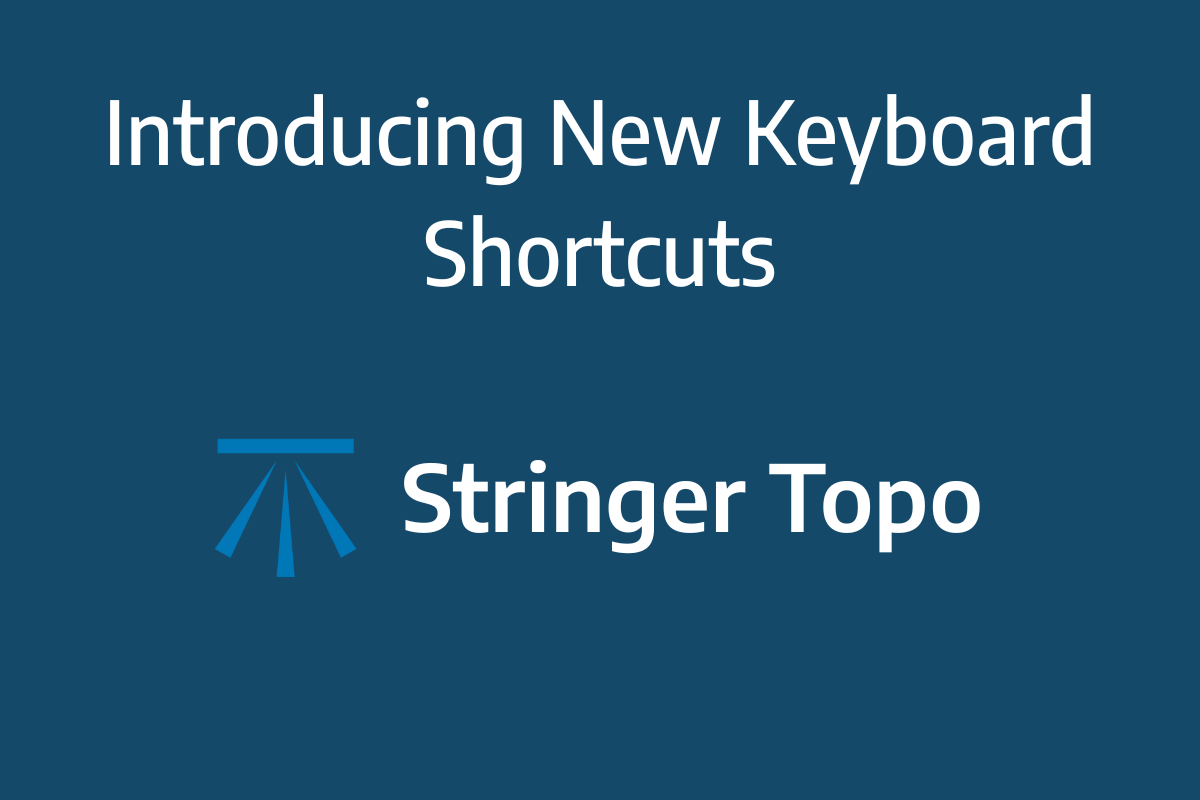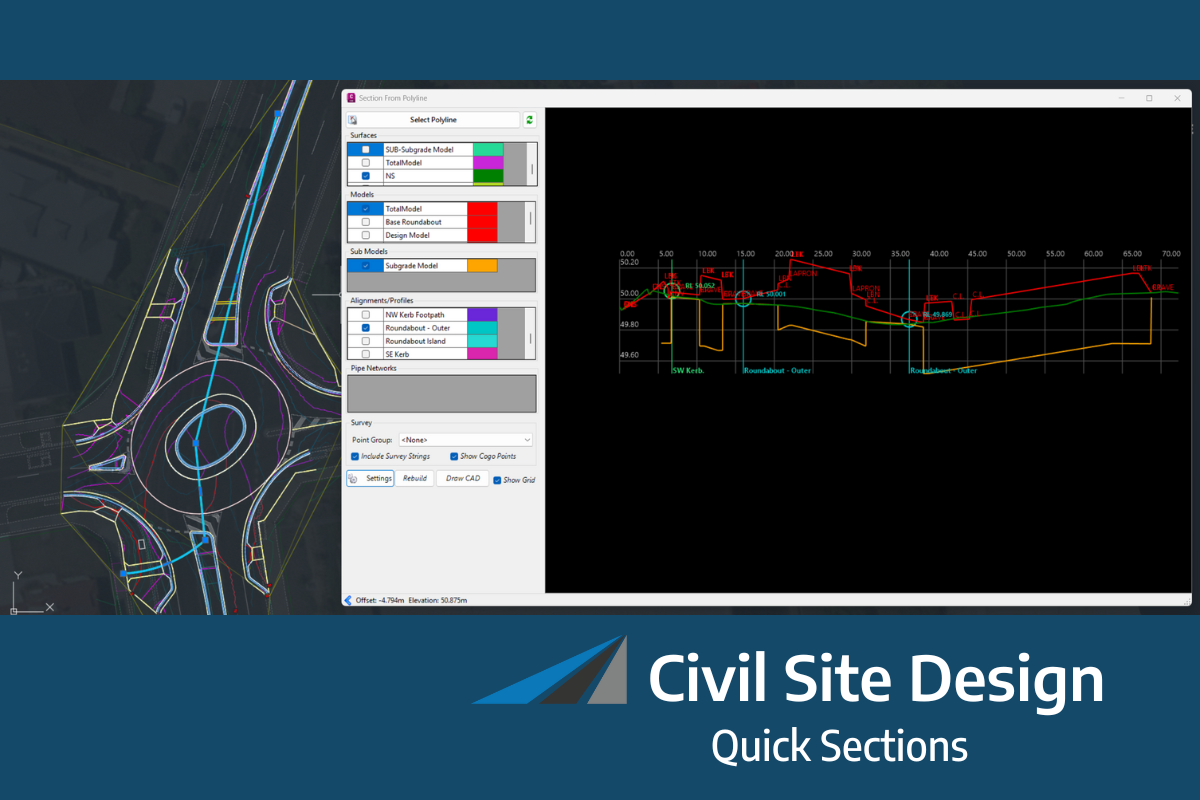In Civil Site Design V24.10, the Design Data Form has undergone some ergonomic improvements and seen the addition of a new Design Variation – Offset by Polyline.
Users can now double click in the entry fields to add a new entry. and we added a Recalculate button at the top of the form to recompute all Design Data Form entries. This is very useful if edits are made to polyline and/or alignment geometry with the form open – currently recalculating required an edit to the form entries to generate the Add/Update button.
Yes, a new Design Variation – Offset by Polyline. If you have used Offset by Alignment / Match Code to Alignment, then you will already be familiar with moving a code offset to match a Civil Site Design or Civil 3D alignment. The additional benefits of this variation are:
- You do not need to create an alignment from your polyline to match an offset
- Additional offset distance values can be applied giving you flexibility to offset from the polyline
- With the Max offset from CL check, you can search within a specified range
- The Offset Method option of nearest or furthest can be applied when the polyline is found multiple times at a single cross section

The latest releases of Civil Site Design V26.10 and Stringer Topo V26.10 are here! These updates focus on addressing customer-reported issues, improving pack mode performance, and introducing new features and efficiency enhancements for working with COGO points and Survey Strings. Civil Site Design V26.10 is available on the following platforms: Civil 3D 2021 to Civil […]
Our streamlined design process shaves hours and days off your Civil 3D projects, including the creation of a Civil 3D Corridor complete with multiple regions, target mapping, and assemblies, at the click of a button. We always aimed to make the corridor like you would, reusing and consolidating similar assemblies wherever possible. So, for the […]