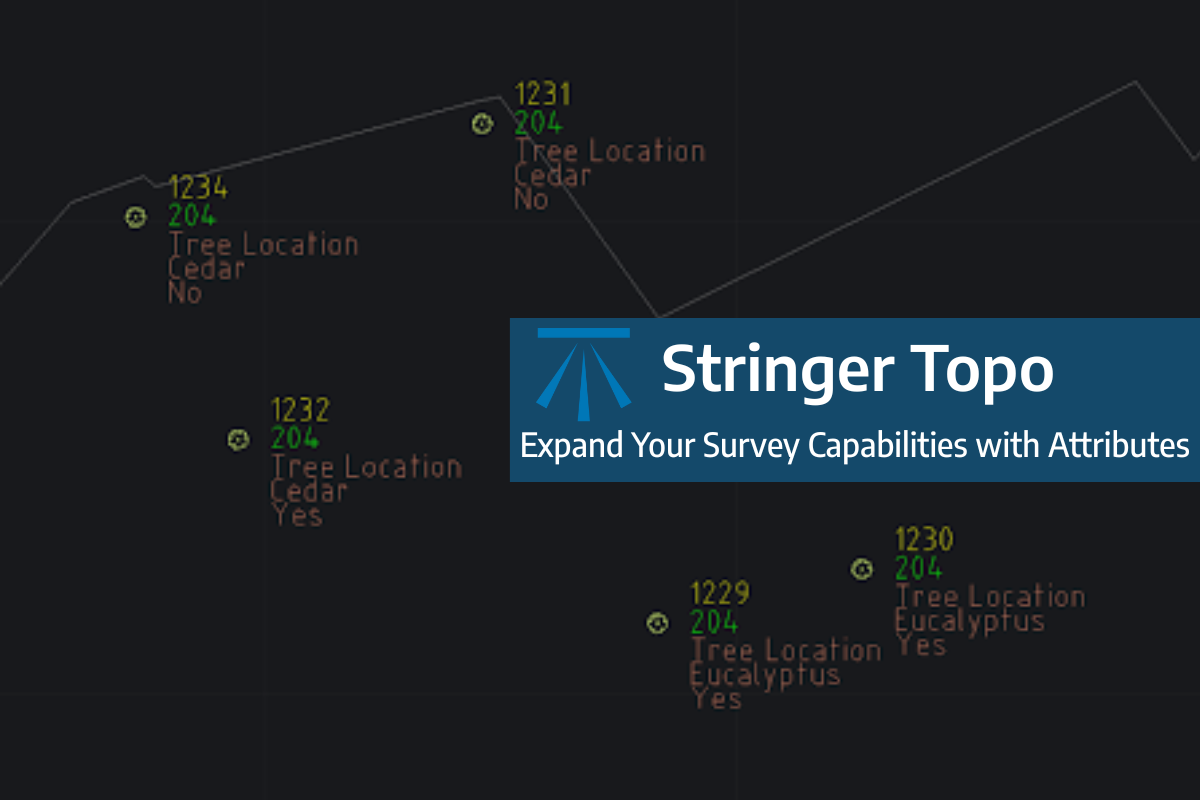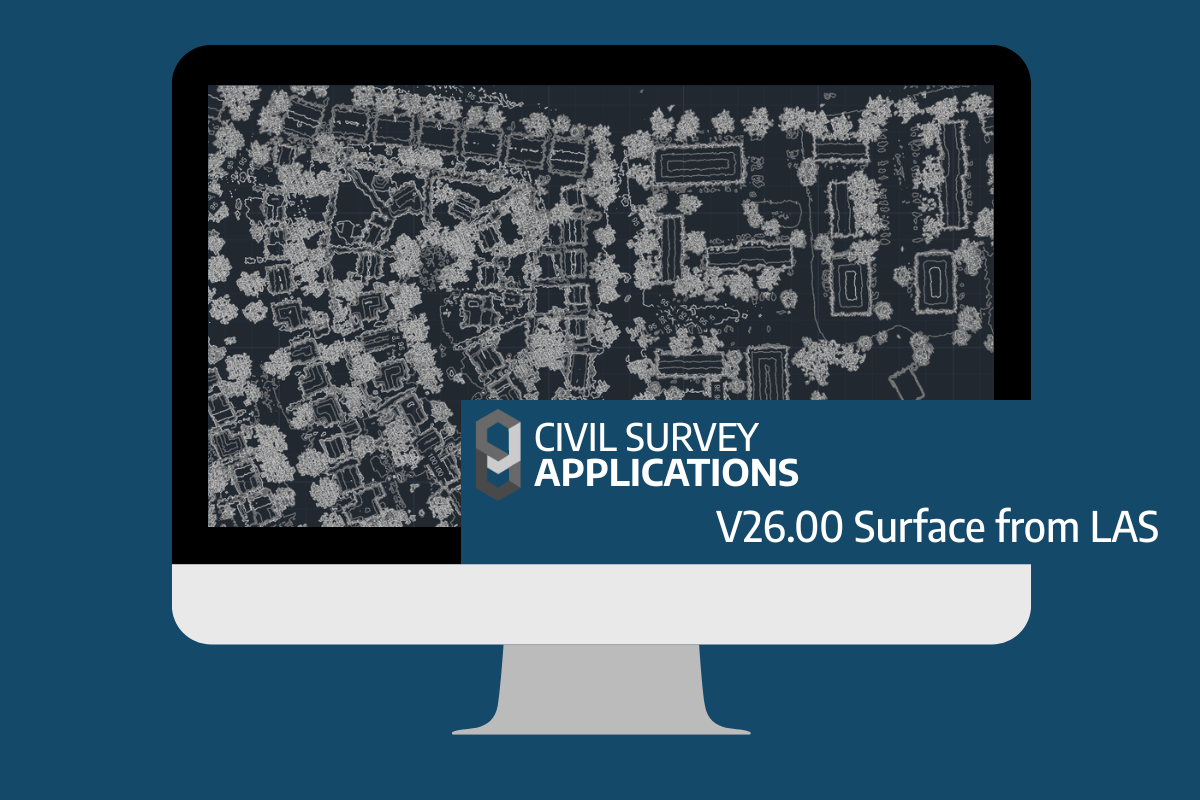If you are currently using Legacy Stringer Topo and are interested in transitioning to the new dynamic version of Stringer Topo – but are concerned about migrating your current settings? These webinars will walk you through how easy the transition is and the workflow of transferring settings from Legacy Stringer to the current version based on your CAD platform.
For BricsCAD & AutoCAD Users
0:00 – Intro
1:00 – Old vs New
3:27 – V25 Licensing
05:48 – What’s New With Survey Settings
21:12 – How Do I Switch
28:49 – Stringer Connect
36:51 – Custom Properties
37:11 – Wrap Up
For Civil 3D Users
0:00 – Intro
1:55 – Old Vs New
5:02 – V25 Licensing
08:02 – What’s New With Survey Settings
16:37 – How Do I Switch
22:23 – Survey String Settings Import
28:24 – Survey Point Code Settings Import
31:41 – Stringer Connect
40:26 – Custom Properties
41:43 – Wrap Up
Field attributes provide Surveyors with the ability to include additional data in their Survey pickup of points. With Stringer Topo V26 users can now include additional data (attribute data) with their COGO points and survey strings for review, editing and output from their drawing. There are a number of ways to add attributes to your […]
One of the exciting new features in the Civil Site Design V26 and Stringer Topo V26 release is the Surface from LAS command. Often LiDAR and point cloud data is saved as a LAS file, which previously required interpreting in another software prior to being imported to create a surface. This new command allows you […]
We know parking bays come in all shapes and sizes, and that many of them deserve an independently designed string (with cross sections attached to the string to describe the kerb shape of the parking bay). For those parking/bus or widening bays that can be readily described with cross section edits, we’ve got you covered […]