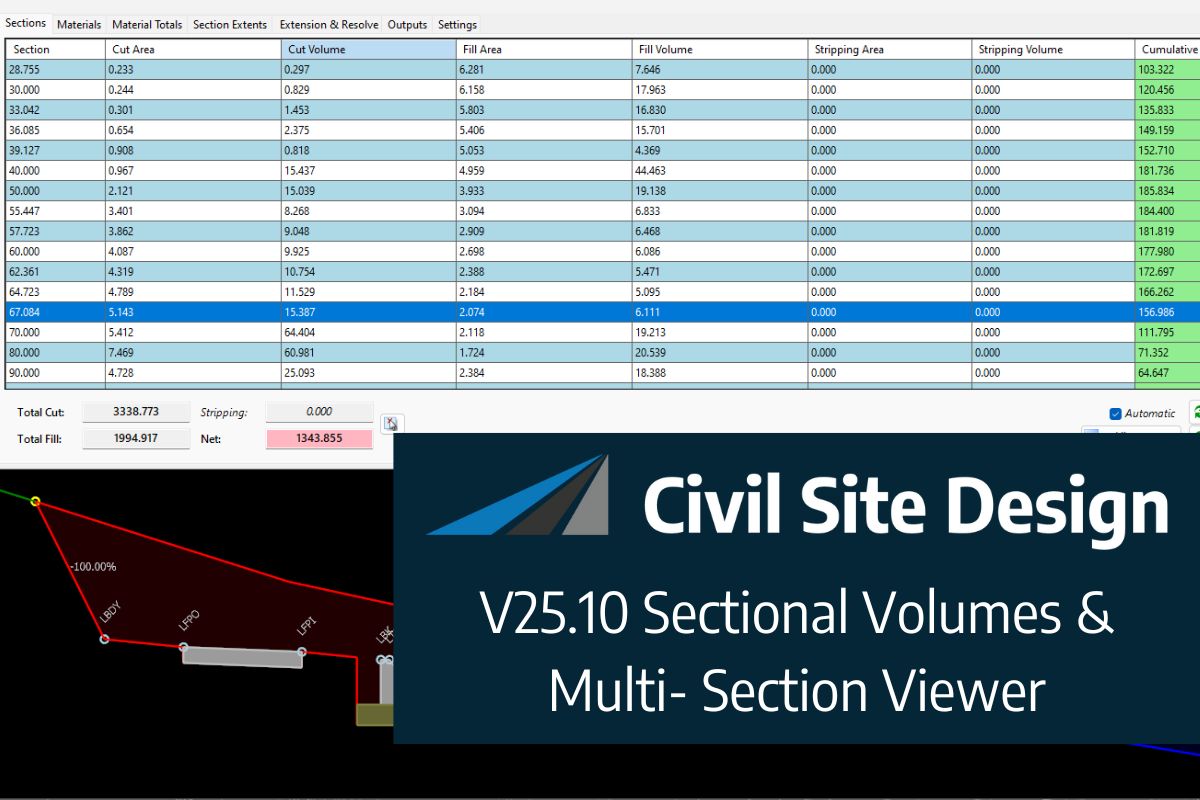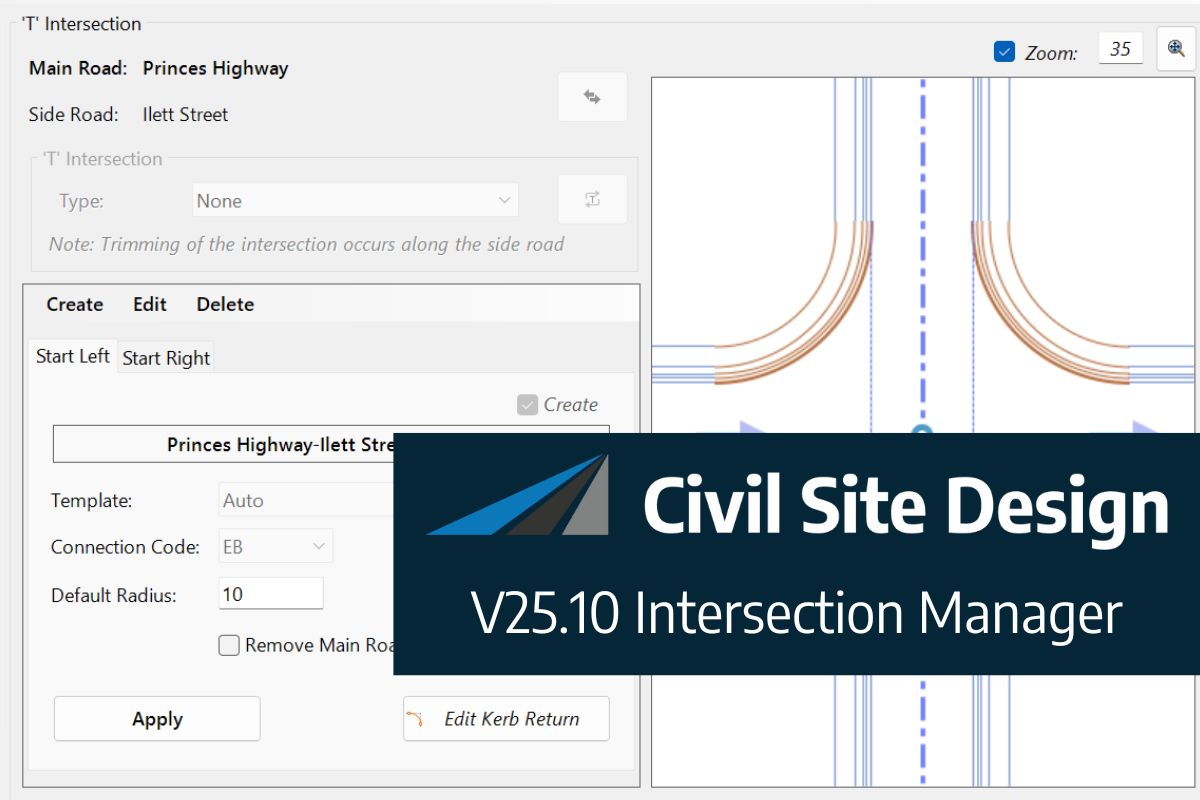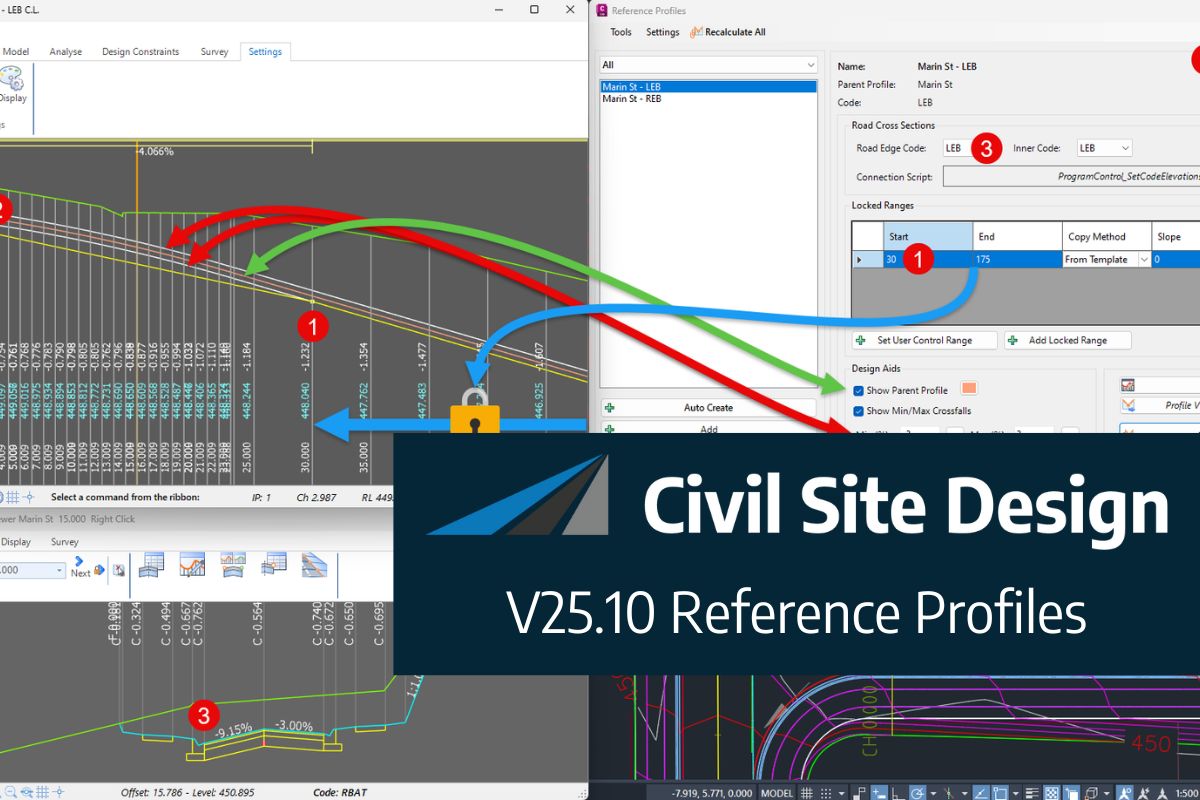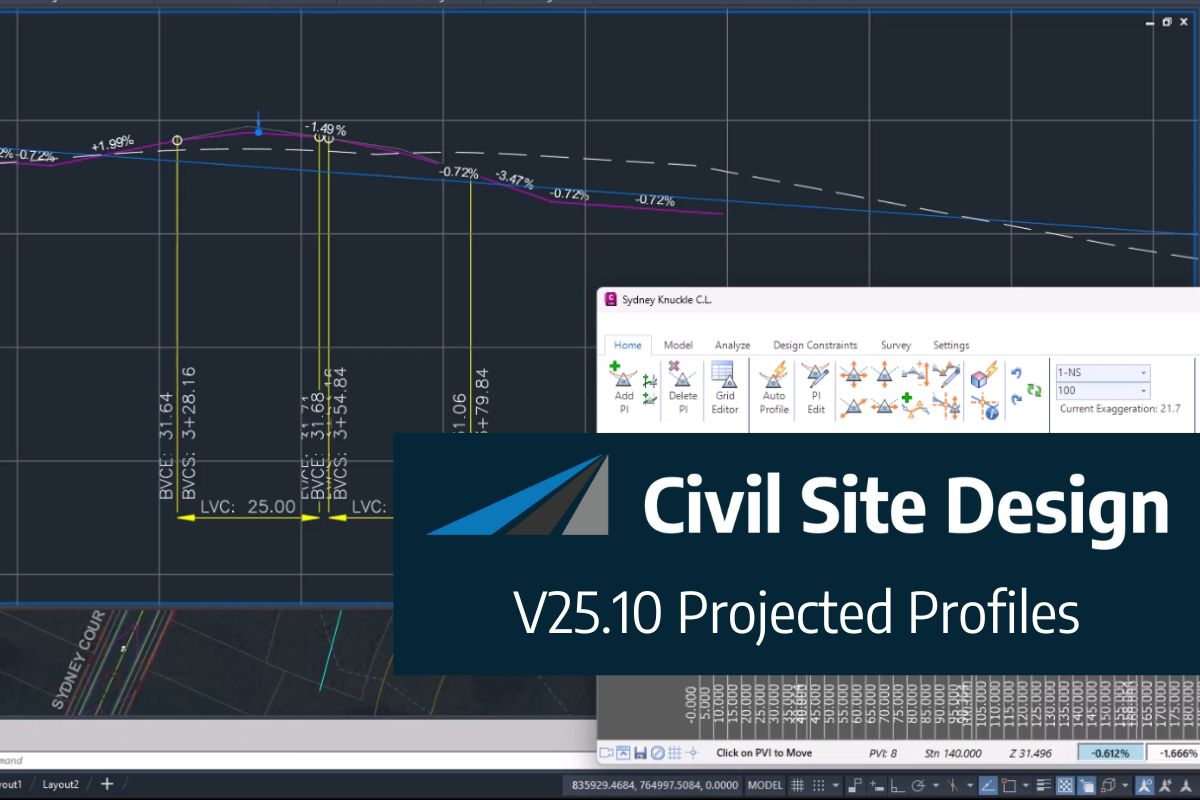With many users now transitioning over to devices which support 4K display, our development team have successfully updated Civil Site Design, Stringer Topo & Corridor EZ V24.10 forms to accomodate 4K text scaling.
Whilst some forms may display differently to previous releases, this was done to overcome issues with the previous form layout that restricted 4K compatibility. As you operate, some dropdown picklists may require resizing, however, if you find any forms where the width of the picklist affects your ability to select the correct item, please contact the Helpdesk with a screenshot & description of the form with the issue.
Legacy features, such as Setout, Multi Section Batters and Legacy Cross Section Plotting, are unable to be supported.