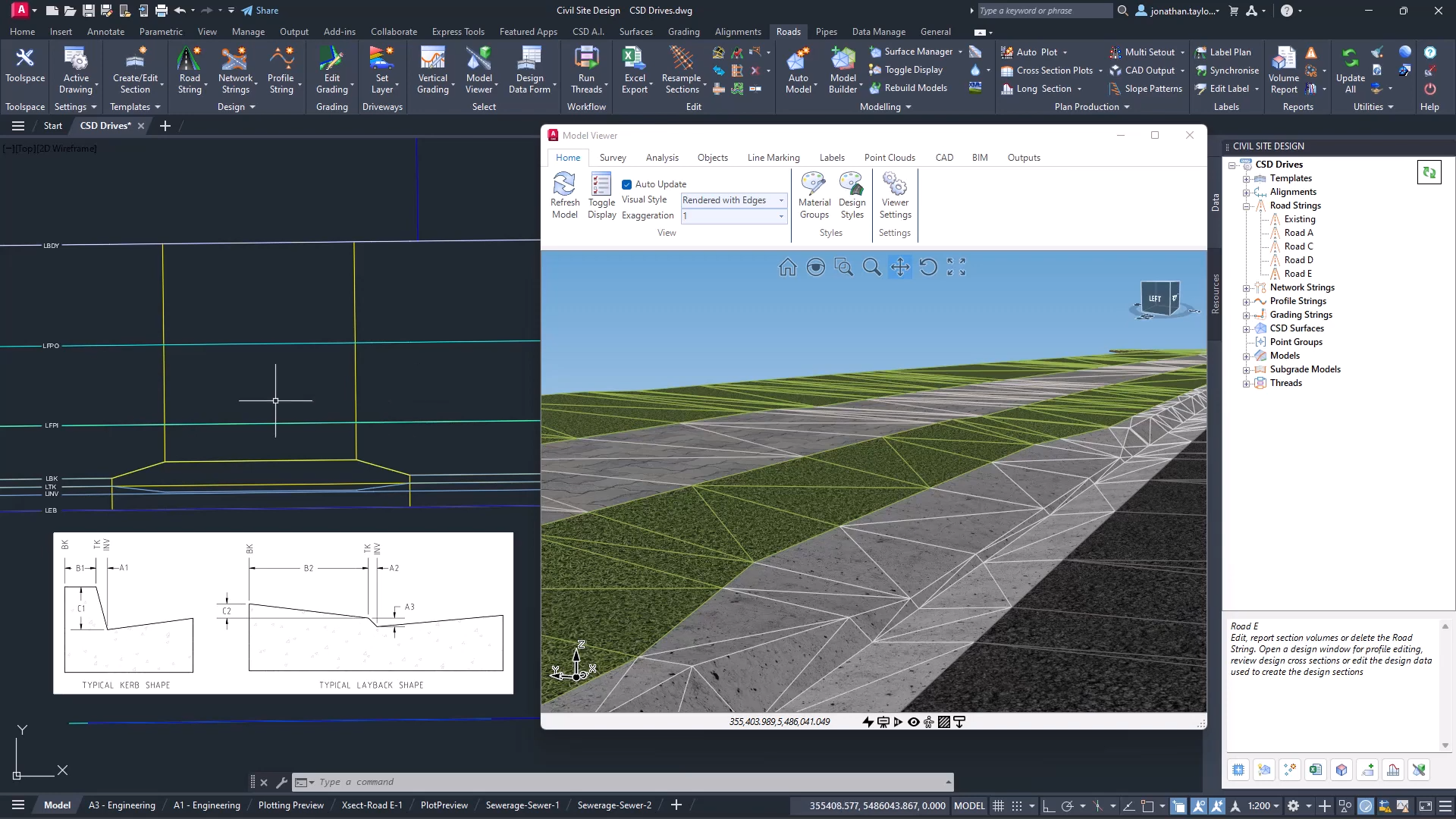With the release of V24 has come a number of new and improved features. Join us as we explore the major functionality update, Toolspace, which has been developed to enhance the user experience for operators at all levels.
Also covered in this webinar will be the following topics:
- Template Packing (Sharing templates)
- Model Viewer – Surface Analysis
- Model Viewer – Catchment Analysis
- Converting 2D Objects (for surface creation)
Civil Site Design V24: New Features Webinar

Date: Thursday 27th April 2023
Register here : https://us06web.zoom.us/webinar/register/WN_pmOvQkGJTPCJq-lxu9-vQQ
Date: Thursday 3rd May 2023
Register Here: https://us06web.zoom.us/webinar/register/WN_XPTsPJFsSLm074s9BC7Q1g
“Civil Site Design: A Year in Review and a Glimpse into the Future,” recording is now available. We have dived into the transformative developments of the past year and shared some plans for the upcoming version V25. This session was led by one of our software developers, Andrew Banson, showcased the major enhancements and new […]
CAD program getting sluggish? We have all experienced that file (and it is always when the almost impossible deadline is approaching) causing no end of issues for a user. The software crashes, it freezes or processes slowly. AutoCAD and BricsCAD have complimentary tools to deal with file issues and this document will outline some quick […]
In conjunction with our partners Civil Survey Solutions, we are excited to announce the following upcoming training courses for our products Civil Site Design and Stringer Topo. The courses are delivered by our experts and the training team at Civil Survey Solutions. As an Authorised Autodesk Training Center and Application Developer, you can trust that […]