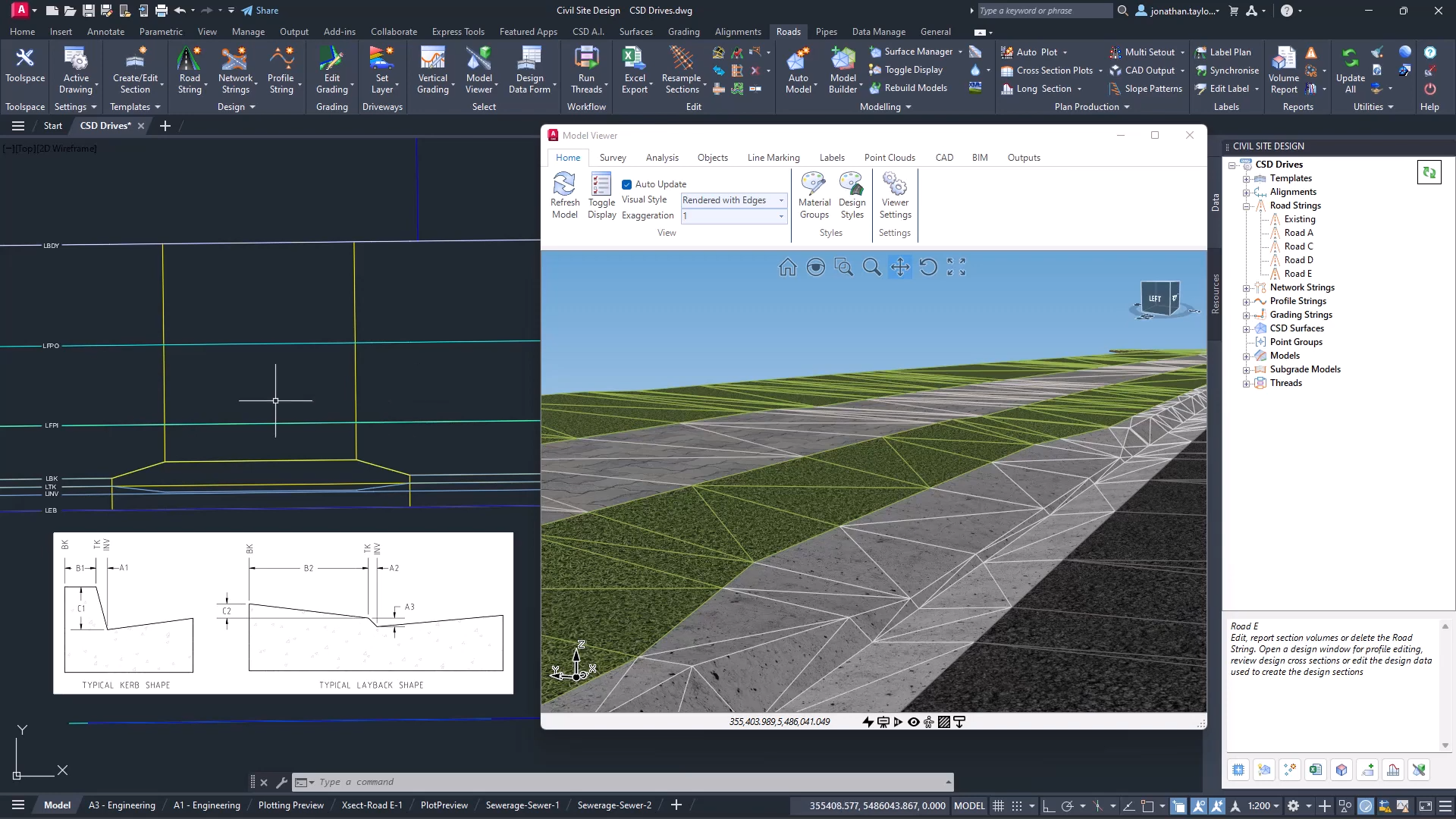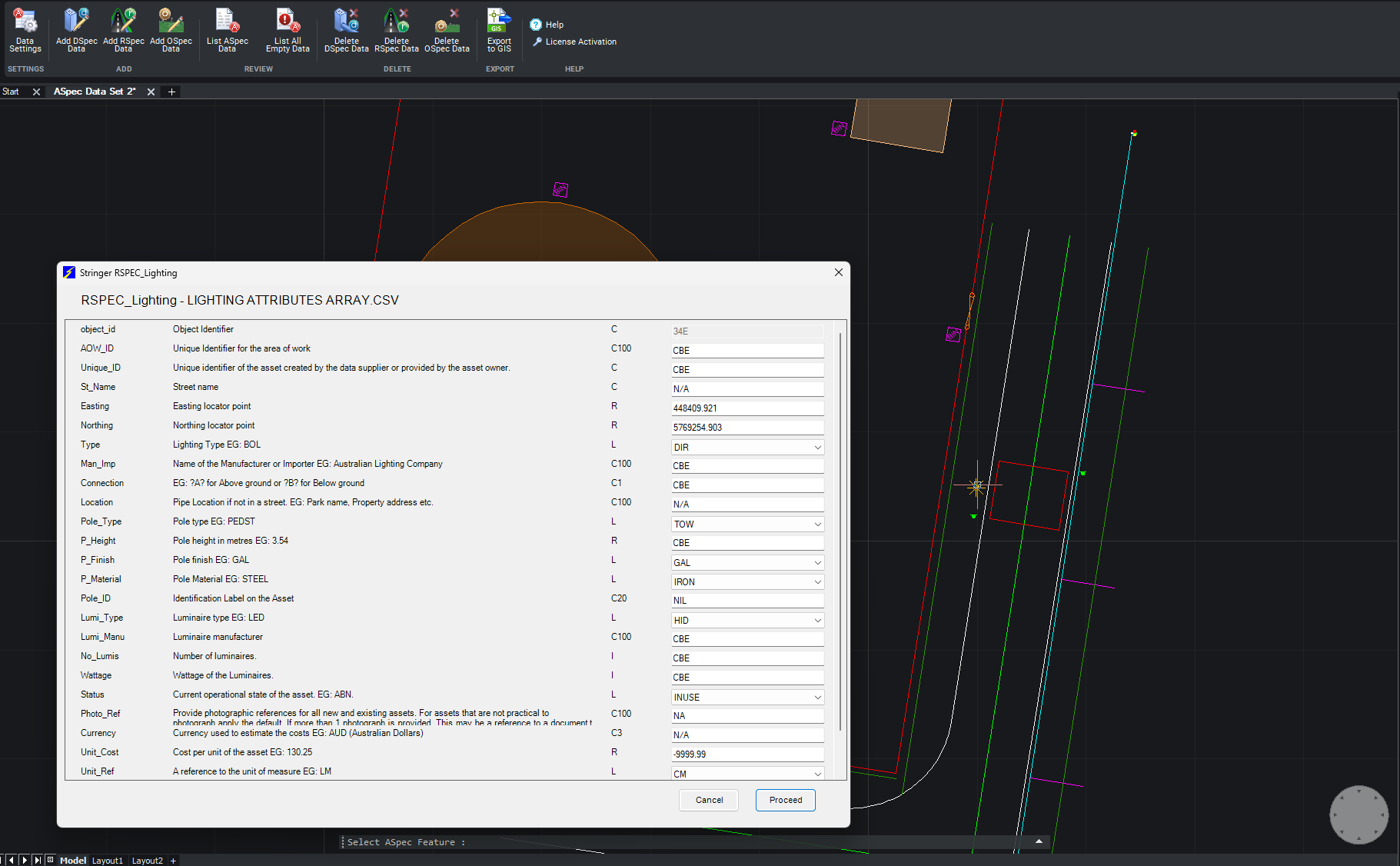Custom Variations | ScriptX
Released in Civil Site Design V24, ScriptX was developed so that users could write Custom Design Variations. In V25, ScriptX now has a dedicated ScriptX Editor, User Interface (UI) and comes equipped with a large selection of new commands and object properties.
Included in the V25 build, Civil Survey Applications has developed a large selection of new ‘oven-ready’ Custom Variations for use on projects to enable cross section design of layback crossings, offset centrelines, or simply creating batters / daylight to any nominated surface.
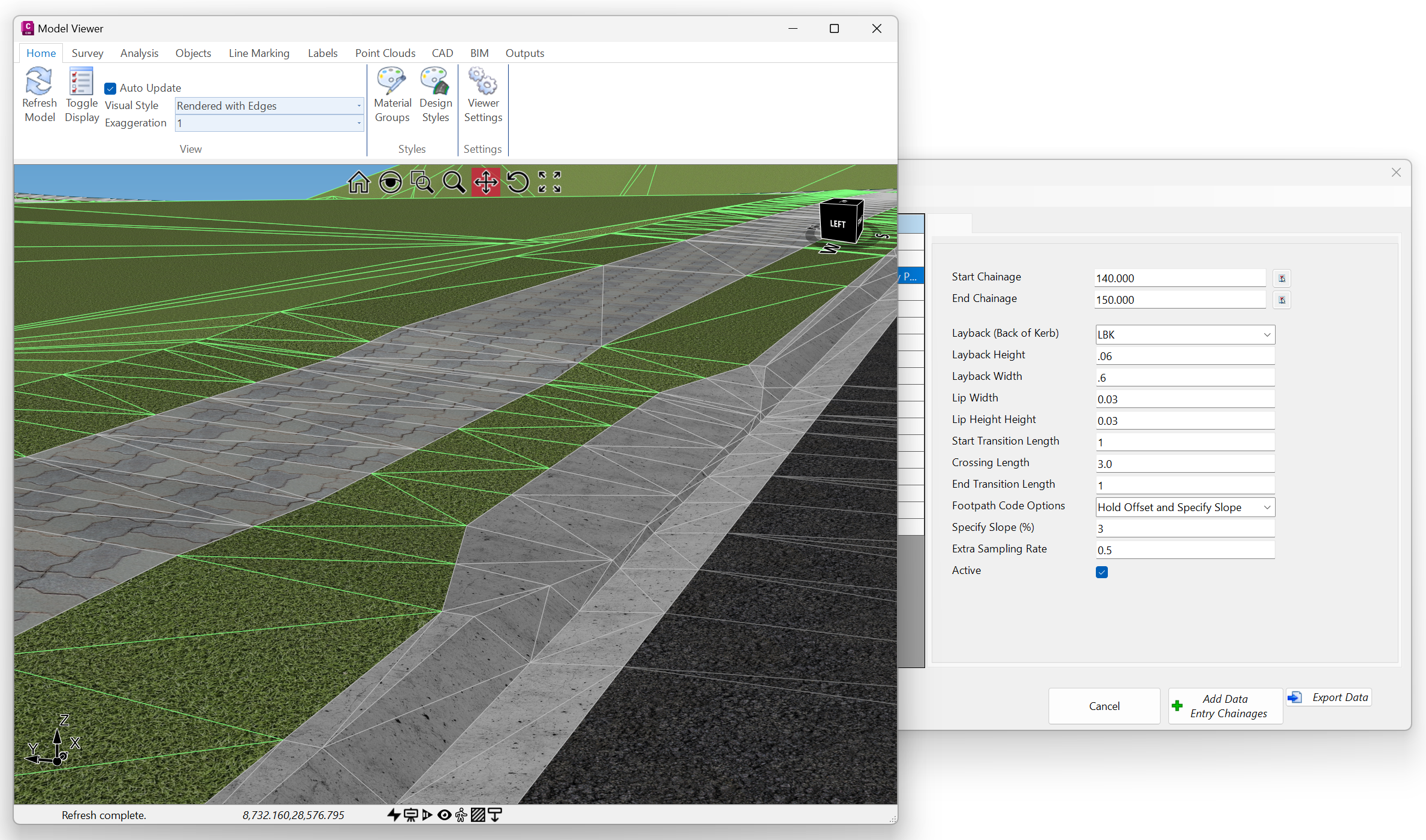
Found in the Design Data Form, users can review a selection of the Custom Variations, or download the very latest using the Download Scripts button. (See image below). Some of the Custom Variations are improved versions of current Design Variations, such a Trim Codes or Set Code to Alignment, offering users more options and flexibility when editing codes in the cross section.

Custom Variation | Layback Crossings
Generating a layback shape can be accomplished either through a series of Design Variations (nearly 9 of them), or transitioning between a series of Templates. Either workflow will define the layback shape but can be time consuming and generates a lot of form entries, even if you used the Excel link to assist.
In V25, a single Custom Variation called Layback Crossing has been developed which will change the shape of the kerb codes, whilst, optionally, maintaining the position of outer codes in the cross section. This can be applied at any crossing location and even adapted for use as a pram ramp if needed.
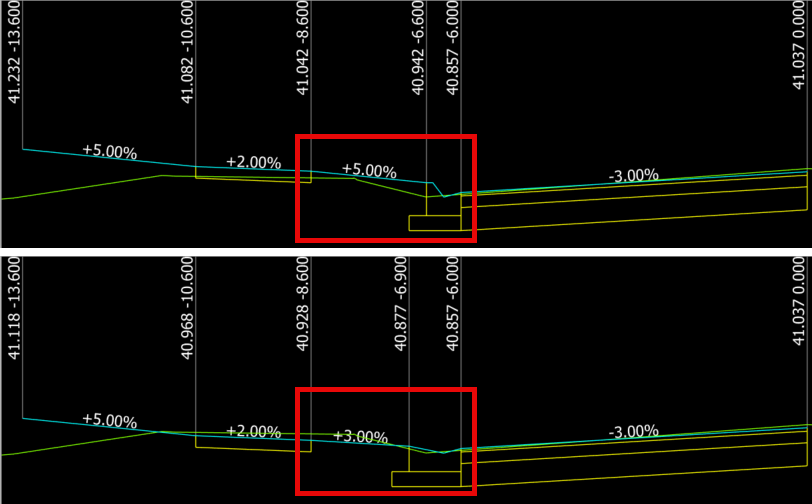
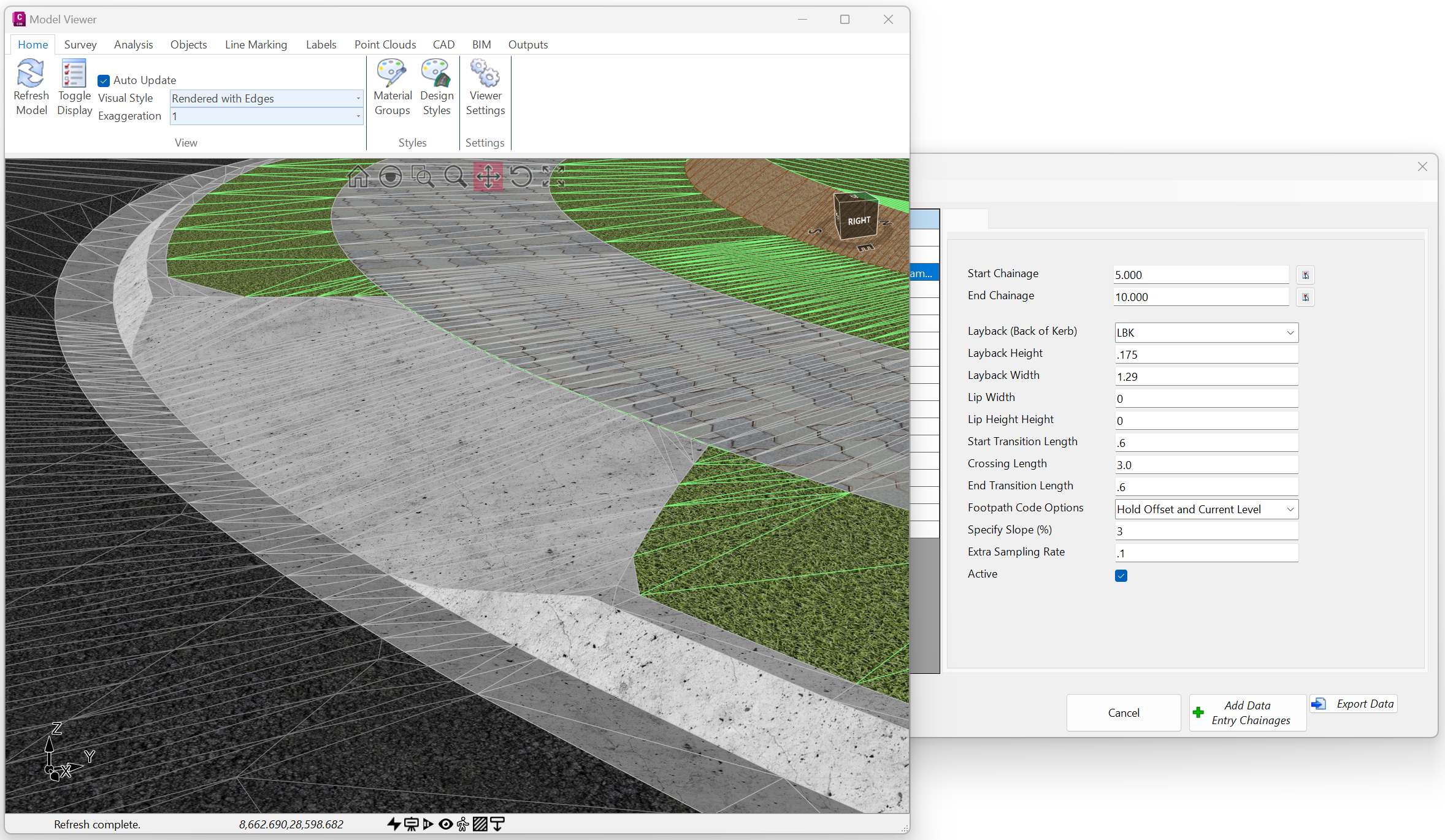
Custom Variations | Conditional Design
Traditonally, Intelligent Sections are used to build cross sections based on cut & fill (depth) based conditions. They are also the main pathway to adding batters/daylight to a cross section that targets an alternative surface. Using ScriptX, we have built a small selection of Custom Variations which bypass the requirement to build Intelligent Sections. Using the Batters/Daylight to any Surface Custom Variation, users can define slopes to a chosen surface on either side of the cross section with optional linear slope transitions.
Additionally, using the Benching in Cut or Benching in Fill Custom Variations, users can apply simple benching, with a selection of controls, whilst targeting a nominated surface.
As we receive feedback from users, we will continue to develop new Custom Variations and have them availabe for download.
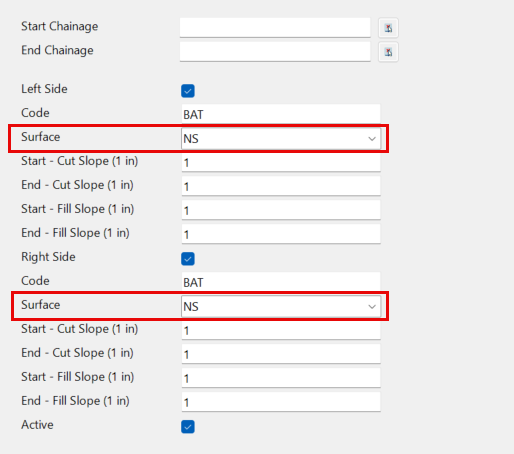
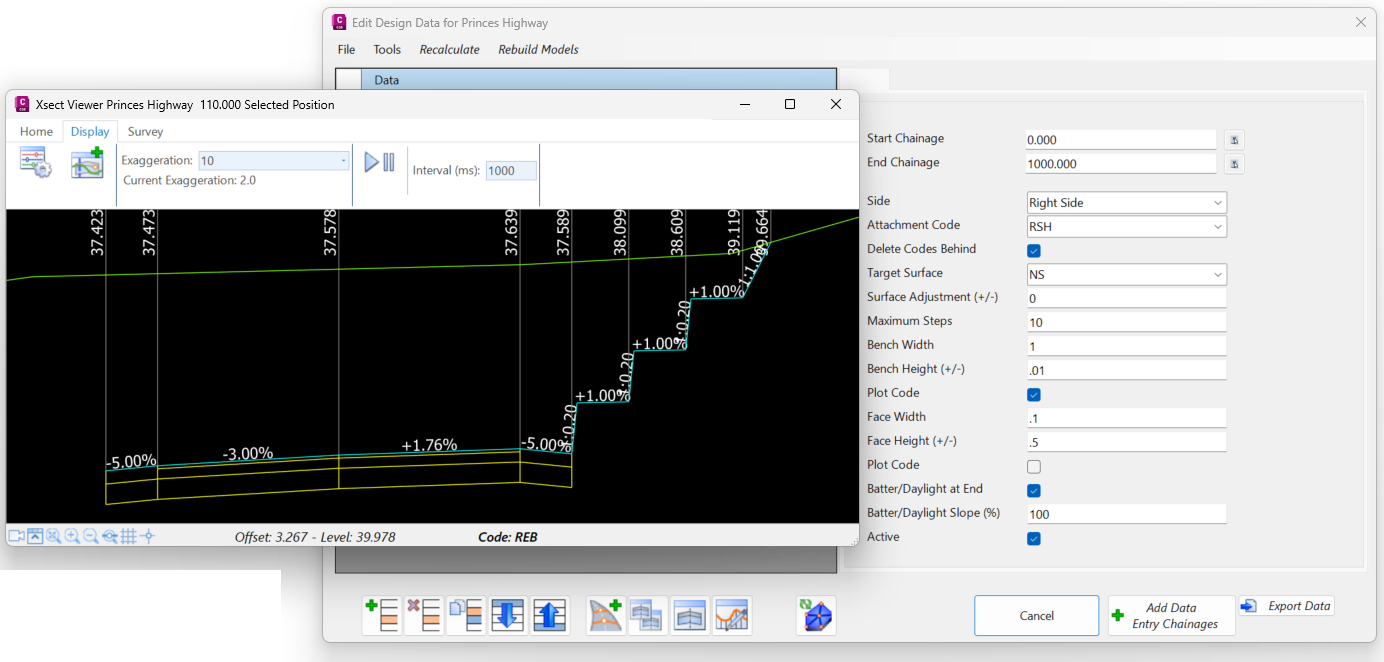
Custom Variations | Active & Recalculate
Custom Variations use simple Control Structures to determine if something should happen based on a response from the user. This has meant that we can add an ‘Active‘ check box on all Custom Variations which will disable & enable the variation, without the need to edit cells contents to nullify.
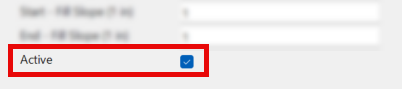
Some Custom Variations add Extra Sample Sections into the string design, to ensure calculations take place exactly where they are required. A good example of this is the Layback Crossing, where sections are added at the nominated transition lengths. The Extra Sections can only be added after the variation has been applied, and this is done by using the Recalculate button at the top of the Design Data Form. When opening an existing project containing Custom Variations, users may notice they are not applied in the model. A simple recalculation of the String is required and a quick way to do this is to double click the ‘Resample All‘ Thread, found in Toolspace, to recalculate the Strings in the project.
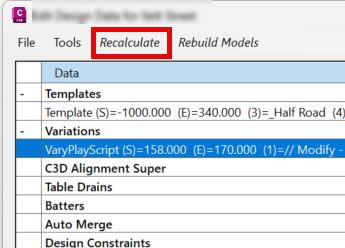
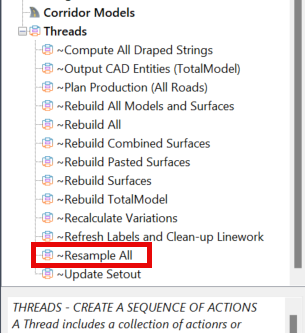
We are pleased to announce the release of Stringer ASpec V24.00. This version includes new features and improvements that aim to streamline ASpec data creation within the CAD environment. Stringer ASpec V24.00 is available on the following platforms: AutoCAD 2018 to AutoCAD 2024 BricsCAD V21 to BricsCAD V24 Civil 3D 2018 to Civil 3D 2024 […]
Civil Survey Applications recently hosted the ‘Civil Site Design: Council User Training Day’ in Parramatta, NSW. This complimentary technical training workshop was centred on civil engineering and design for local government users, with a focus on practical application of Civil Site Design features. The agenda was designed to deliver direct value to the attendees through […]
Since releasing Civil Site Design in the USA in 2007, we have experienced constant growth. A technical distributor, Logis LLC, was appointed in 2015, followed by the establishment of Civil Survey Applications LLC in 2019. Located in Florida, the team of 5 including three civil engineers, is committed to customising the software for the US […]