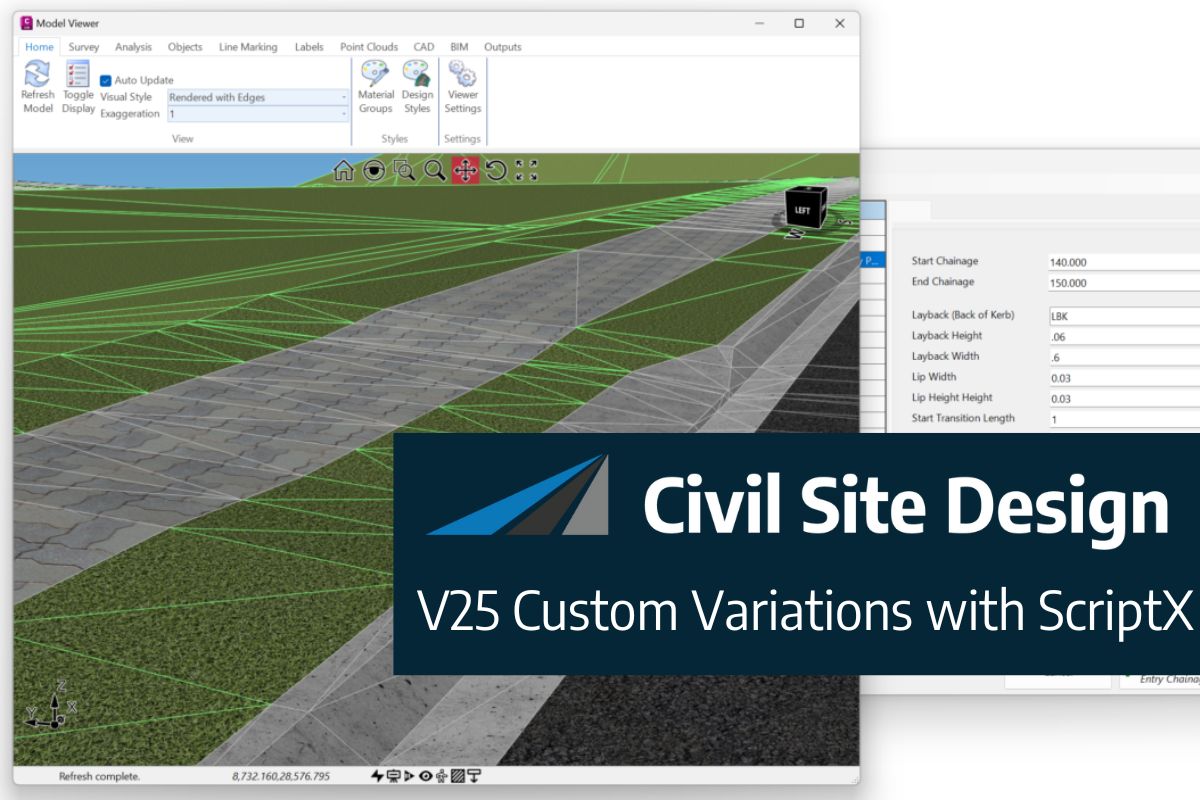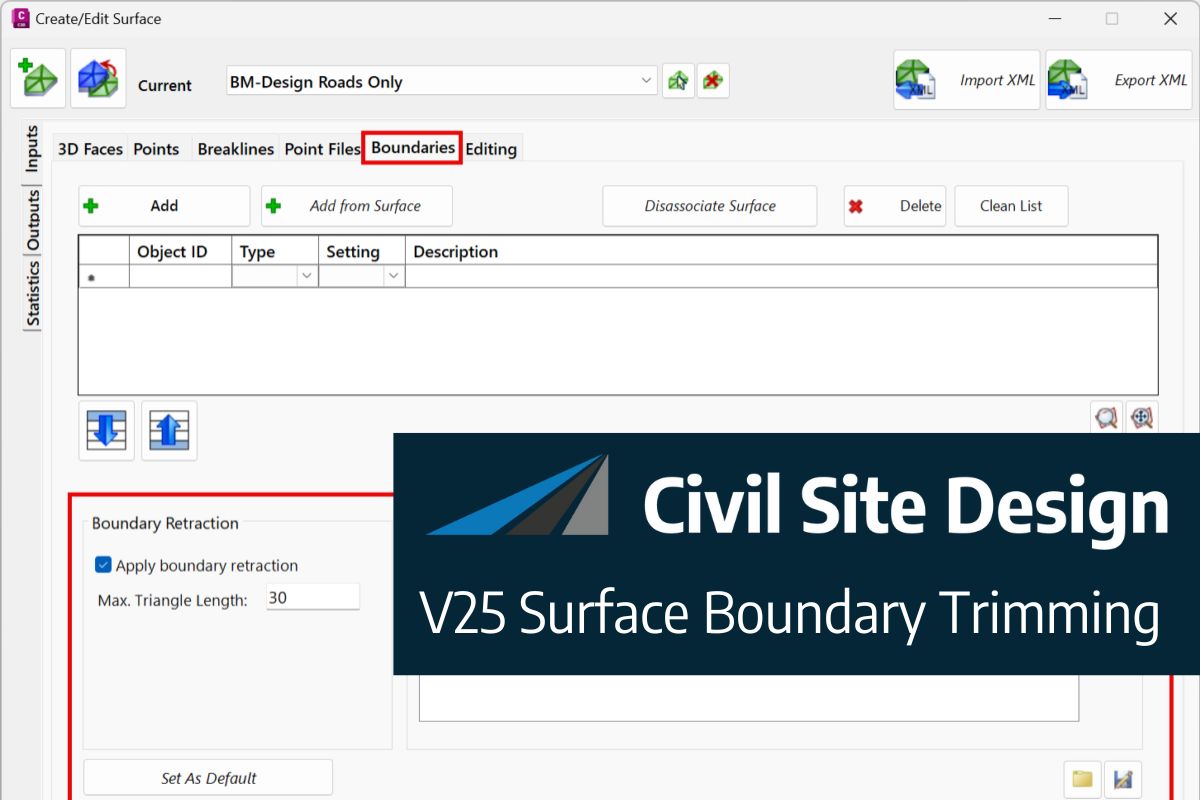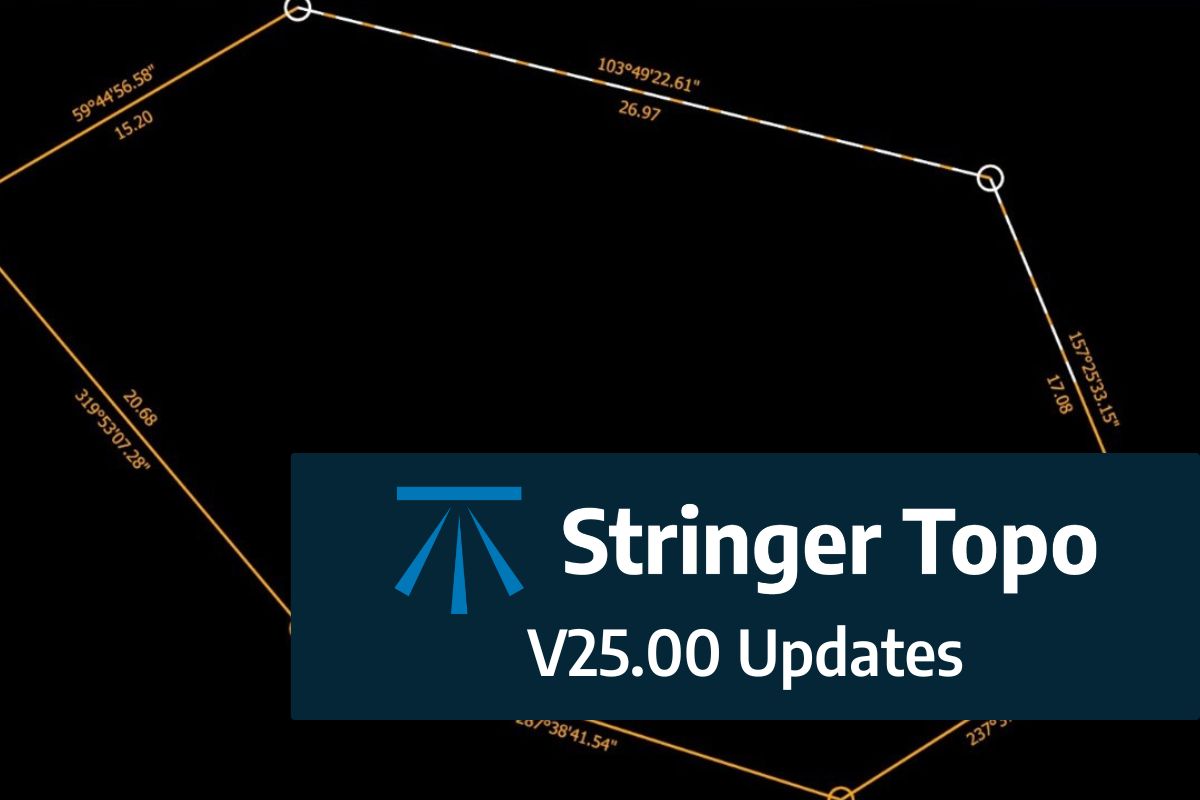Our streamlined design process shaves hours and days off your Civil 3D projects, including the creation of a Civil 3D Corridor complete with multiple regions, target mapping, and assemblies, at the click of a button.
We always aimed to make the corridor like you would, reusing and consolidating similar assemblies wherever possible.
So, for the V26 release we focused on two aspects of the Corrodor EZ Corridor Exchange process:
- Make it faster
- Consolidate the assemblies
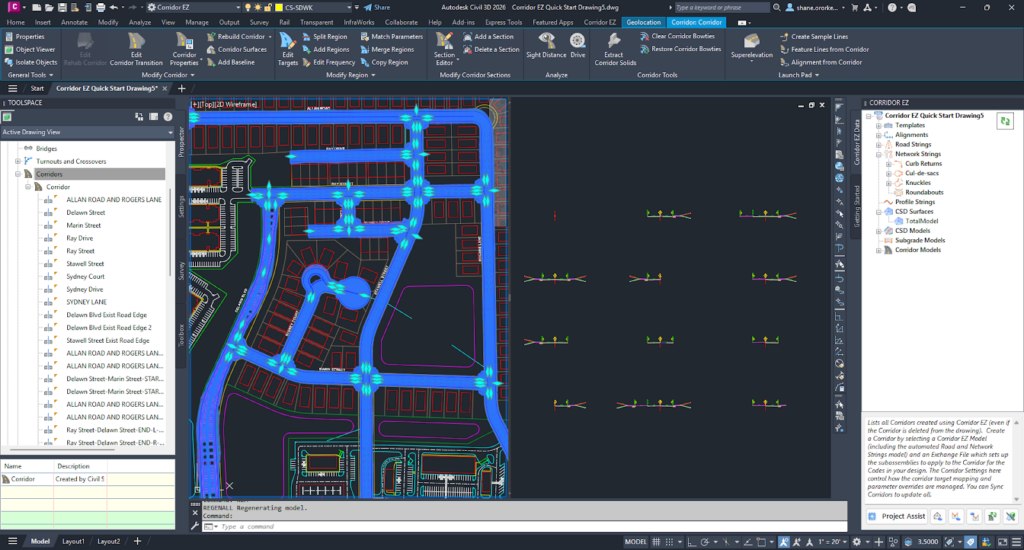
Make it faster
When we make the corridor we are creating all the assemblies you need, gathering up all the target mapping and setting up the parameter overrides, so your design is exactly what you expect.
We’ve worked hard to optimize this and it’s now 50% faster than it used to be to get everything together and push it into the corridor build process.
Consolidate the Assemblies
We have consolidated the assemblies created, so that the number of assemblies we create mimics the number of assemblies you would (give or take a few).
In a straightforward corridor containing multiple roads of similar shape, curb returns, cul-de-sacs and knuckles, expect to see between 7 and 13 assemblies. This makes it easy for you to carry on with your corridor design after using Corridor EZ and navigate through the various regions and baselines.
This compares with over 100 for the same model created in earlier versions of Corridor EZ.
We are pleased to announce the release of Stringer Topo V25.00. This version includes new features and improvements that aim to streamline your surveys within the CAD environment. Stringer Topo V25.00 is available on the following platforms: AutoCAD 2019 to AutoCAD 2025 BricsCAD V22 to BricsCAD V24 Civil 3D 2019 to Civil 3D 2025 Traverse […]
The Stringer Topo V25.00 release will enable access to a Network version. Our adoption of a new Licensing system (QLM) allows us to reintroduce our popular Network version, which has been temporarily unavailable. For Stringer Topo customers who currently have Network licenses on software maintenance, you will be issued new Stringer Topo V25.00 Network license(s) […]