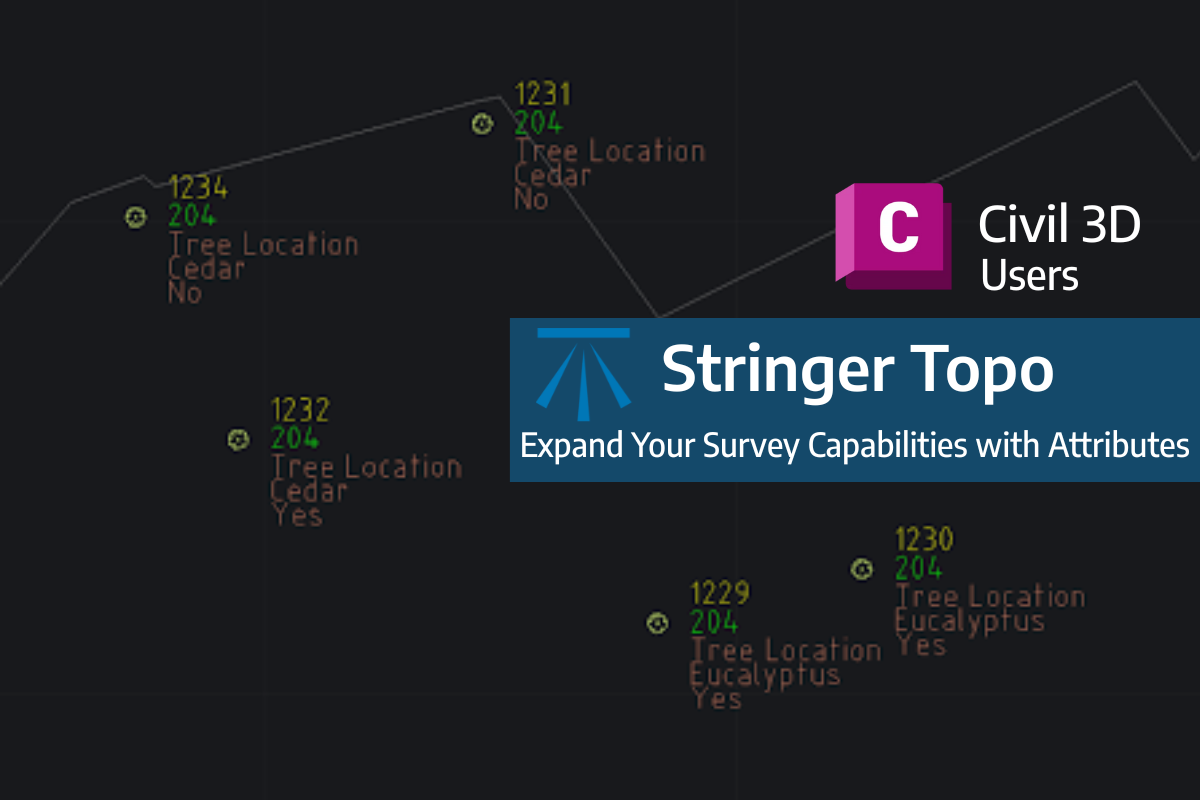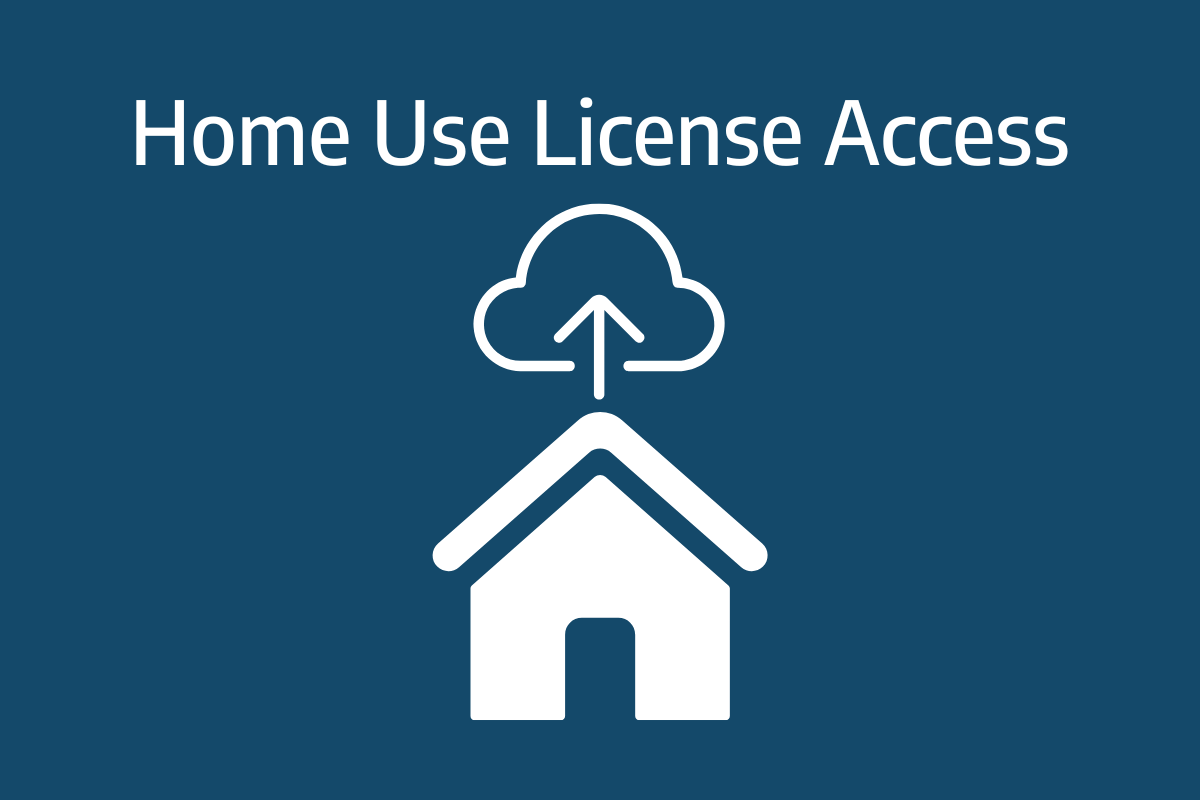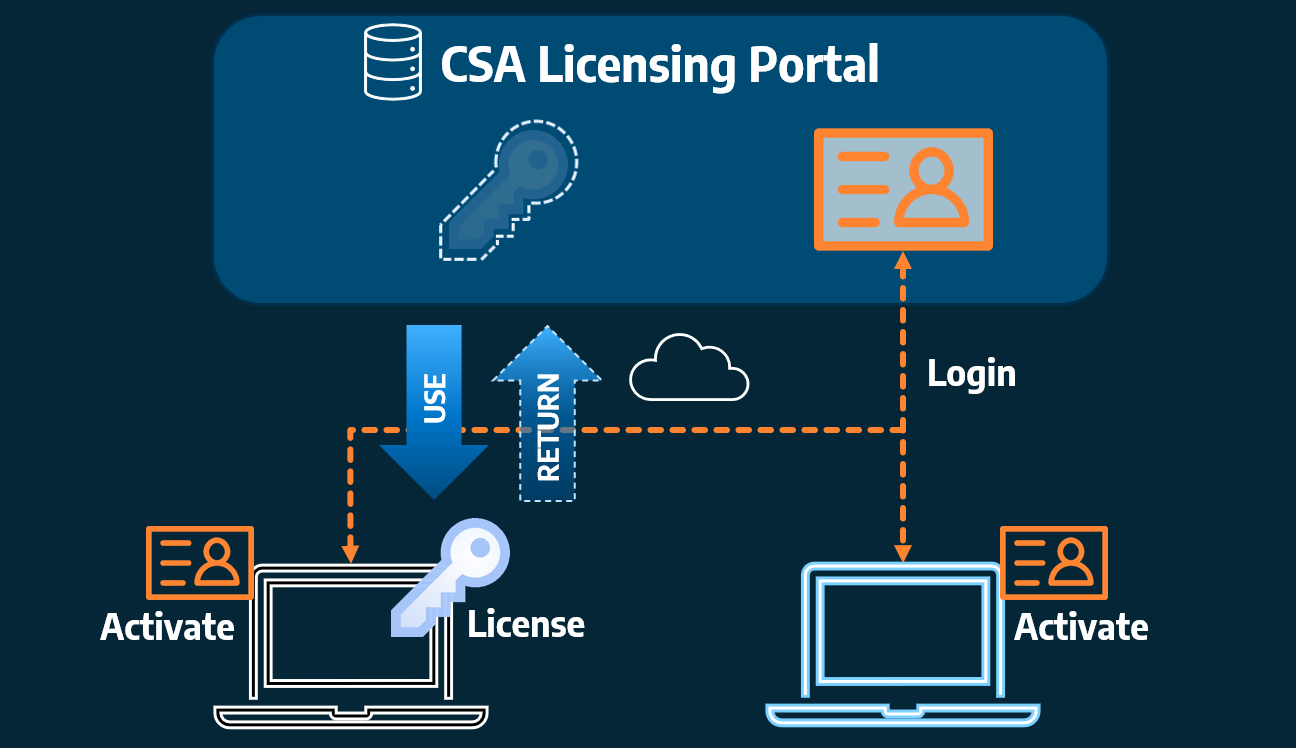In Civil Site Design V24.10, the Model Builder Edit/Trim by Selection & Group forms received an update which can have a significant impact on selecting sections for trimming models.
Currently, adding new trim locations where sample lines are not present requires the user to manually pick the start location and end location using the Add Extra Section button. This process requires each chainage to be picked separately.
The ‘Add Regions’ button, found on both forms, enables users to pick the start and end chainage positions on screen in a single operation and immediately have those positions added to the Extra Sections list.
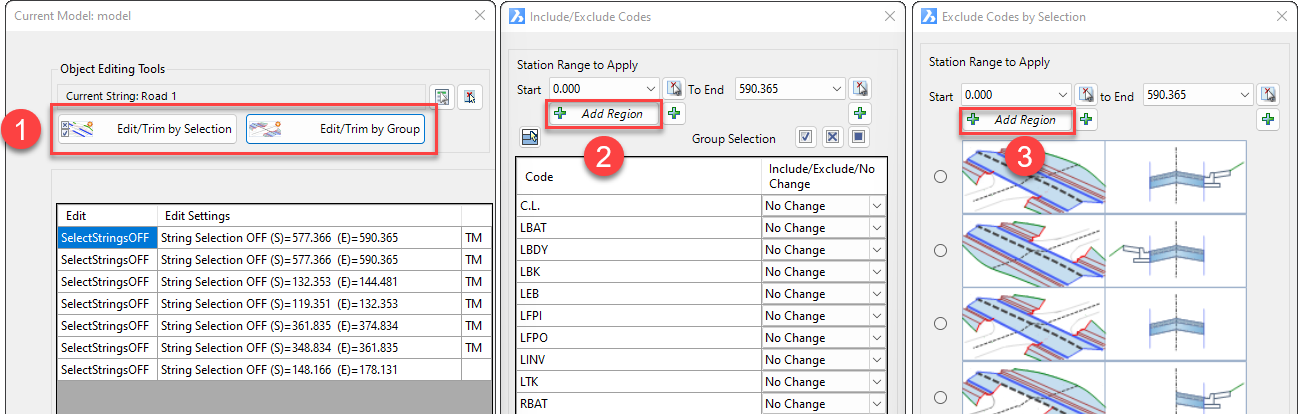
In our recent Model Builder 101 webinar, we highlighted the current procedure of selecting start & end chainages manually. This improvement can streamline the picking process and save users time on large models.
Field attributes provide Surveyors with the ability to include additional data in their Survey pickup of points. With Stringer Topo V26 users can now include additional data (attribute data) with their COGO points and survey strings for review, editing and output from their drawing. There are a number of ways to add attributes to your […]
Home Use Licensing was provided to customers to support access to a single license from two computers, to support non-concurrent office and home use of the software. Prior to the release of our V26 licensing models, Home Use License access was provided via the issuing of two license keys: one for office use and one […]