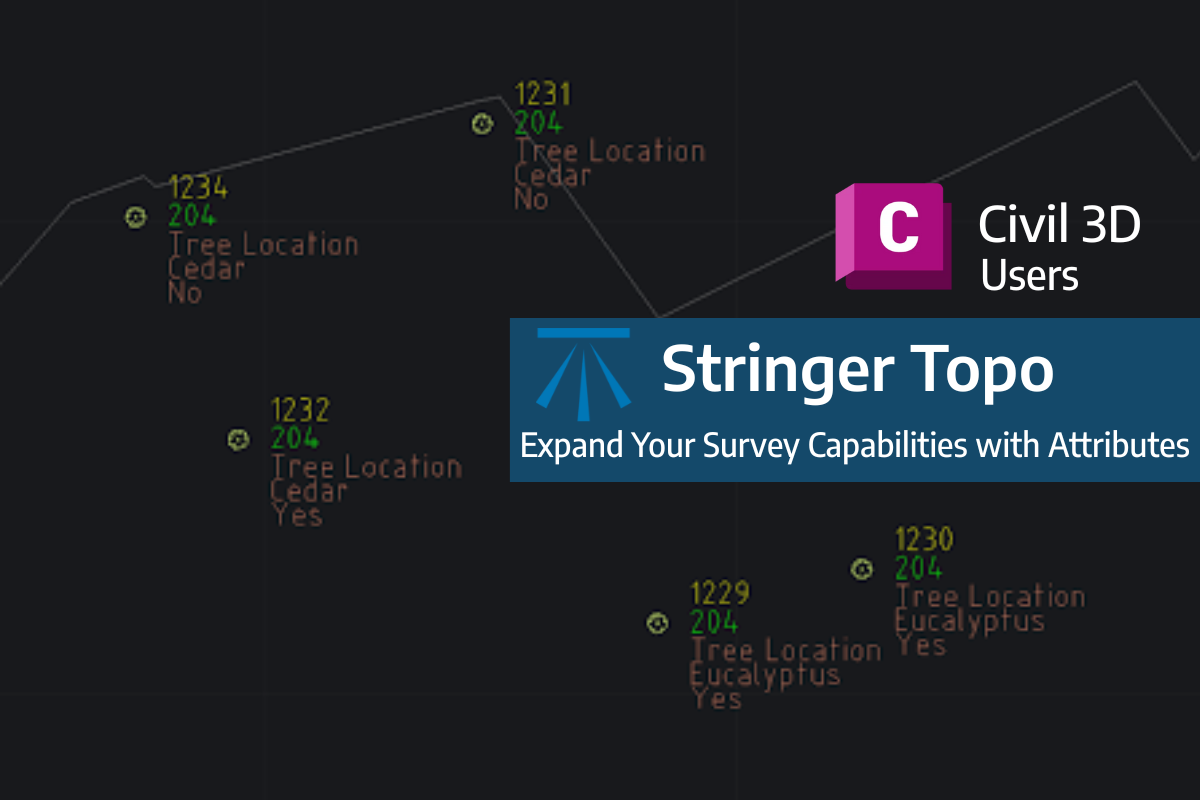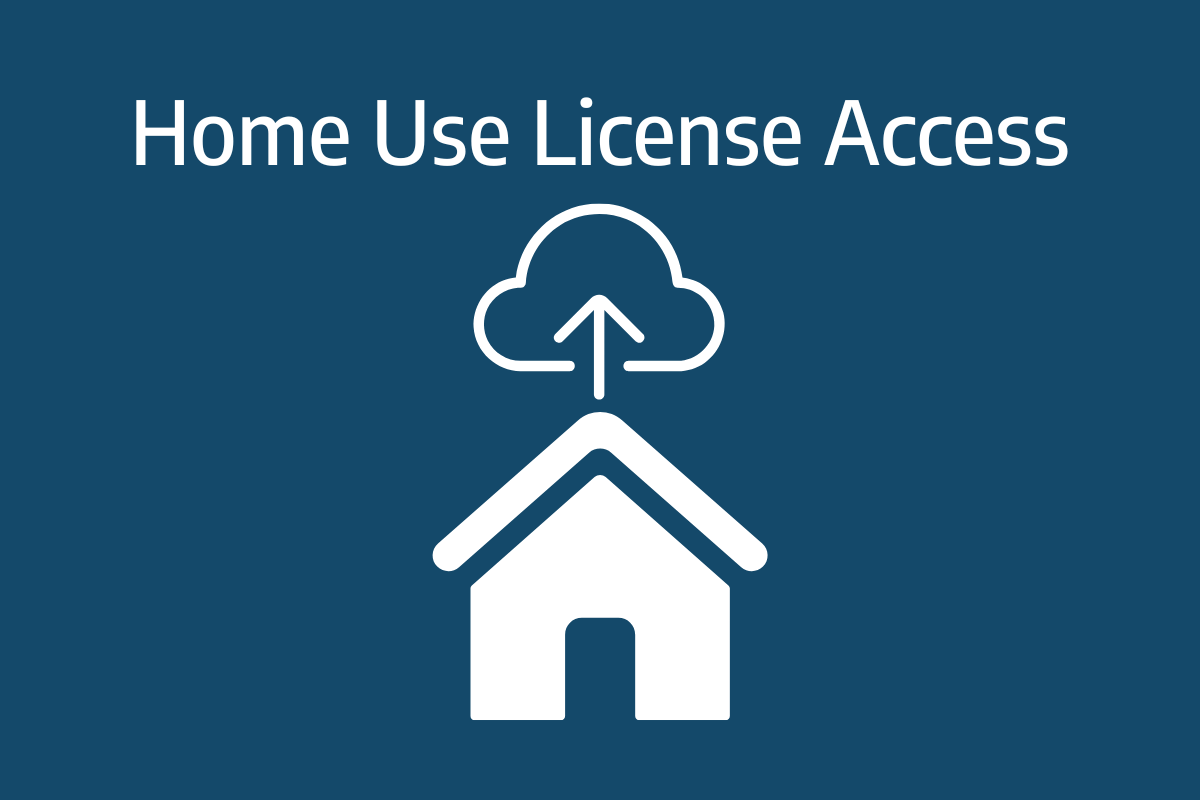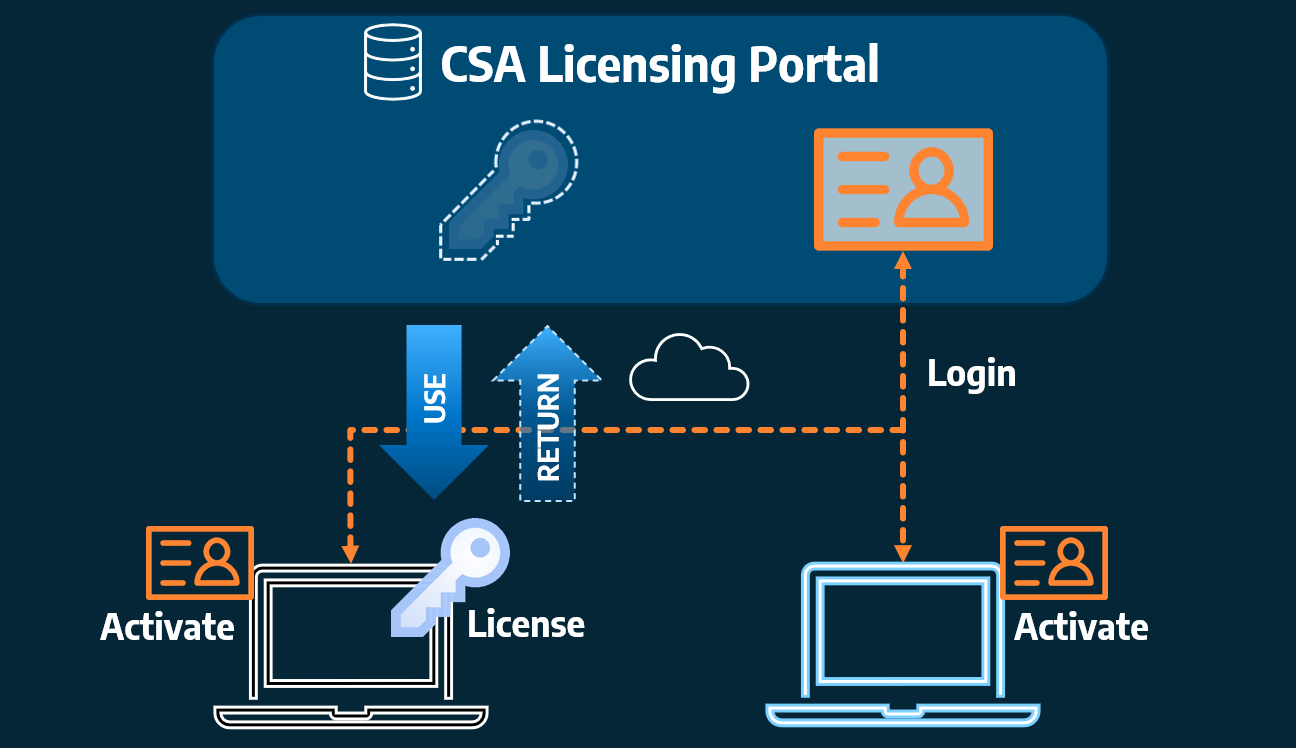With the release of V24 has come a number of new and improved features. Join us as we go through the new additions to Stringer and how they can help you streamline and improve your workflow. Please note that recording of the sessions will be available to anyone who has registered their attendance.
Stringer V24: New Features (Civil 3D)
This Webinar is aimed for Stringer Users running Civil 3D.
Date : Tuesday, 9th May (Civil 3D)
Register here : https://us06web.zoom.us/webinar/register/WN_PQZKquP6Q5yfP62fvlOklw
Stringer V24: New Features (Bricscad)
This Webinar is aimed for Stringer Users running Bricscad.
Date : Wednesday, 10th May (BricsCAD)
Register here : https://us06web.zoom.us/webinar/register/WN_TH40ZMHqREmfd72PSklu5w
Stringer V24: New Features (Autocad/Stringer+)
This Webinar is aimed for Stringer Users running Autocad/Stringer+.
Date : Thursday, 11 May (AutoCAD / Stringer+)
Register here : https://us06web.zoom.us/webinar/register/WN_WrRN11W1QN2tbHm9NjWTsA
Field attributes provide Surveyors with the ability to include additional data in their Survey pickup of points. With Stringer Topo V26 users can now include additional data (attribute data) with their COGO points and survey strings for review, editing and output from their drawing. There are a number of ways to add attributes to your […]
Home Use Licensing was provided to customers to support access to a single license from two computers, to support non-concurrent office and home use of the software. Prior to the release of our V26 licensing models, Home Use License access was provided via the issuing of two license keys: one for office use and one […]