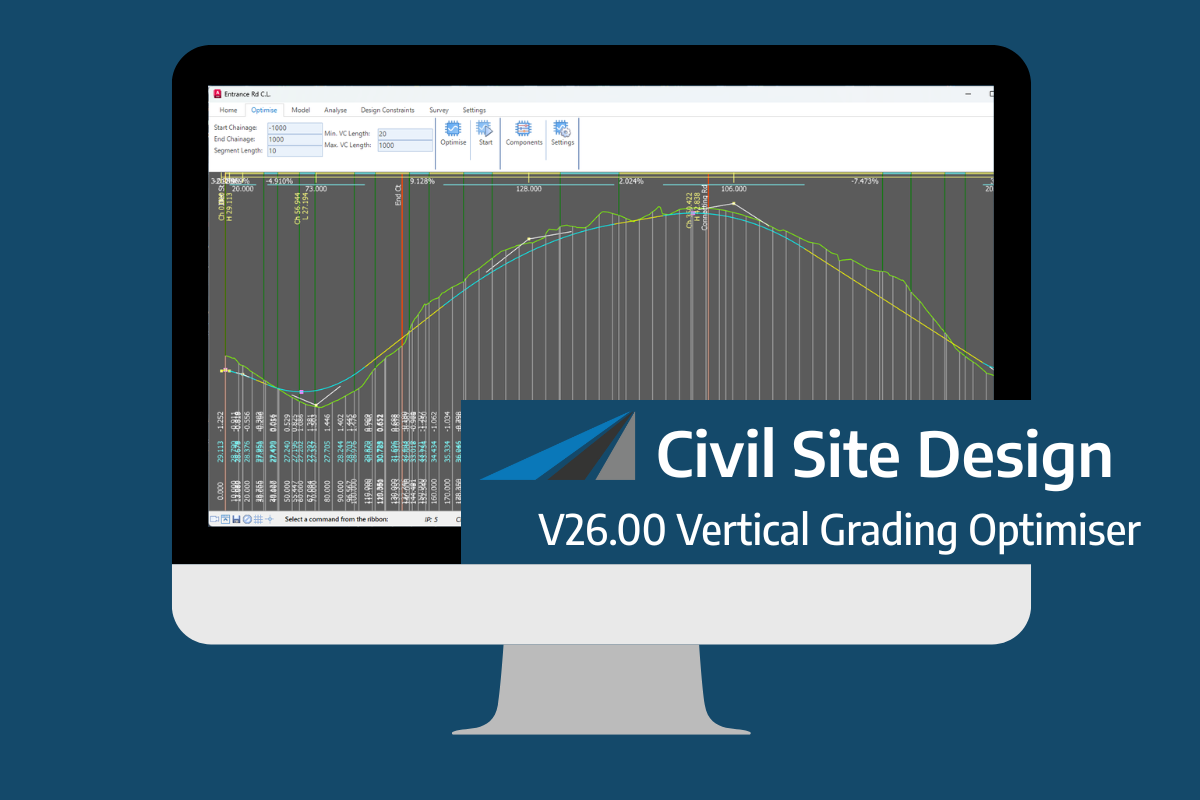Bulk earthworks play a key part on many projects and determining the volumes can be a time consuming process. Released in Civil Site Design V23.10, the Subgrade Model Manager (SMM) was developed to assist users with creating subgrade surfaces of any model within the project.
With the SMM, generating the base surface of any model is automatic with a full set of tools to manually refine layers and extents, all in a live 3D rendered environment. Surface creation is immediate for volume surface comparisons and/or sharing.
In this webinar we demonstrate how to open any models in the SMM, make changes to the subgrade model and create subgrade surfaces.
- 0:00 Introduction & Discussion
- 5:51 Creating & modifying a Subgrade Model
- 9:56 Navigating in the environment
- 11:47 Display Toggles
- 17:25 Display Manager
- 19:48 Omitting & Including Sectional Breaklines
- 24:47 Omitting & Including Linear Breaklines
- 29:10 Surface Resolve
- 32:39 User Breaklines
- 36:30 Splitting Linear Breaklines
- 38:26 Changing templates and Recomputing
- 45:03 Exporting to 3D PDF, dwg & DXF
- 45:24 Exporting 3D Polylines to drawing
- 45:56 Exporting IFC files
- 47:19 Exporting Civil 3D surfaces
- 48:27 Audience Q&A
An exciting new tool in Civil Site Design/Corridor EZ v26 is the Vertical Grading Optimizer which can create vertical design profiles based on the parameters you set. Previously, the vertical best fit design profile was based on matching closely to the terrain (within preset cut/fill depths) and adding vertical curves. Mostly, you would remove these […]
We know parking bays come in all shapes and sizes, and that many of them deserve an independently designed string (with cross sections attached to the string to describe the kerb shape of the parking bay). For those parking/bus or widening bays that can be readily described with cross section edits, we’ve got you covered […]
Non-linear design is when a typical, cross section-based design does not generate the intended result. Typically for designs that are non-parallel, such as driveways, car parks, commercial / Industrial, residential & retaining wall projects. In this webinar, our expert, Jonathan Taylor will show you how to use the Civil Site Design tools to tackle these […]
The Civil Site Design Driveway Checker can be used to assist designers with determining clashes on existing & proposed Civil Site Design project designs. In this webinar, our expert, Jonathan Taylor, will be focusing on using the Driveway Checker to check B85 & B99 vehicles over different crossing points on the project, and exploring the […]