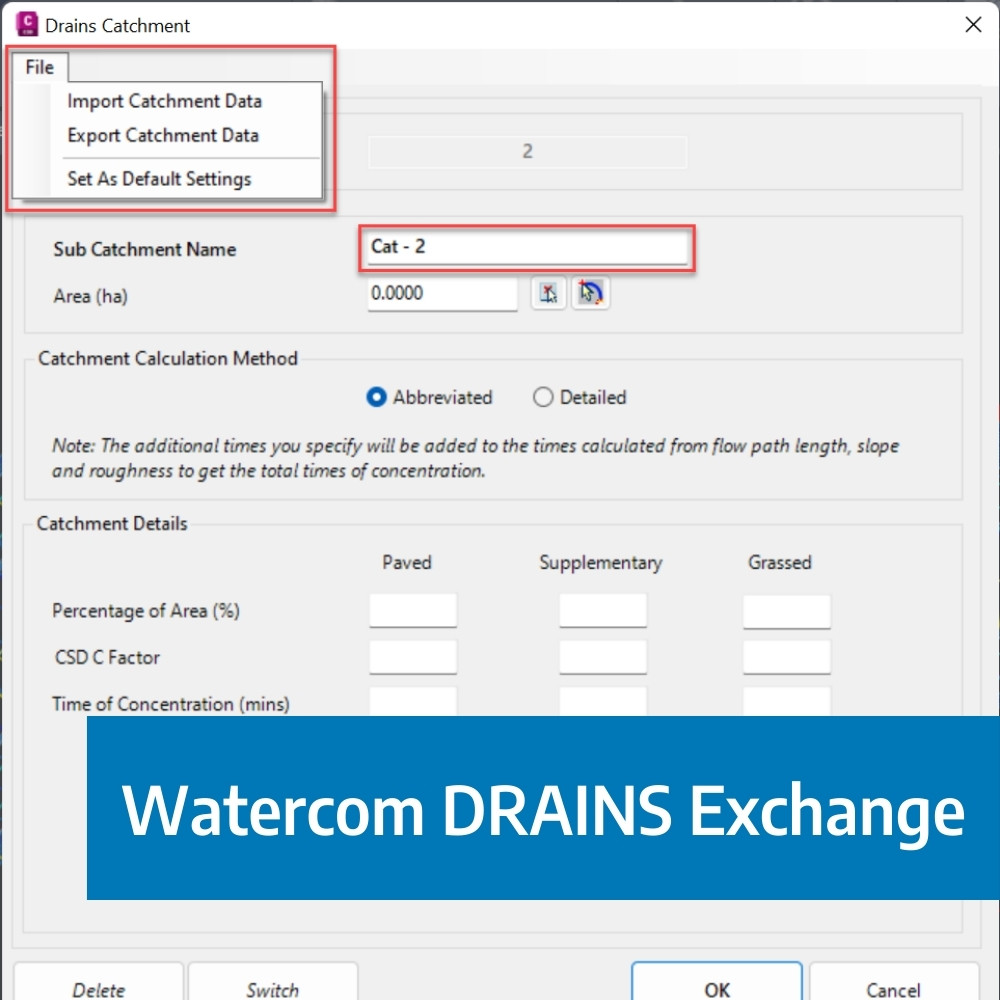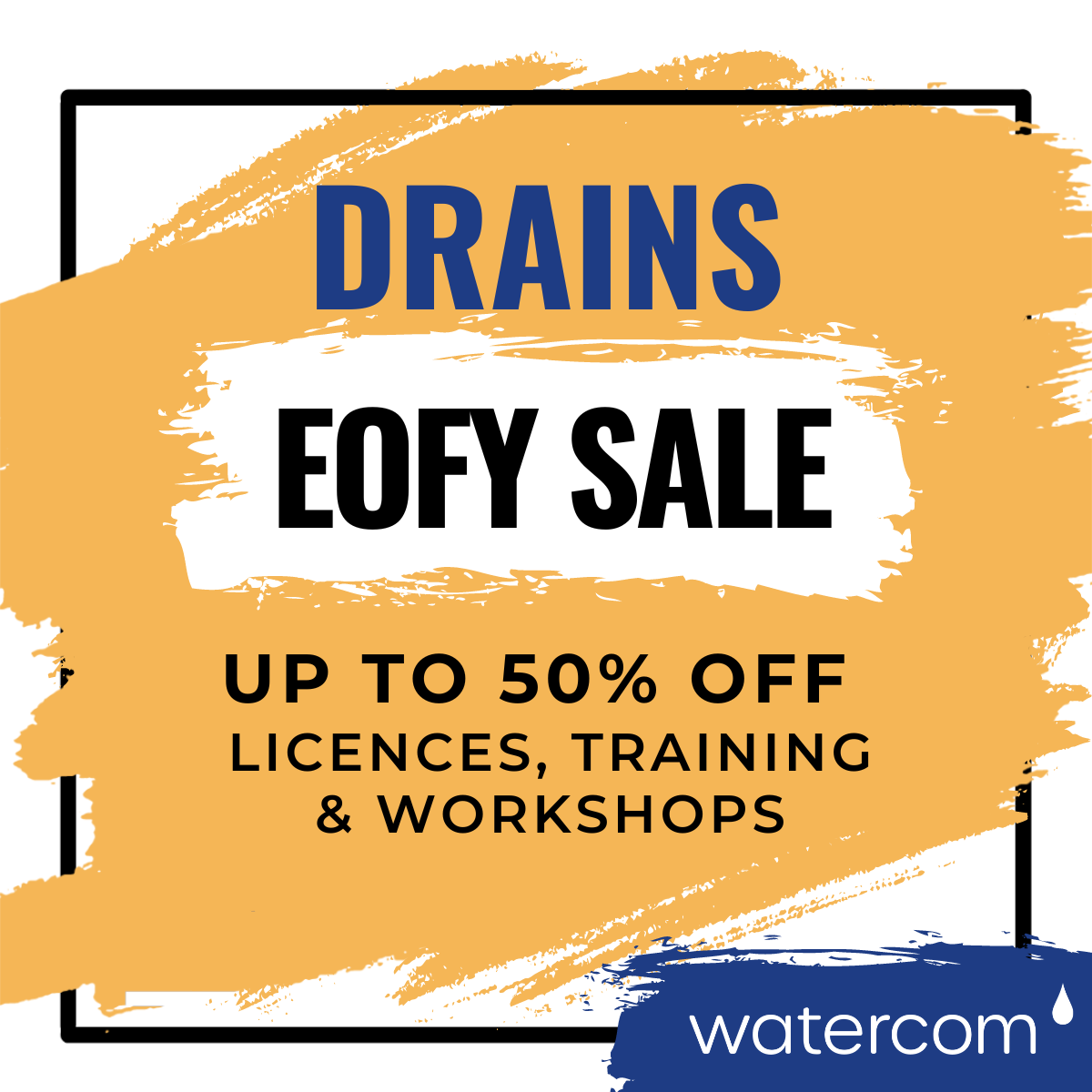The Civil Site Design Driveway Checker can be used to assist designers with determining clashes on existing & proposed Civil Site Design project designs. In this webinar, our expert, Jonathan Taylor, will be focusing on using the Driveway Checker to check B85 & B99 vehicles over different crossing points on the project, and exploring the different customisation options available throughout the process.
0:00 Introduction & Functions
14:32 Right Side Project Overview
16:59 Setting Layer Categories
20:46 Creating Driveway Criteria
26:05 Compliance Check
27:01 Design review in the VGE
28:55 Vehicle Analysis
34:06 Edit Drive Properties
35:36 Q&A
38:50 Left Side Project Overview
40:17 New Layer Categories
42:03 Creating Driveway Criteria
43:57 Compliance Check
44:23 Design review in the VGE
47:13 Laybacks
52:20 Long Section Plotting
56:50 Q&A
The DRAINS exchange for Civil Site Design has been established for over 10 years and has provided users with a solution of drafting in the CAD environment, analysing in DRAINS and generating design long sections with the HGL in Civil Site Design. This popular functionality has been a staple for drainage engineers looking to speed up the process of designing and drafting between the applications.
Our friends at Watercom are having their best-ever EOFY Sale! Get up to 50% off new DRAINS licences, subscriptions, upgrades, Online Training & and In-Person Workshops! Licensing & Subscriptions 30% off new DRAINS Subscriptions 30% off new DRAINS USB Licences Up to 50% off upgrading existing USB Licences View Licensing Deals Training 50% off On-Demand […]
We are pleased to announce that a sister company to Civil Survey Solutions Pty Ltd has been formed called ‘Civil Survey Applications Pty Ltd’ to take the development and marketing of the Civil Site Design and Stringer Topo software to the next level.
With the release of V24 has come a number of new and improved features. Join us as we explore the major functionality update, Toolspace, which has been developed to enhance the user experience for operators at all levels.