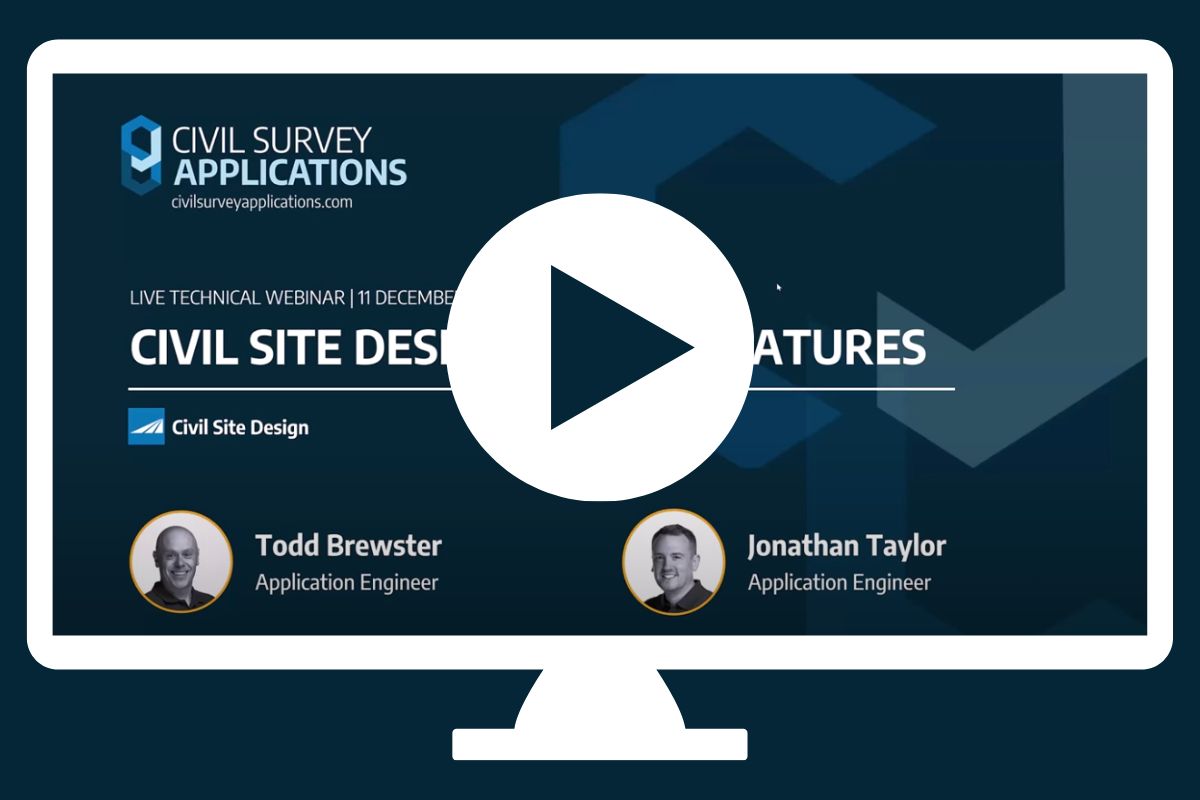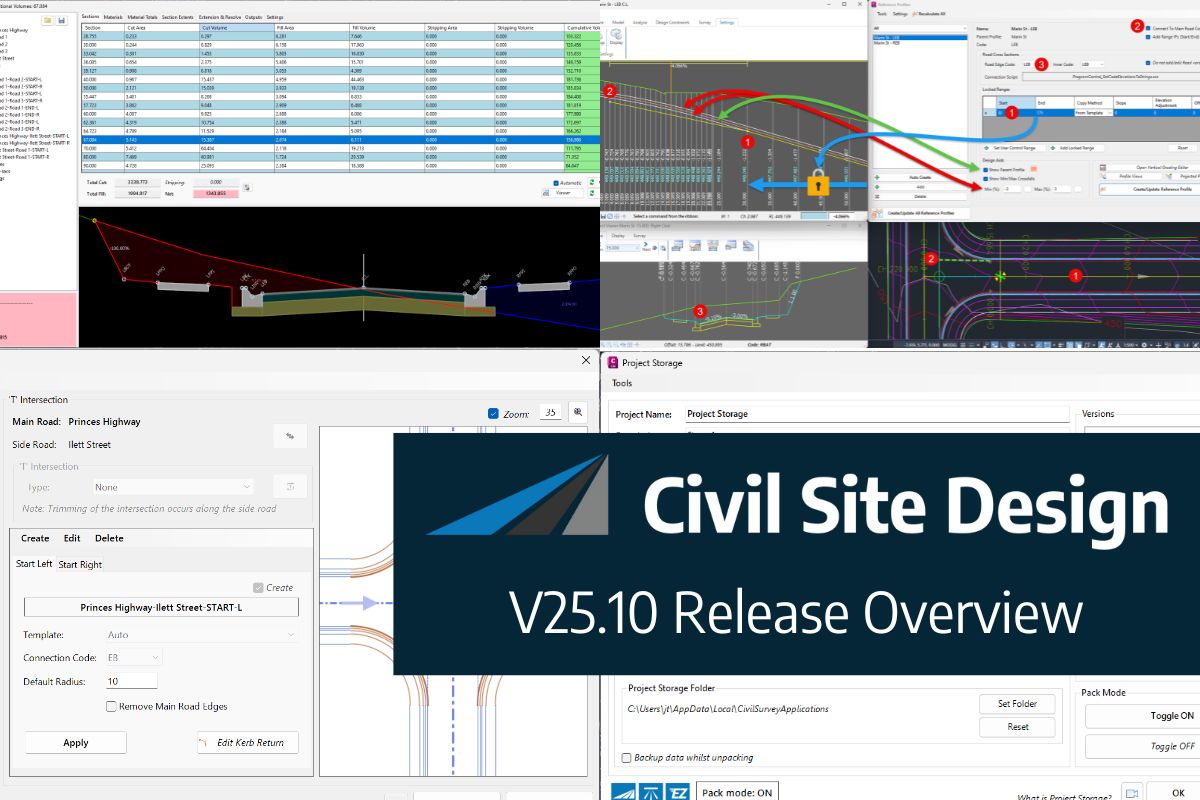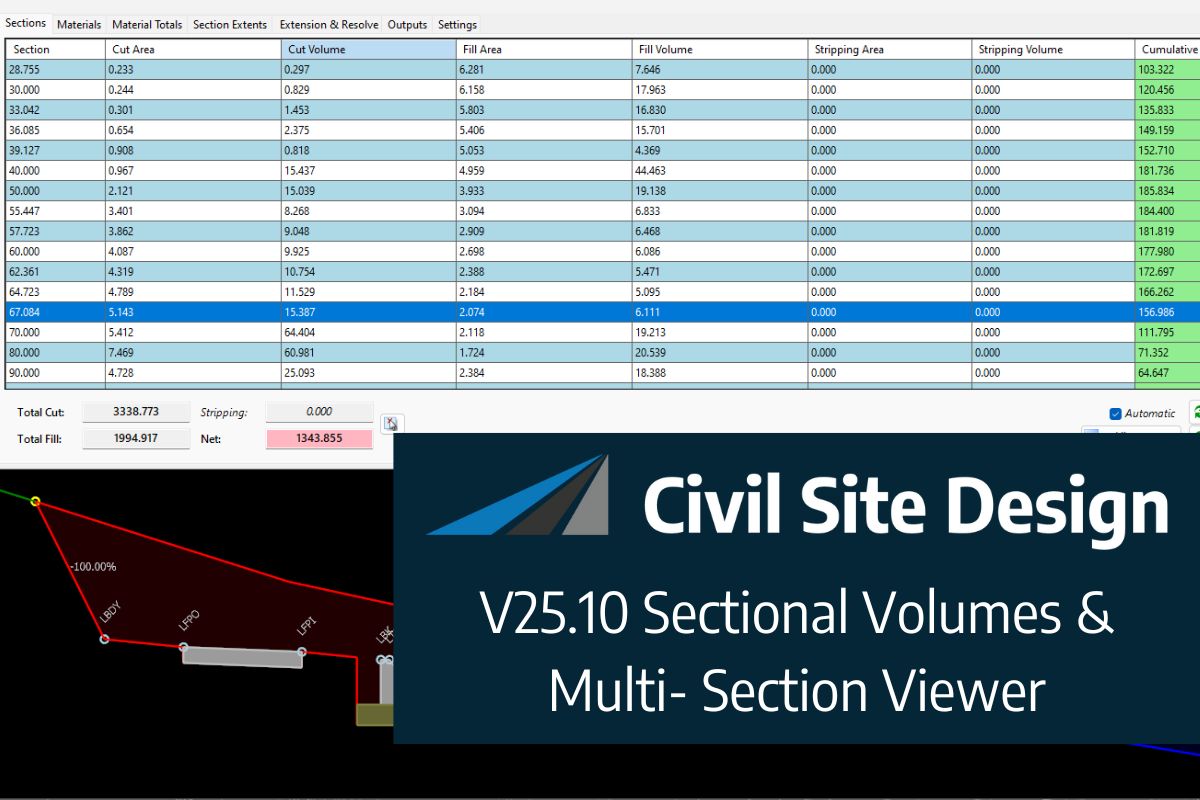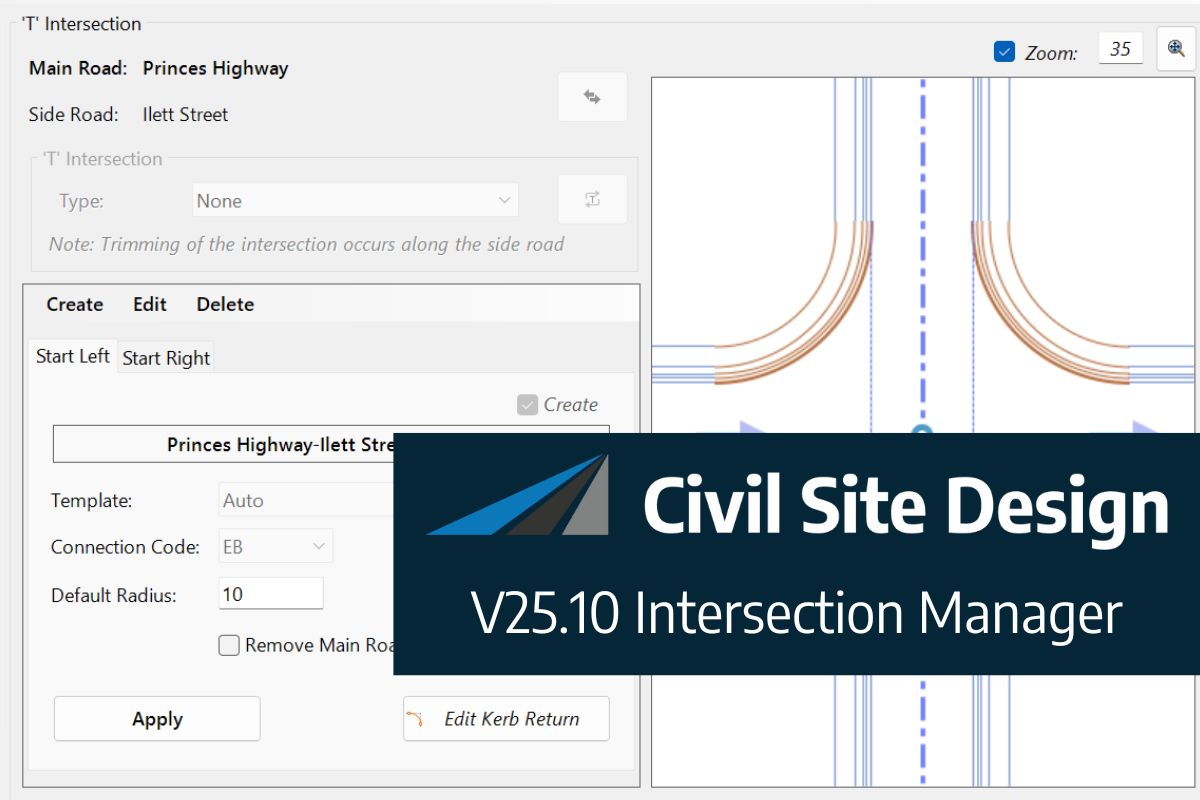The Civil Site Design Driveway Checker can be used to assist designers with determining clashes on existing & proposed Civil Site Design project designs. In this webinar, our expert, Jonathan Taylor, will be focusing on using the Driveway Checker to check B85 & B99 vehicles over different crossing points on the project, and exploring the different customisation options available throughout the process.
0:00 Introduction & Functions
14:32 Right Side Project Overview
16:59 Setting Layer Categories
20:46 Creating Driveway Criteria
26:05 Compliance Check
27:01 Design review in the VGE
28:55 Vehicle Analysis
34:06 Edit Drive Properties
35:36 Q&A
38:50 Left Side Project Overview
40:17 New Layer Categories
42:03 Creating Driveway Criteria
43:57 Compliance Check
44:23 Design review in the VGE
47:13 Laybacks
52:20 Long Section Plotting
56:50 Q&A
In this webinar, join our experts, Todd Brewster and Jonathan Taylor as they unpack some of the major updates within Civil Site Design V25.10. 0:00 Introduction 5:08 Project Storage 24:48 Intersection Manager 36:50 Sectional Volumes & Multi Viewer 54:16 Reference Profiles 1:12:19 Projected Profiles (Civil 3D only) Key features and improvements of Civil Site Design […]