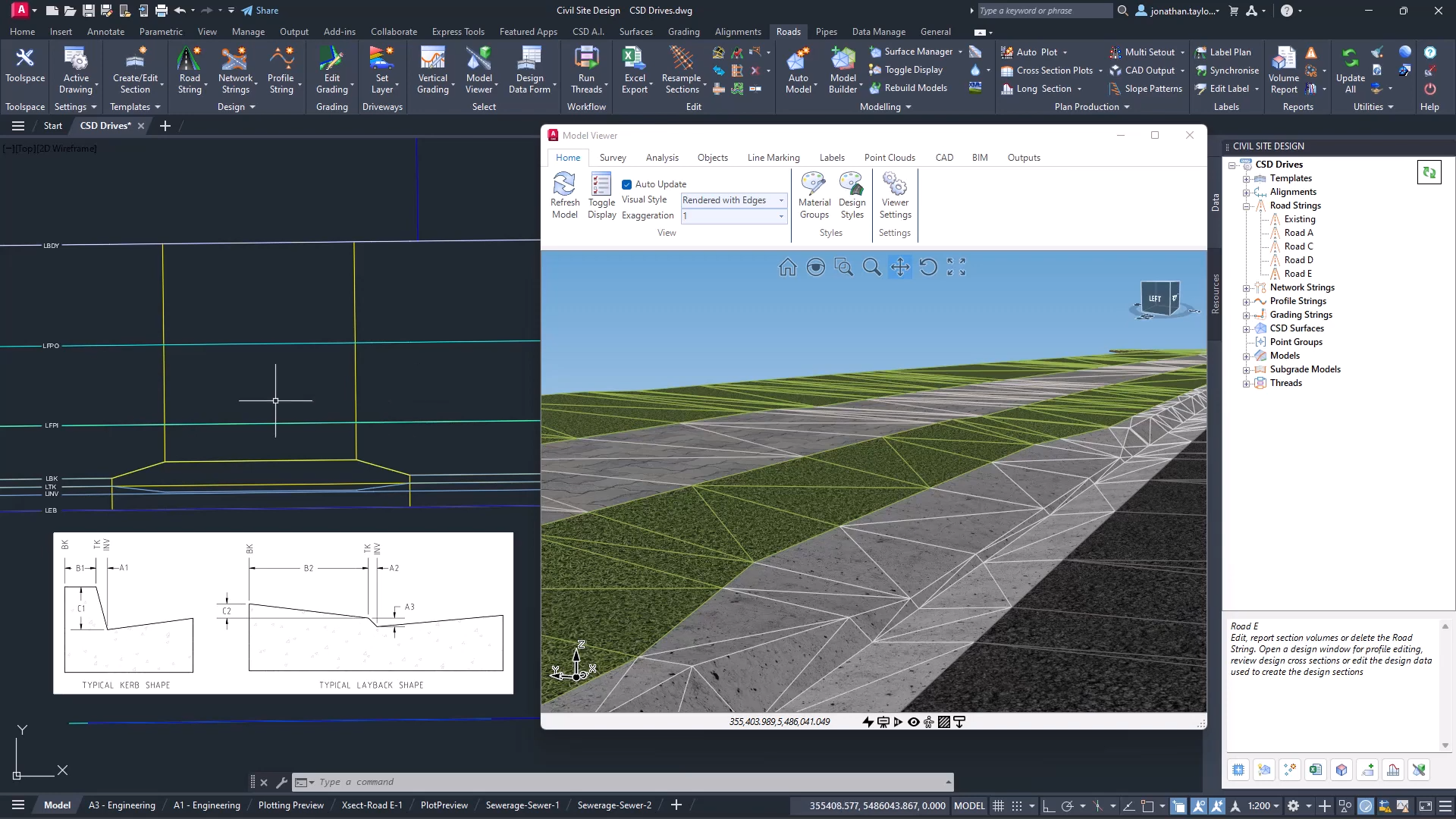The Civil Site Design Driveway Checker can be used to assist designers with determining clashes on existing & proposed Civil Site Design project designs. In this webinar, our expert, Jonathan Taylor, will be focusing on using the Driveway Checker to check B85 & B99 vehicles over different crossing points on the project, and exploring the different customisation options available throughout the process.
0:00 Introduction & Functions
14:32 Right Side Project Overview
16:59 Setting Layer Categories
20:46 Creating Driveway Criteria
26:05 Compliance Check
27:01 Design review in the VGE
28:55 Vehicle Analysis
34:06 Edit Drive Properties
35:36 Q&A
38:50 Left Side Project Overview
40:17 New Layer Categories
42:03 Creating Driveway Criteria
43:57 Compliance Check
44:23 Design review in the VGE
47:13 Laybacks
52:20 Long Section Plotting
56:50 Q&A
In conjunction with our partners Civil Survey Solutions, we are excited to announce the following upcoming training courses for our products Civil Site Design and Stringer Topo. The courses are delivered by our experts and the training team at Civil Survey Solutions. As an Authorised Autodesk Training Center and Application Developer, you can trust that […]
Civil Survey Applications recently hosted the ‘Civil Site Design: Council User Training Day’ in Parramatta, NSW. This complimentary technical training workshop was centred on civil engineering and design for local government users, with a focus on practical application of Civil Site Design features. The agenda was designed to deliver direct value to the attendees through […]
Since releasing Civil Site Design in the USA in 2007, we have experienced constant growth. A technical distributor, Logis LLC, was appointed in 2015, followed by the establishment of Civil Survey Applications LLC in 2019. Located in Florida, the team of 5 including three civil engineers, is committed to customising the software for the US […]