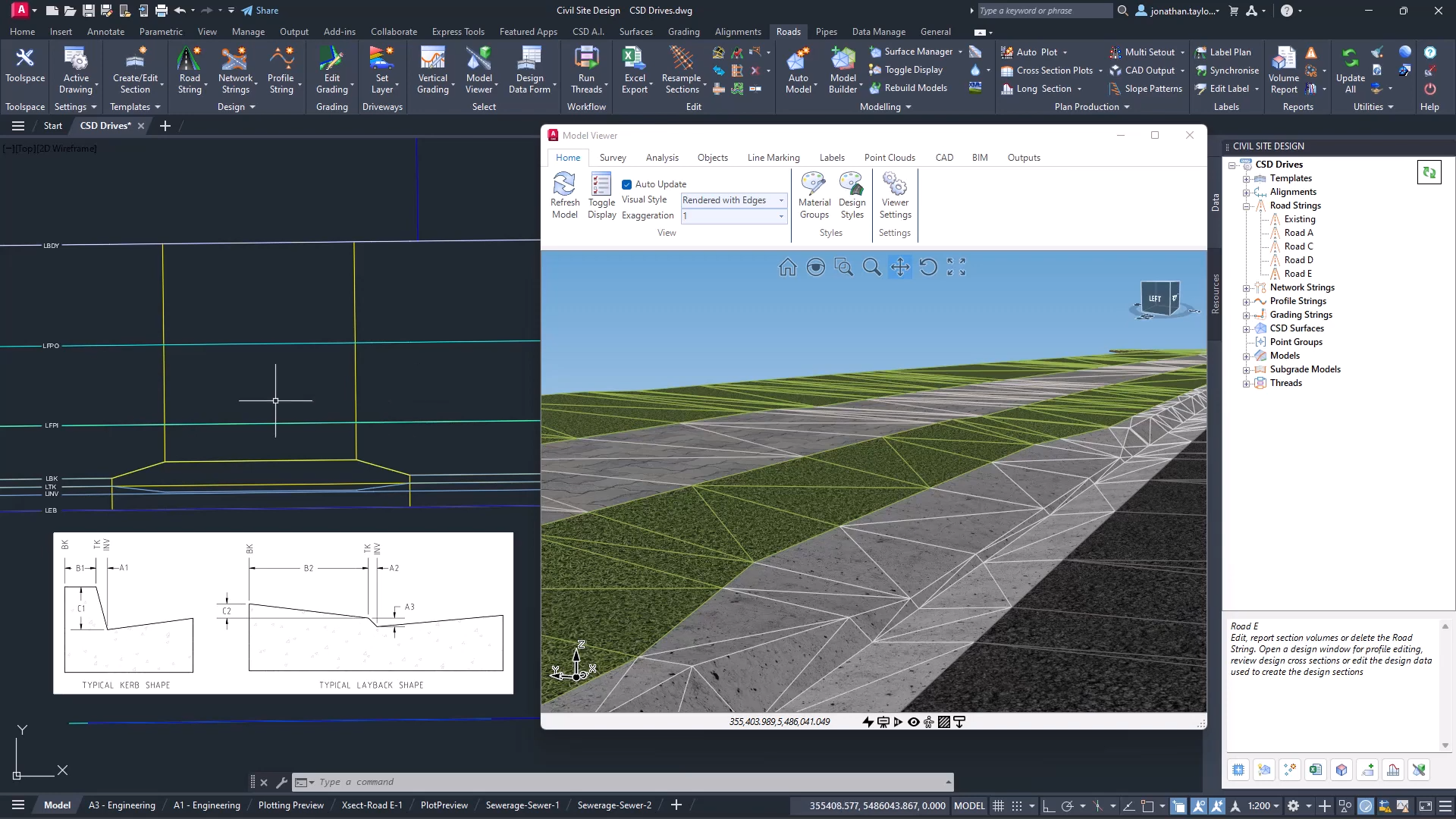Welcome to the V24 release of Civil Site Design and Stringer Topo.
We have put together a list of resources you may need to assist you and your team with installation and any questions you may have.
Read Me Guides
We recommend that you start your journey to V24 here. These provide you with an outline of everything V24
Civil Site Design https://civilsitedesign.com.au/civil-site-design-v2400/
Stringer Topo https://stringersurvey.com.au/stringer-topo-release-notes2400/
Installation Guides
This document is both Civil Site Design and Stringer Topo. It outlines how to install the products and other important information you may require.
Installation Guide V24 Civil Site Design & Stringer Topo: https://www.downloads.civilsurveysolutions.com/licensing/CSA_Installation_Guide.pdf
Installation Guide for CSD+ ONLY: https://www.downloads.civilsurveysolutions.com/CSD/Downloads/Civil%20Site%20Design%20Plus%20-%20Install%20&%20License%20Guide.pdf
New Features
These are a highlight of what enhancements and new tools have been included in V24 along with and updates that have been made.
Civil Site Design New Features – View Here
Stringer Topo New Features – View Here
Webinar registrations
We are offering a range of free webinars with our technical experts to see V24 in action! Register your interest through the links below to attend in person or receive a recorded link for you to watch in your own time.
Civil Site Design Webinars : Register Now
Stringer Topo Webinars : Register Now
Tutorials
We offer a range of tutorials and recorded webinars on our youtube channel that are free to access and share with your team. Please see the links below for the relevant links.
Civil Survey Applications – Youtube Channel
Civil Site Design V24 – Youtube Playlist
Stringer Topo – Youtube Playlists
Further Support
For Assistance with Licensing, Troubleshooting and Technical Support regarding our applications:
https://helpdesk.civilsurveysolutions.com/en
If you have any questions or queries regarding your subscription or license please email subscriptions@civilsurveysolutions.com.au
If you are looking to purchase a license for either Civil Site Design or Stringer Topo please email:
Autodesk Platform Users: sales@civilsurveysolutions.com.au
BricsCAD Platform Users: sales@cadapps.com.au
Modern survey equipment now stores more identifiers for a point than just a single integer value. Users can opt to identify the point using an alpha-numeric input. An alpha-numeric point is made up of a combination of alpha characters (eg : A, B, C) and numeric values (1, 2, 3, Etc). A common application of […]
“Civil Site Design: A Year in Review and a Glimpse into the Future,” recording is now available. We have dived into the transformative developments of the past year and shared some plans for the upcoming version V25. This session was led by one of our software developers, Andrew Banson, showcased the major enhancements and new […]
In conjunction with our partners Civil Survey Solutions, we are excited to announce the following upcoming training courses for our products Civil Site Design and Stringer Topo. The courses are delivered by our experts and the training team at Civil Survey Solutions. As an Authorised Autodesk Training Center and Application Developer, you can trust that […]