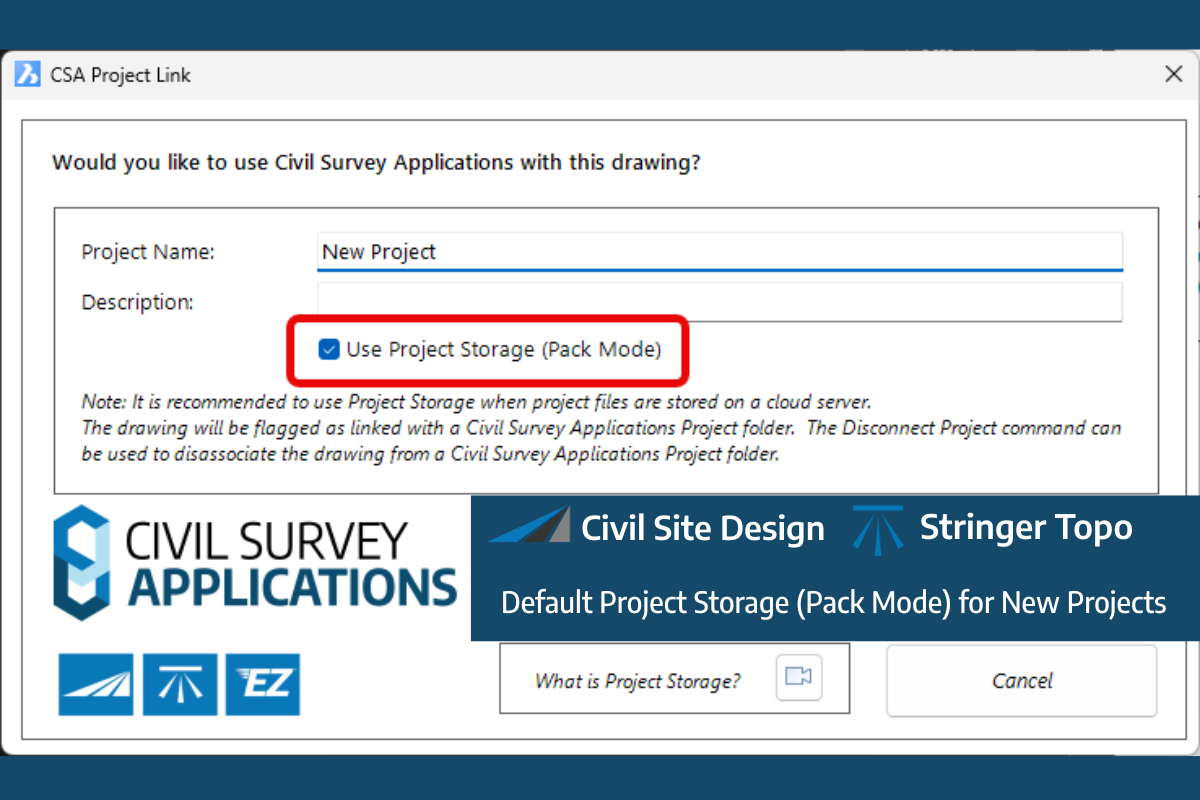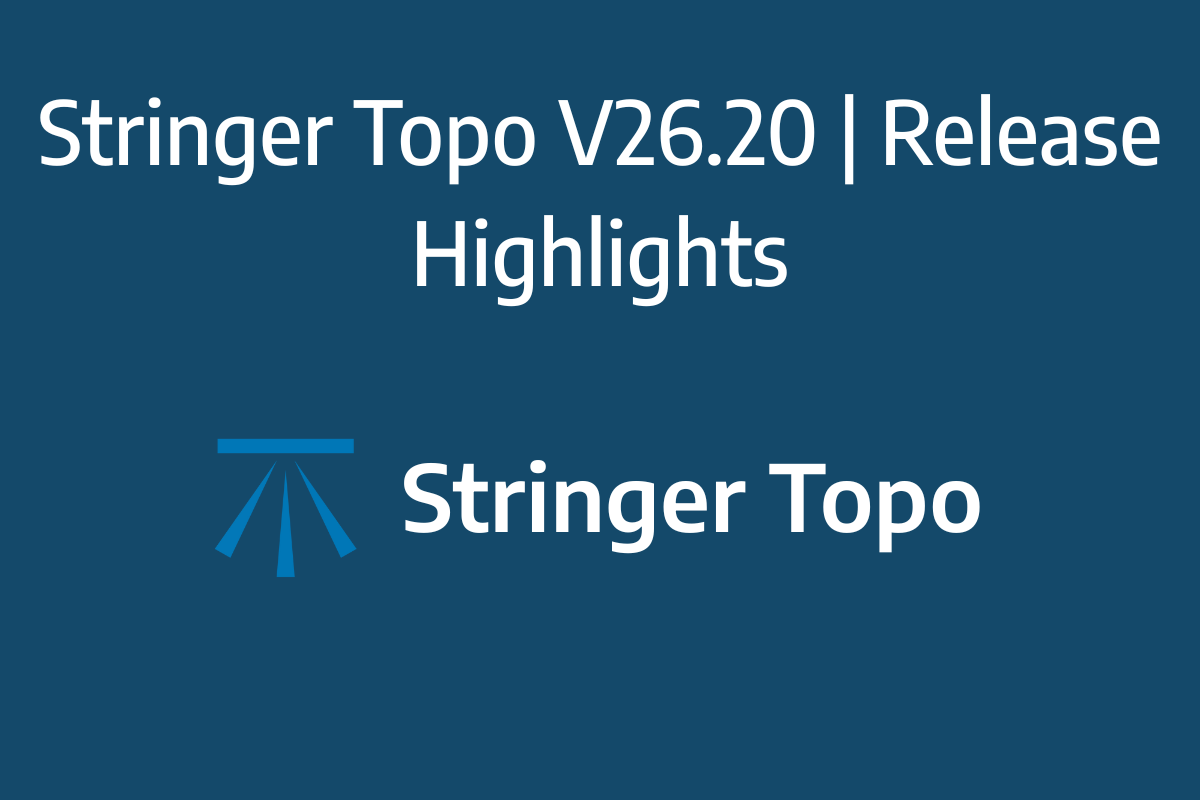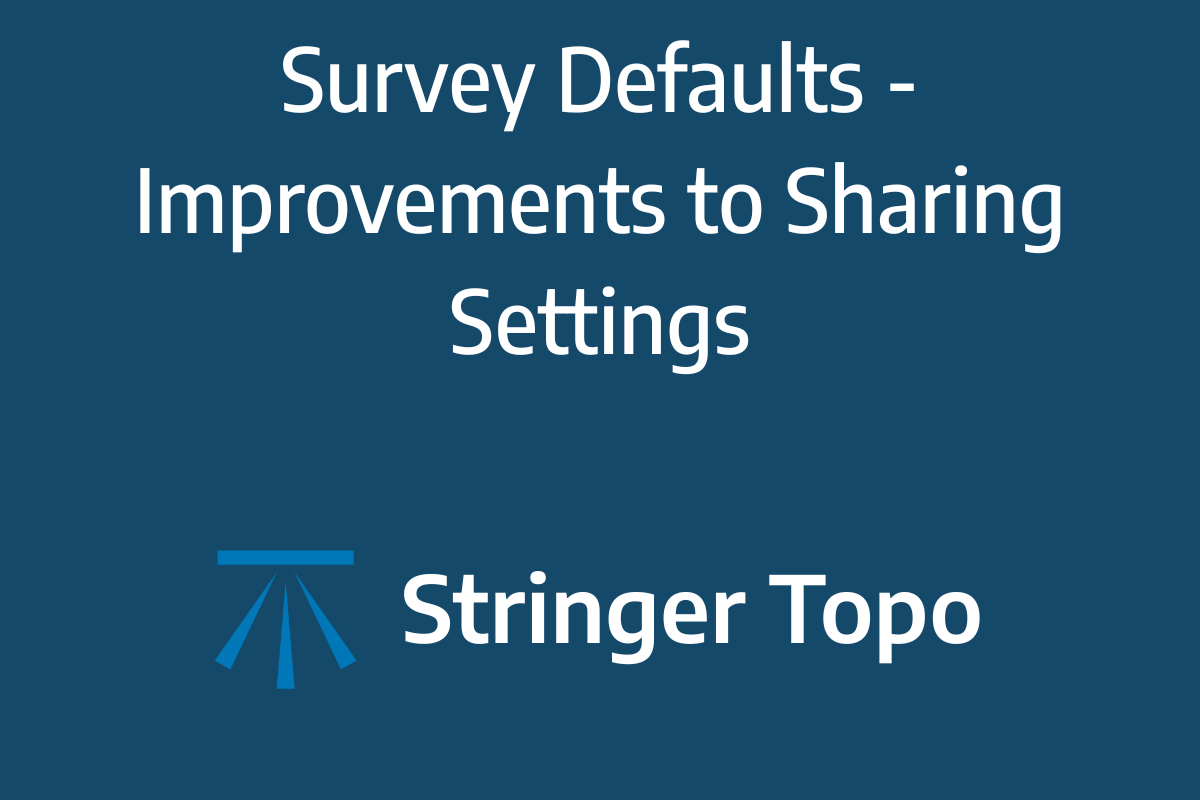With the release of V24 has come a number of new and improved features. Join us as we explore the major functionality update, Toolspace, which has been developed to enhance the user experience for operators at all levels.
Also covered in this webinar will be the following topics:
- Template Packing (Sharing templates)
- Model Viewer – Surface Analysis
- Model Viewer – Catchment Analysis
- Converting 2D Objects (for surface creation)
Civil Site Design V24: New Features Webinar

Date: Thursday 27th April 2023
Register here : https://us06web.zoom.us/webinar/register/WN_pmOvQkGJTPCJq-lxu9-vQQ
Date: Thursday 3rd May 2023
Register Here: https://us06web.zoom.us/webinar/register/WN_XPTsPJFsSLm074s9BC7Q1g