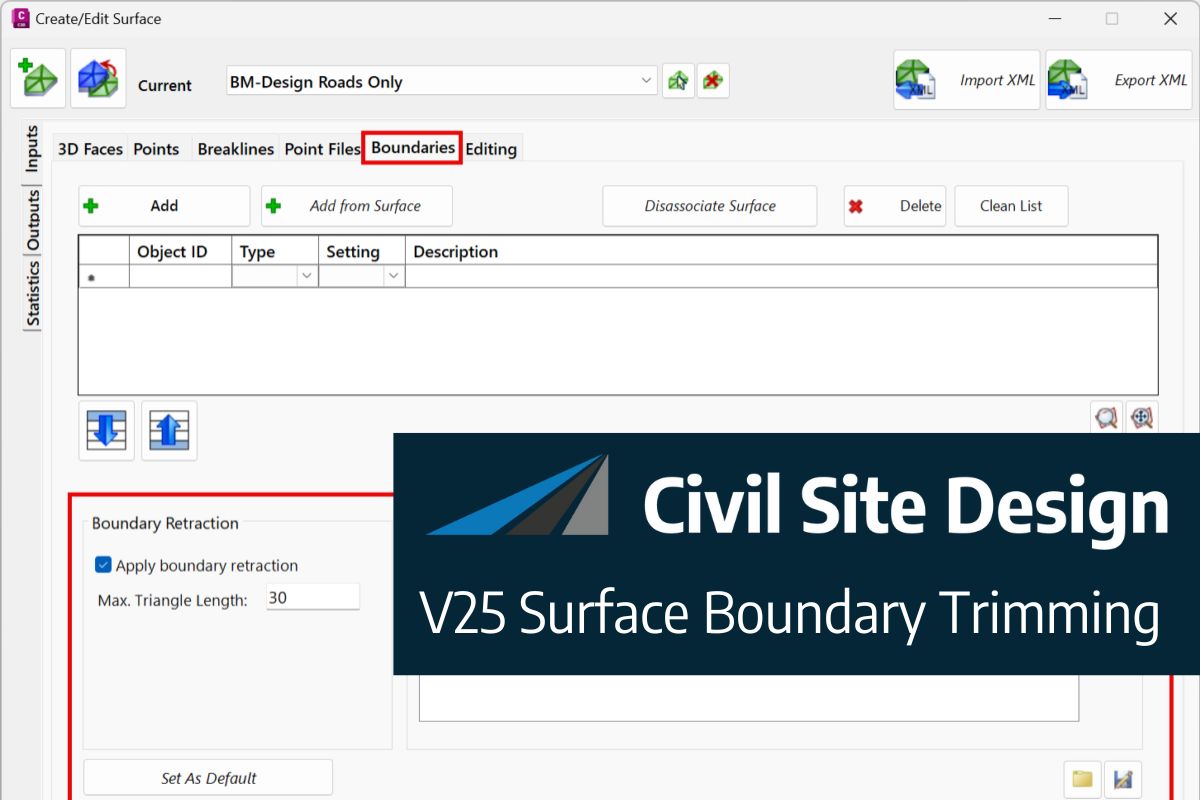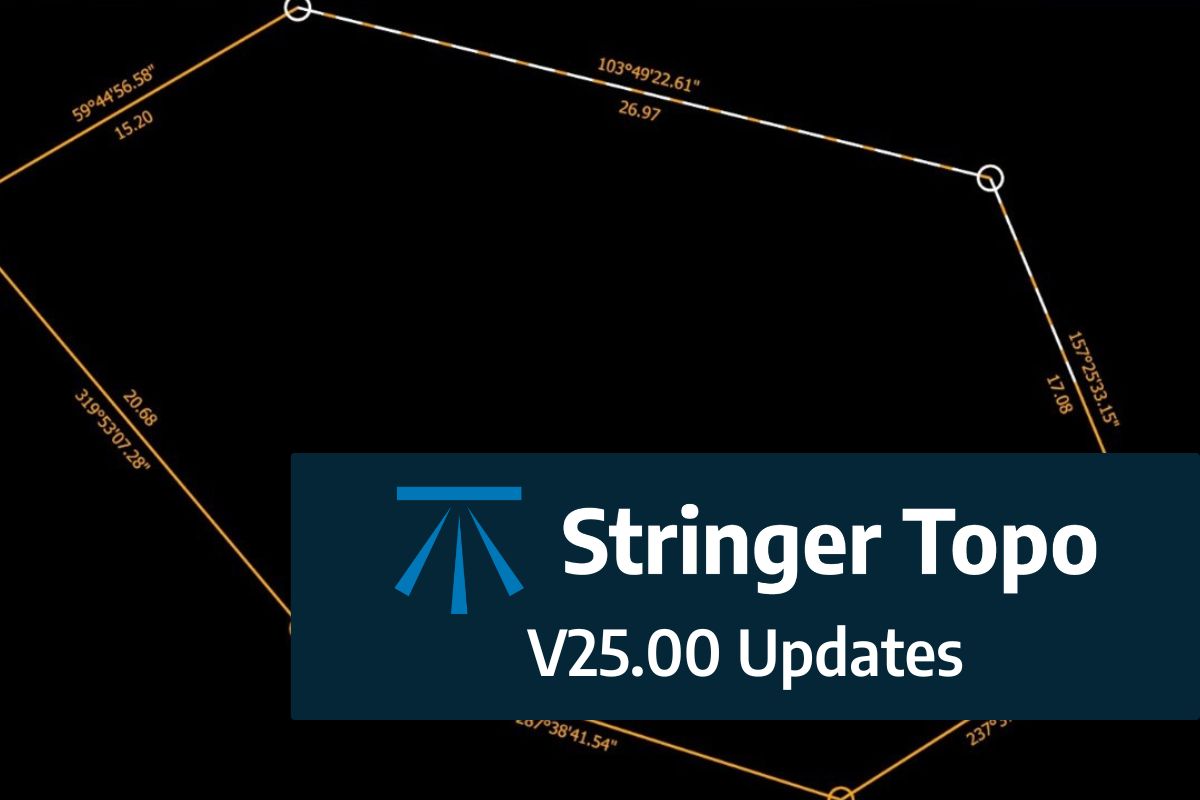In Civil Site Design V24.10, the Model Builder Edit/Trim by Selection & Group forms received an update which can have a significant impact on selecting sections for trimming models.
Currently, adding new trim locations where sample lines are not present requires the user to manually pick the start location and end location using the Add Extra Section button. This process requires each chainage to be picked separately.
The ‘Add Regions’ button, found on both forms, enables users to pick the start and end chainage positions on screen in a single operation and immediately have those positions added to the Extra Sections list.
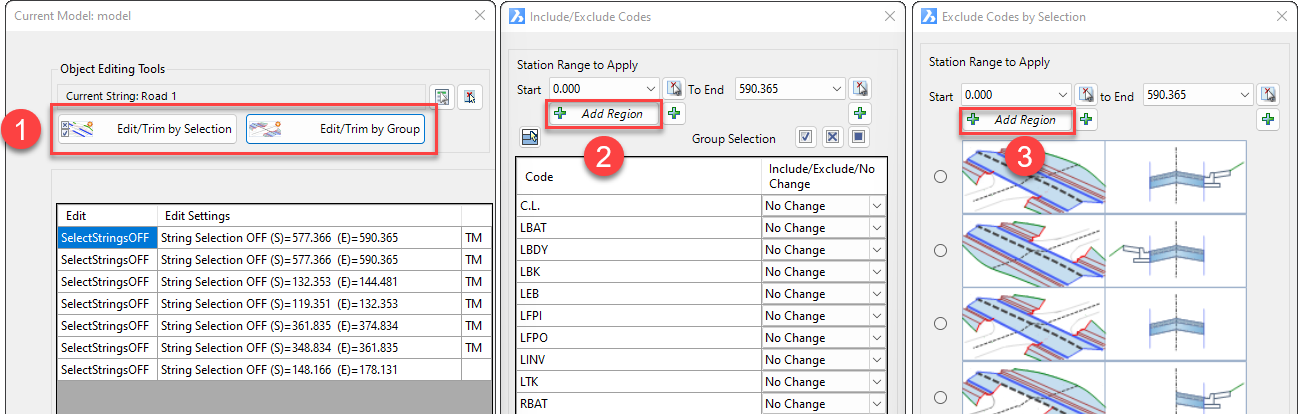
In our recent Model Builder 101 webinar, we highlighted the current procedure of selecting start & end chainages manually. This improvement can streamline the picking process and save users time on large models.
We are pleased to announce the release of Stringer Topo V25.00. This version includes new features and improvements that aim to streamline your surveys within the CAD environment. Stringer Topo V25.00 is available on the following platforms: AutoCAD 2019 to AutoCAD 2025 BricsCAD V22 to BricsCAD V24 Civil 3D 2019 to Civil 3D 2025 Traverse […]
The Stringer Topo V25.00 release will enable access to a Network version. Our adoption of a new Licensing system (QLM) allows us to reintroduce our popular Network version, which has been temporarily unavailable. For Stringer Topo customers who currently have Network licenses on software maintenance, you will be issued new Stringer Topo V25.00 Network license(s) […]
“Civil Site Design: A Year in Review and a Glimpse into the Future,” recording is now available. We have dived into the transformative developments of the past year and shared some plans for the upcoming version V25. This session was led by one of our software developers, Andrew Banson, showcased the major enhancements and new […]