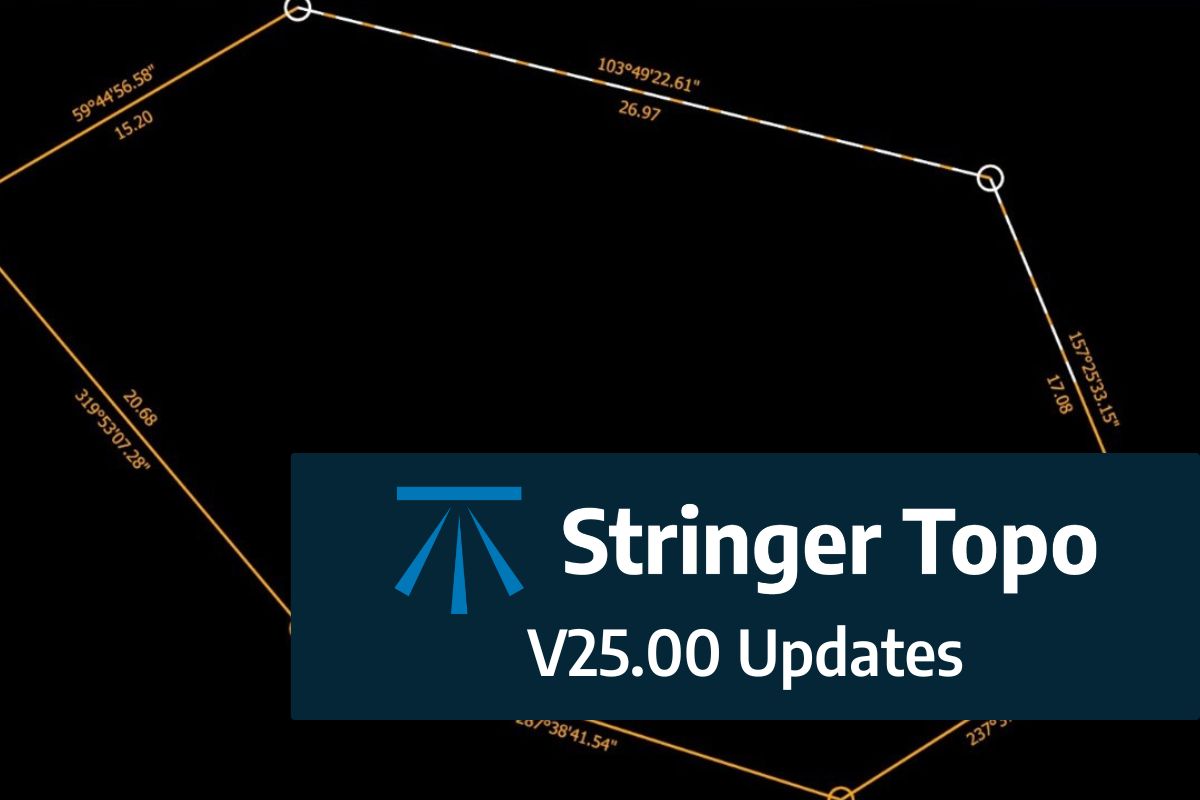Civil Site Design/Corridor EZ v26 delivers a major upgrade to its Custom Variations functionality with the introduction of Standard Kerb Transitions.
Since v25, Custom Variations have been a core feature of Civil Site Design/Corridor EZ, allowing users to apply conditional logic and geometry overrides to cross sections at specified chainages. With v26, this functionality is significantly expanded through the inclusion of pre-configured kerb transition scripts. The Standard Kerb Transitions are installed with the software (not available via downloads) and provide ready-to-use profiles tailored to specific Australian States and Territories, such as Queensland, New South Wales, and others.
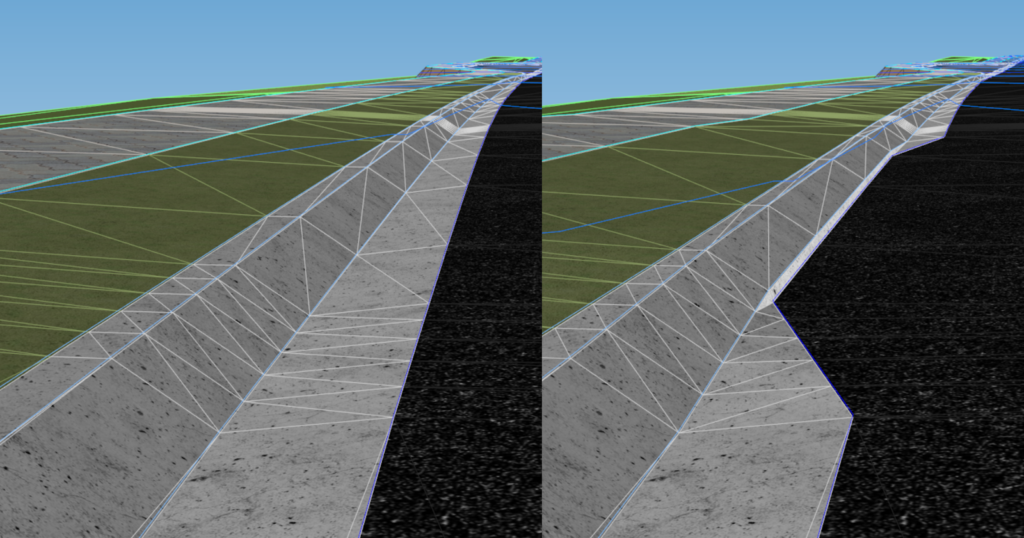
Each transition script contains a group of kerb types that can be applied directly within the Custom Variation. Users simply double-click on a variation, select Custom Variation, and navigate to the Standard Kerb Transitions folder. From there, designers can assign start and end chainages, define in/out transition lengths, and maintain control over key feature codes like edge of bitumen, lip, or invert.
What sets this apart is the precision with which users can control geometric behaviour. Variations can hold offsets, maintain slopes, or apply fixed slopes to adjacent codes—ideal for complex urban design environments. This ensures seamless integration of kerb changes while preserving surface integrity and modelling accuracy.
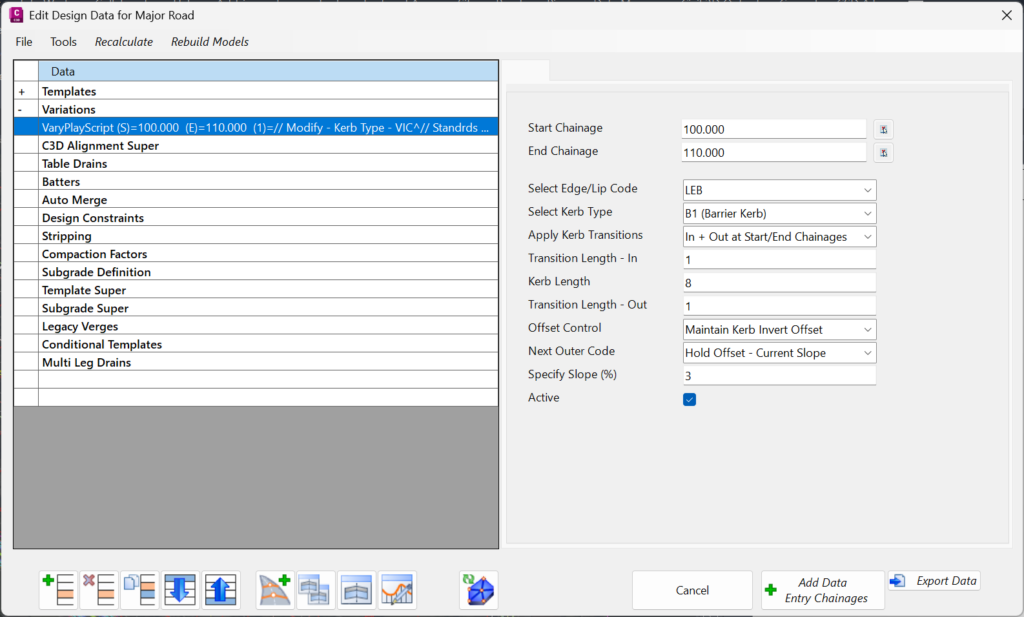
We are pleased to announce the release of Stringer Topo V25.00. This version includes new features and improvements that aim to streamline your surveys within the CAD environment. Stringer Topo V25.00 is available on the following platforms: AutoCAD 2019 to AutoCAD 2025 BricsCAD V22 to BricsCAD V24 Civil 3D 2019 to Civil 3D 2025 Traverse […]
The Stringer Topo V25.00 release will enable access to a Network version. Our adoption of a new Licensing system (QLM) allows us to reintroduce our popular Network version, which has been temporarily unavailable. For Stringer Topo customers who currently have Network licenses on software maintenance, you will be issued new Stringer Topo V25.00 Network license(s) […]
“Civil Site Design: A Year in Review and a Glimpse into the Future,” recording is now available. We have dived into the transformative developments of the past year and shared some plans for the upcoming version V25. This session was led by one of our software developers, Andrew Banson, showcased the major enhancements and new […]
In conjunction with our partners Civil Survey Solutions, we are excited to announce the following upcoming training courses for our products Civil Site Design and Stringer Topo. The courses are delivered by our experts and the training team at Civil Survey Solutions. As an Authorised Autodesk Training Center and Application Developer, you can trust that […]