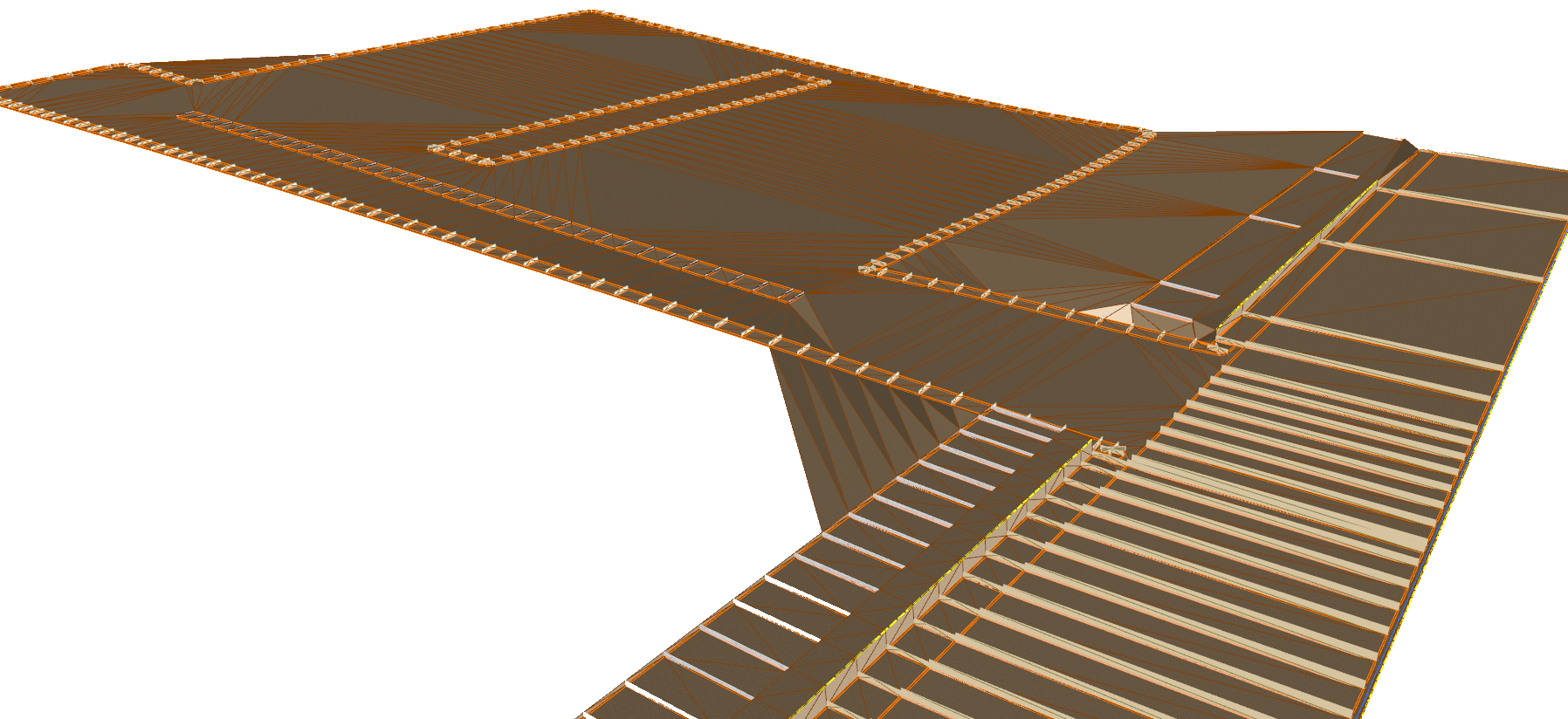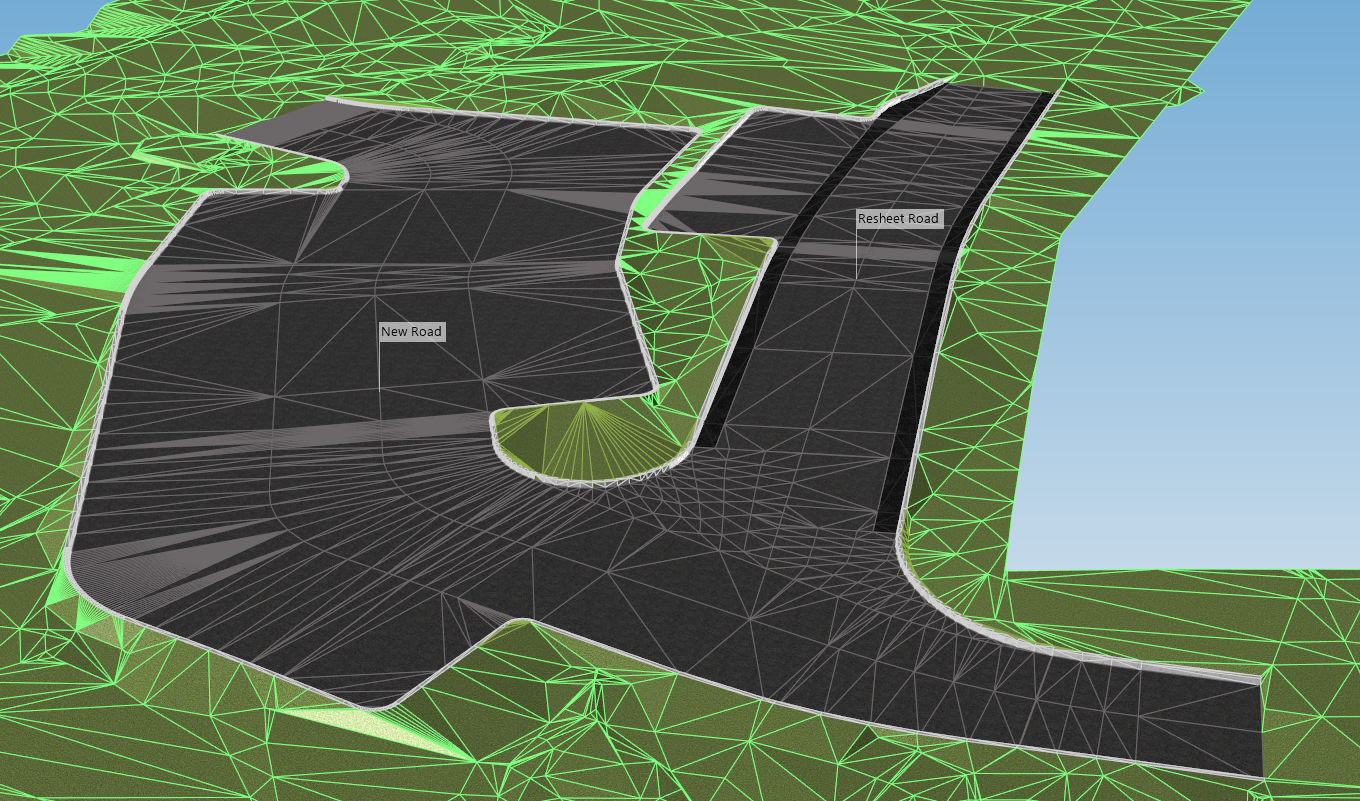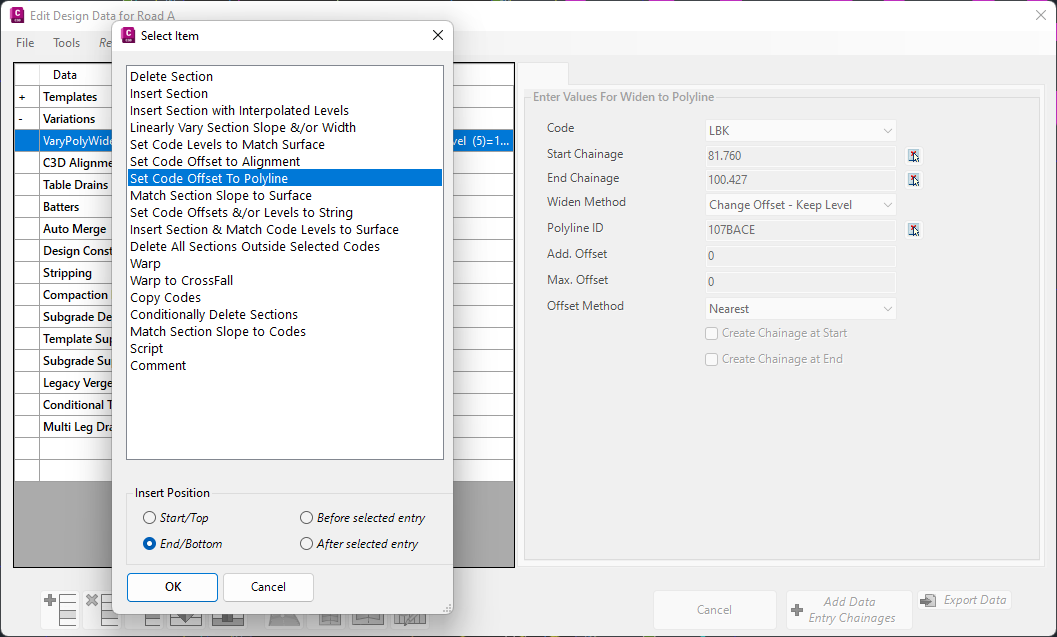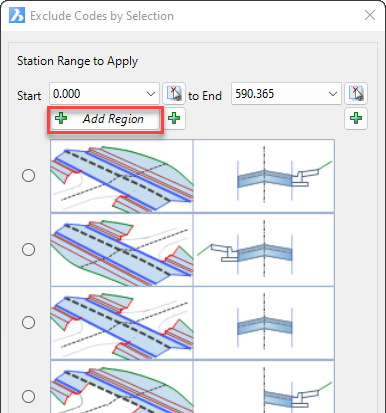The Civil Site Design Driveway Checker can be used to assist designers with determining clashes on existing & proposed Civil Site Design project designs. In this webinar, our expert, Jonathan Taylor, will be focusing on using the Driveway Checker to check B85 & B99 vehicles over different crossing points on the project, and exploring the different customisation options available throughout the process.
0:00 Introduction & Functions
14:32 Right Side Project Overview
16:59 Setting Layer Categories
20:46 Creating Driveway Criteria
26:05 Compliance Check
27:01 Design review in the VGE
28:55 Vehicle Analysis
34:06 Edit Drive Properties
35:36 Q&A
38:50 Left Side Project Overview
40:17 New Layer Categories
42:03 Creating Driveway Criteria
43:57 Compliance Check
44:23 Design review in the VGE
47:13 Laybacks
52:20 Long Section Plotting
56:50 Q&A
Bulk earthworks play a key part on many projects and determining the volumes can be a time consuming process. Released in Civil Site Design V23.10, the Subgrade Model Manager (SMM) was developed to assist users with creating subgrade surfaces of any model within the project.
In this webinar we demonstrate the best practice for using Model Builder and unpack all the functionality to operate it successfully, using a road and parking bay design.
In Civil Site Design V24.10, the Design Data Form has undergone some ergonomic improvements and seen the addition of a new Design Variation – Offset by Polyline.
In Civil Site Design V24.10, the Model Builder Edit/Trim by Selection & Group forms received an update which can have a significant impact on selecting sections for trimming models.