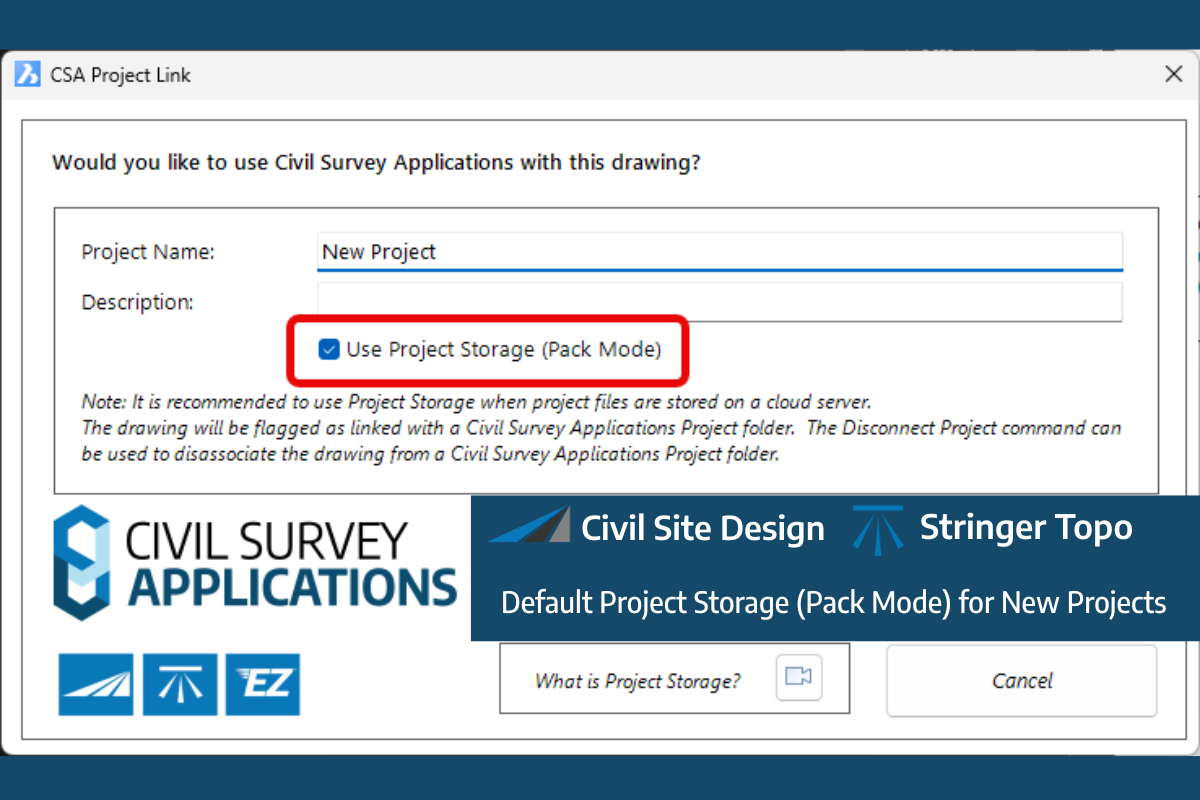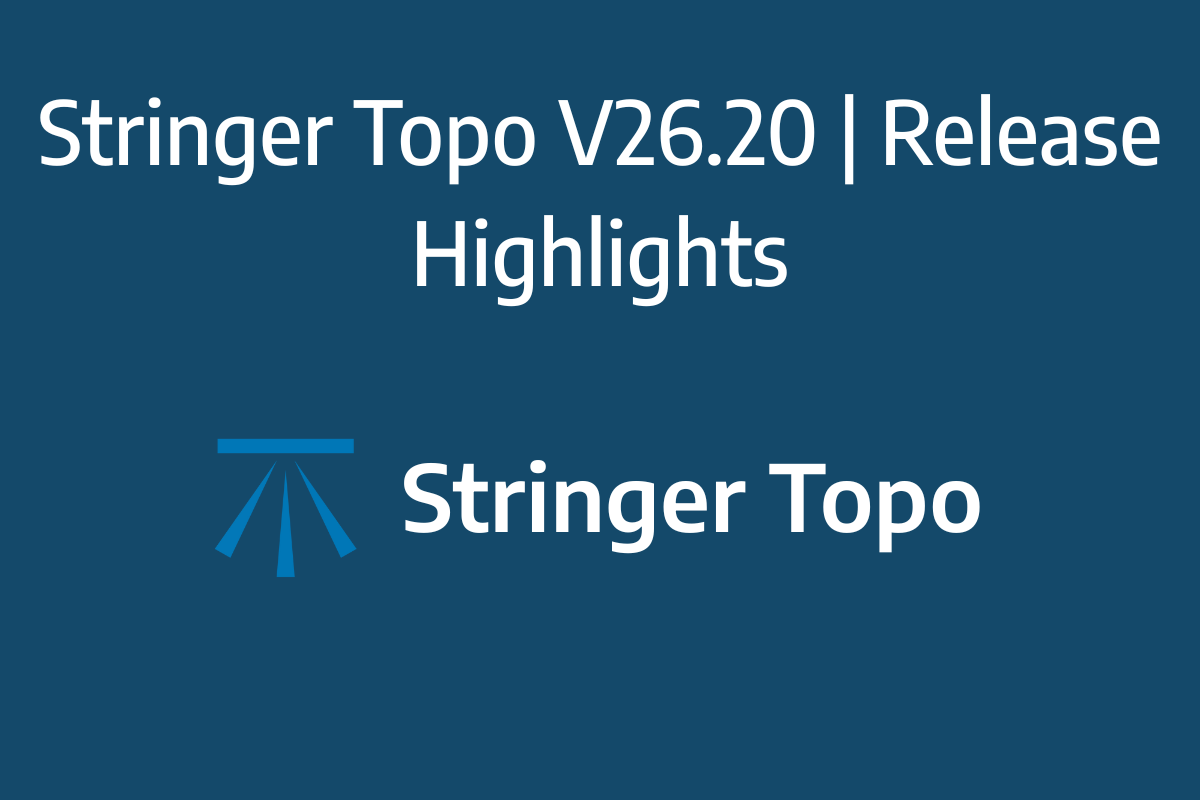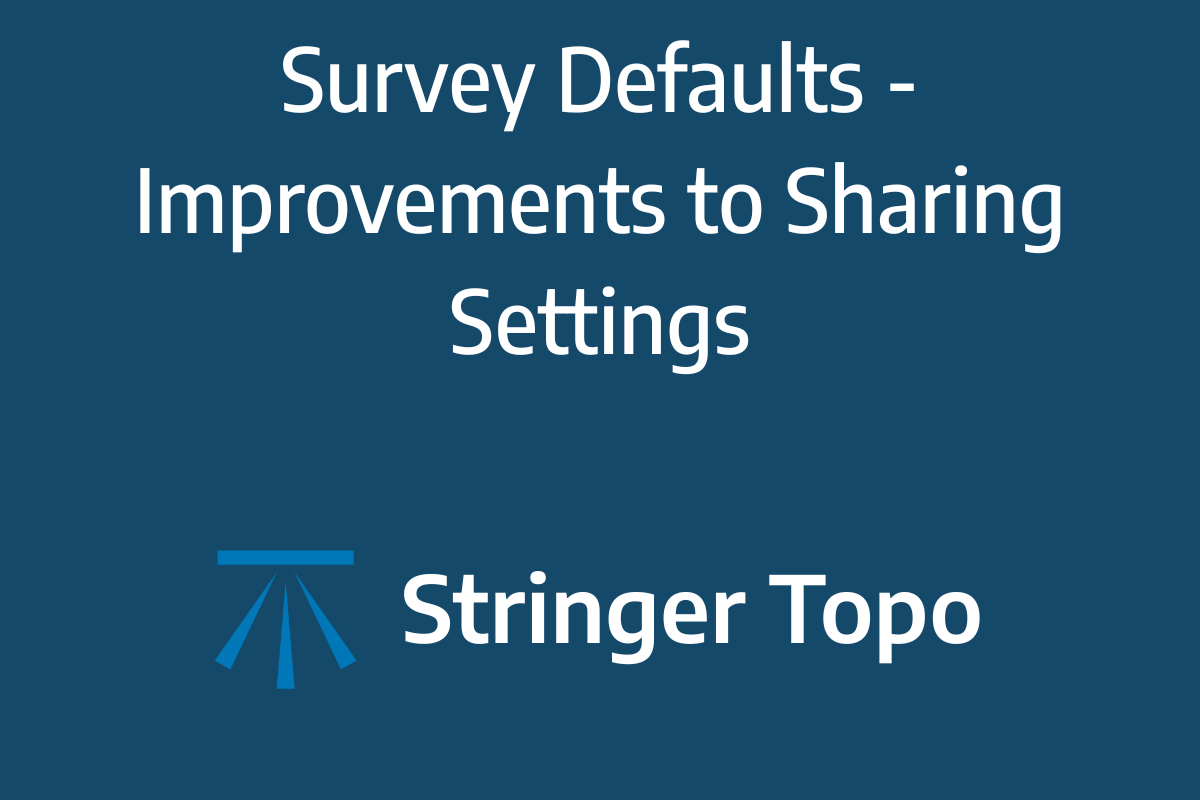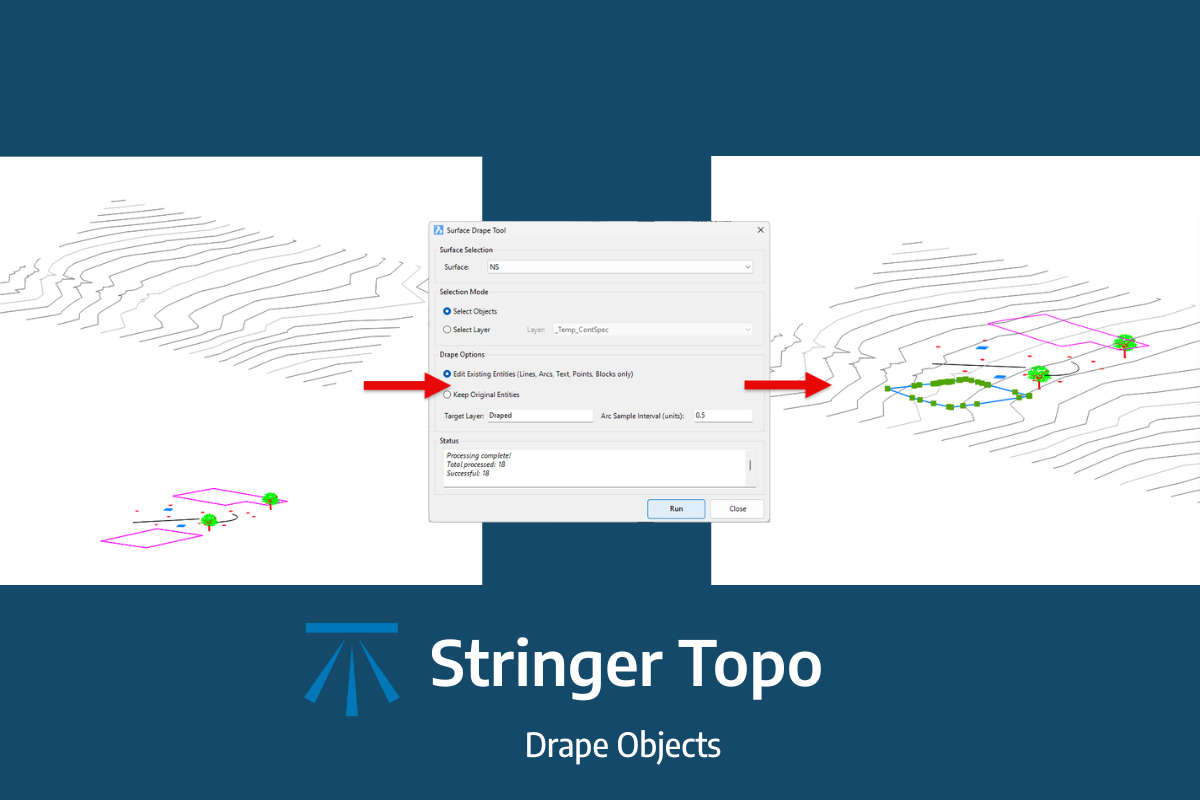If you are currently using Legacy Stringer Topo and are interested in transitioning to the new dynamic version of Stringer Topo – but are concerned about migrating your current settings? These webinars will walk you through how easy the transition is and the workflow of transferring settings from Legacy Stringer to the current version based on your CAD platform.
For BricsCAD & AutoCAD Users
0:00 – Intro
1:00 – Old vs New
3:27 – V25 Licensing
05:48 – What’s New With Survey Settings
21:12 – How Do I Switch
28:49 – Stringer Connect
36:51 – Custom Properties
37:11 – Wrap Up
For Civil 3D Users
0:00 – Intro
1:55 – Old Vs New
5:02 – V25 Licensing
08:02 – What’s New With Survey Settings
16:37 – How Do I Switch
22:23 – Survey String Settings Import
28:24 – Survey Point Code Settings Import
31:41 – Stringer Connect
40:26 – Custom Properties
41:43 – Wrap Up