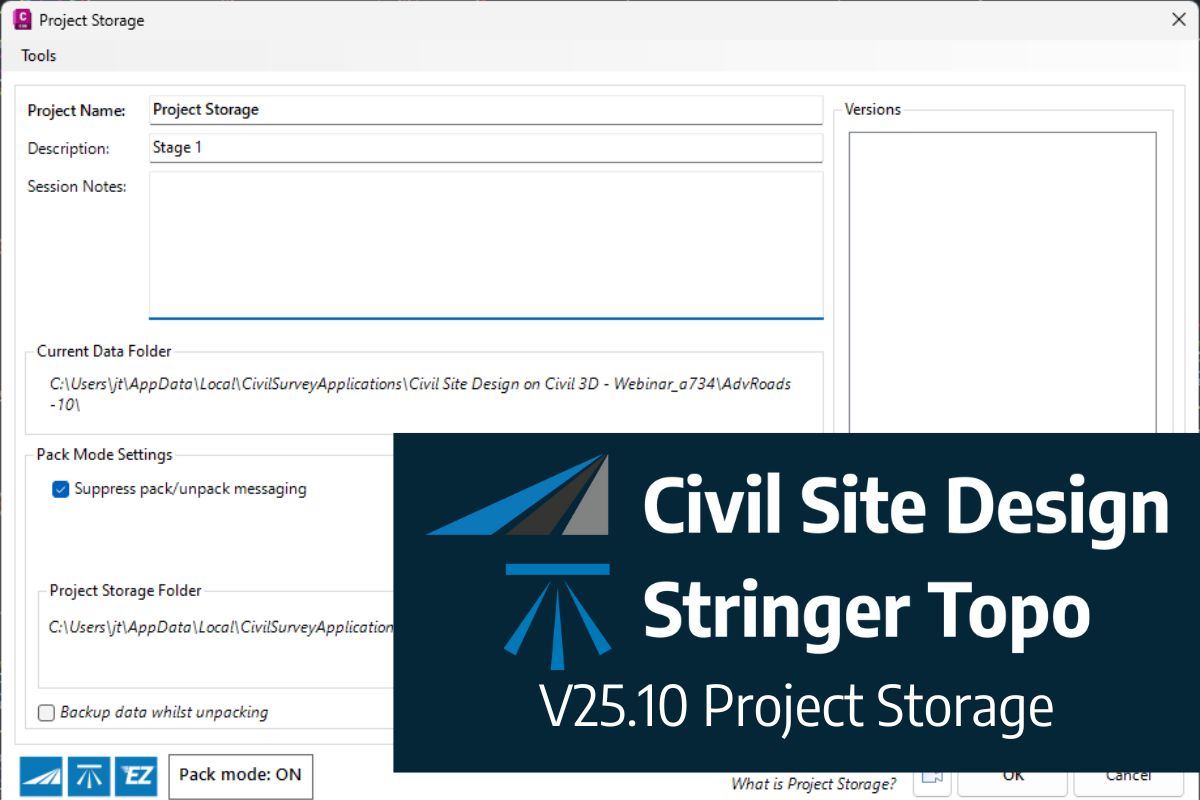“Civil Site Design: A Year in Review and a Glimpse into the Future,” recording is now available. We have dived into the transformative developments of the past year and shared some plans for the upcoming version V25.
This session was led by one of our software developers, Andrew Banson, showcased the major enhancements and new features added to Civil Site Design, including the new toolspace, high DPI monitor support (4K), and the introduction of the ScriptX language.
It also explores significant improvements in areas like Model Builder, Superelevation, Section Lists, Template Editor, Pack Mode, and general performance enhancement.
If you are a Civil Site Design user, we highly recommend taking some time to watch this if you didn’t attend the live webinar.
0:00 Introduction
0:01 Presentation
9:00 Toolspace
11:53 Template Packing
13:30 Design Data Form
17:40 Script X
28:00 Model Builder
32:55 Subgrad Model Manager
34:50 Performance
38:28 Pack Mode
41:30 Survey String Manager
44:30 Superelevation
49:10 Model Viewer Analysis
52:20 Civil 3D Export
Due to Autodesk’s adoption of .NET8 architecture in their 2025 release, we have had to change to a new licensing system developed by Soraco (QLM). We are confident that a transition to the new licensing system will not inconvenience customers. A new customer portal is available for customers to manage their V25 licenses. For computer-based single-user licensing, […]